I am trying to convert my site from Joomla 3.10 to Joomla 4.1. I have decided to move from the JSN Epic 2 template to the JA Edenite II template.
My production site is www.mwphrf.org. My Joomla4 site is a development site running under Wampserver on a windows desktop. Production is running Joomla 3.10.8, PHP 7.4.28 and Apache under Linux. Development is running Joomla 4.1.5, PHP 7.4.26 and Apache on Windows 10.
My issue is that data input fields are being displayed below the label for the field and drop-down type inputs are displayed correctly, to the right of the label. It all works correctly in production, they are all to the right of the label. Note, each label includes a "tooltip".
It doesn't seem to matter how wide I make the browser window. These data input fields are all being displayed below the labels.
I have provided a screen shot of production, as well as two screen shots of my development system, as well some of the page source for the development system.
This is a custom component written by me. It has been in production since early 2019, and I am in the process of updating it to be compatible with Joomla4.
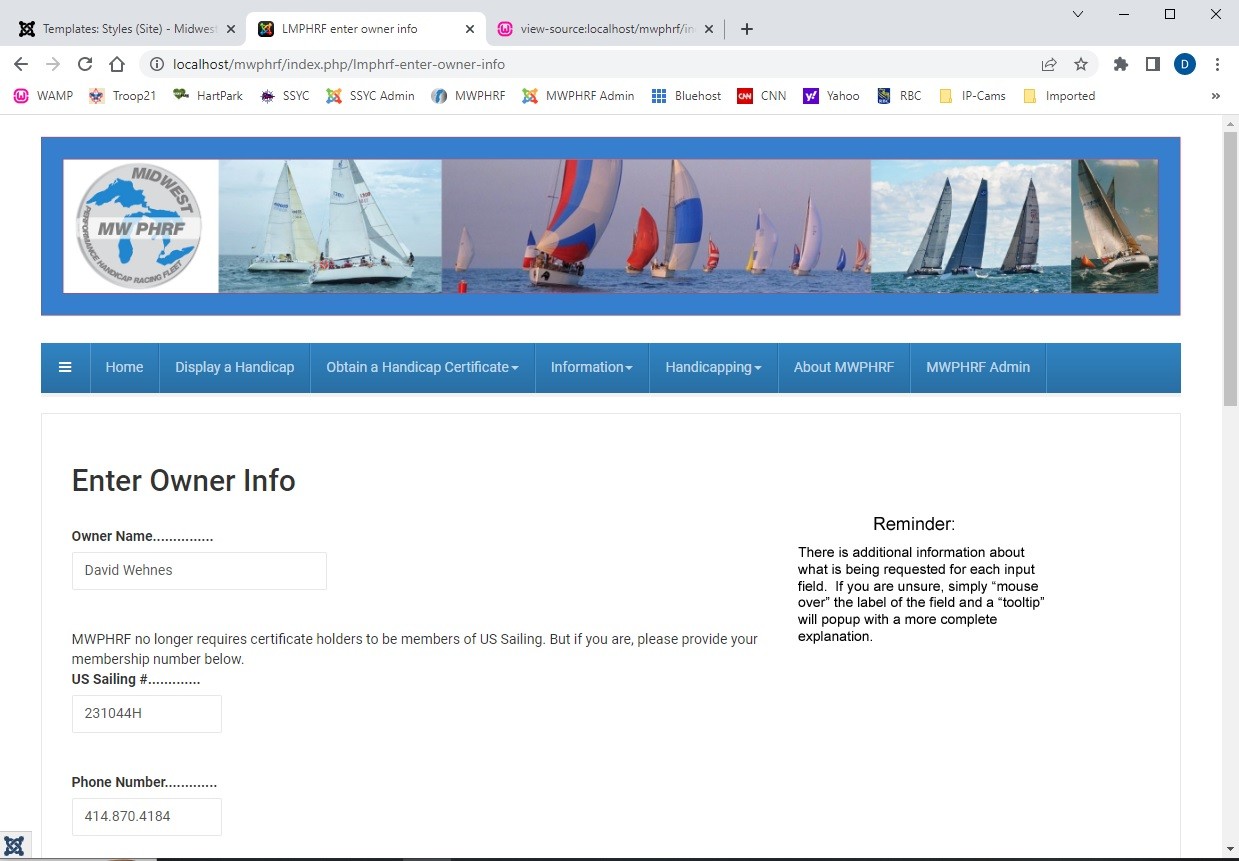
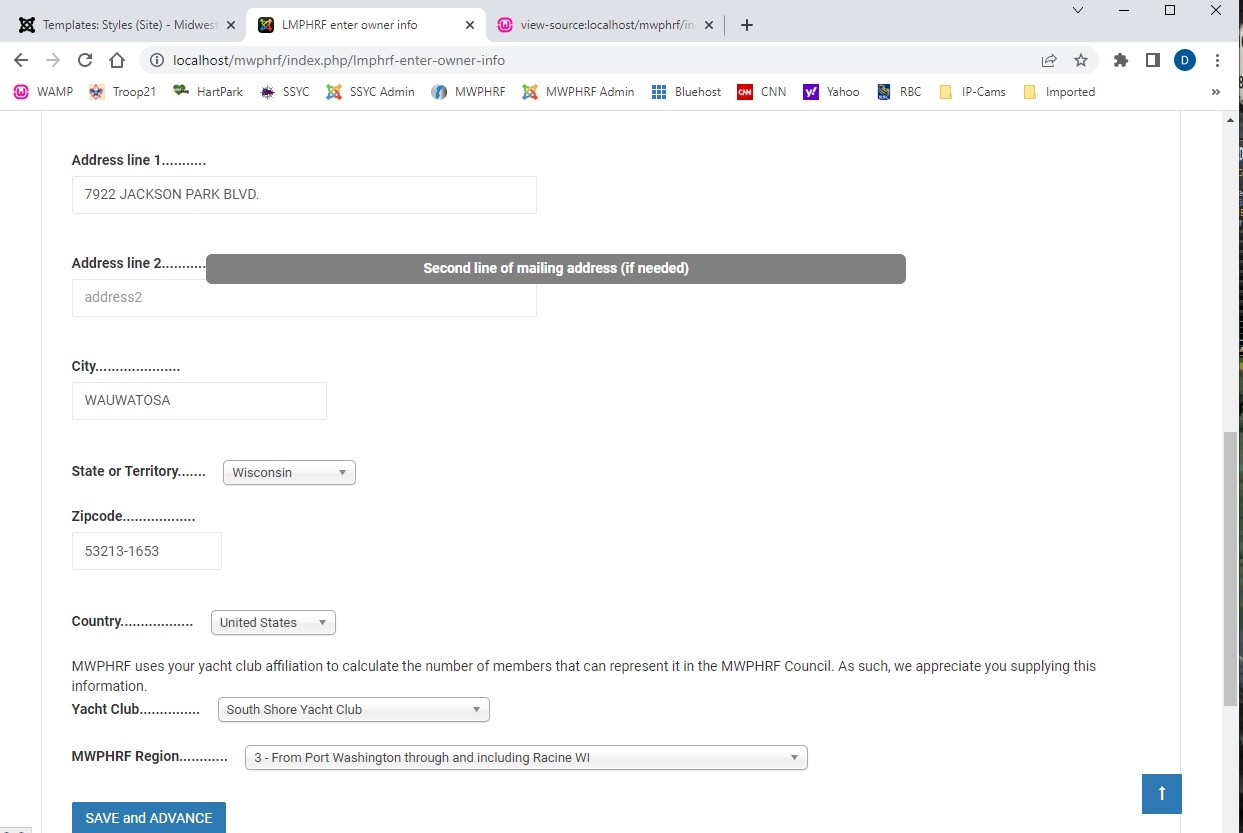
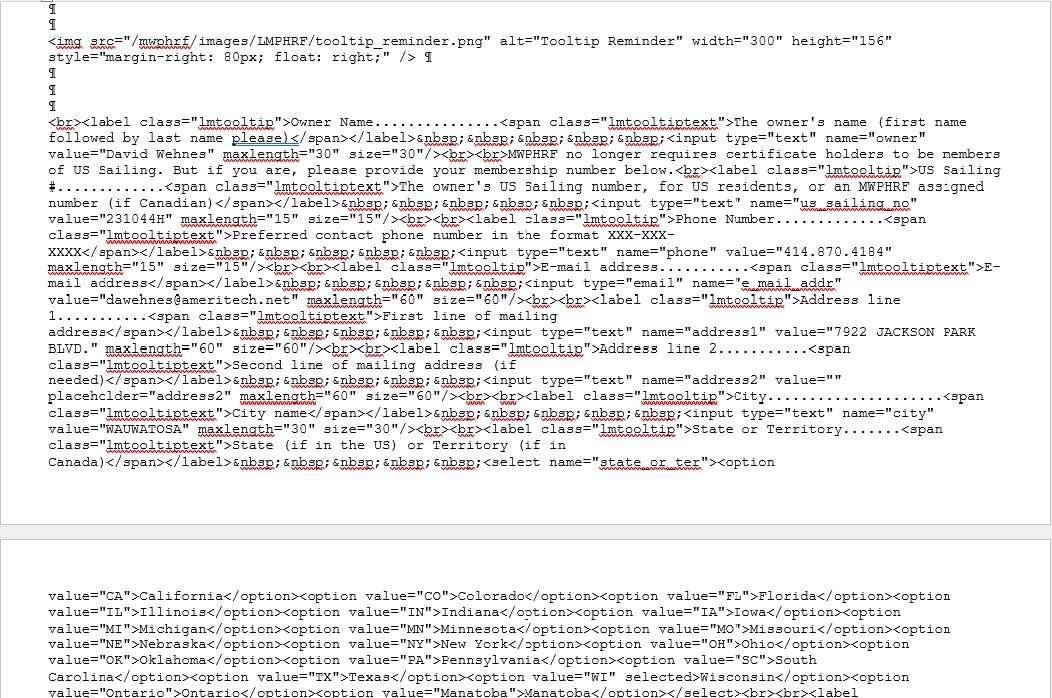
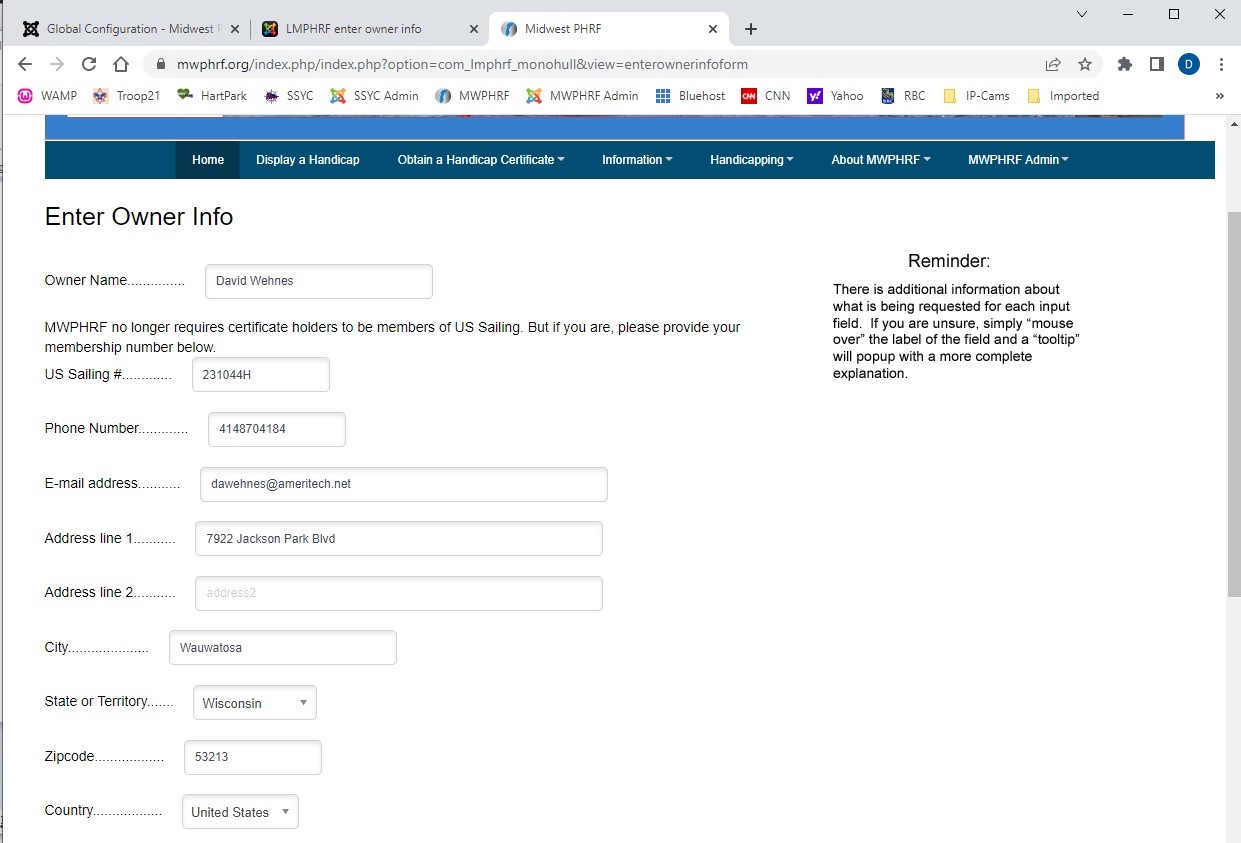
The custom component is Lmphrf monohull. It sets handicaps for large sailboats that race on the Great Lakes. When a boat owner wants to obtain a handicap certificate, he must provide us with about 100 data points about the boat and the sails. It is these data entry pages that are not formatting properly.
99% of the Lmphrf monohull component is secured by a login. I have defined your username with the authority level of "owner" (in addition to administator and super user). Owner level security allows you to request a handicap certificate, and view data associated with your login username.
Under the main menu item "Obtain a handicap certificate", there are two sub-items. You can use that first one "Apply for a new, renew or update certificate" to begin the data entry process. Click on that menu item, then click on "New" on the next page, and then "Continue" on the next page (accepting the defaults). That will take you to the owner data entry page, which is what I provided above.
Also, once you have logged in, the login takes you to a page that lists any data in the system associated with your id. Clicking "Continue" on an entry displayed there will take you to a data entry page.
The Lmphrf monohull component was written by me, in PHP. I used the product "Component Creator" to define the database tables and all of the views. (There are menu items in a menu named "hidden" that point to many of the views. The action clause in the various forms point to these hidden menu items.)