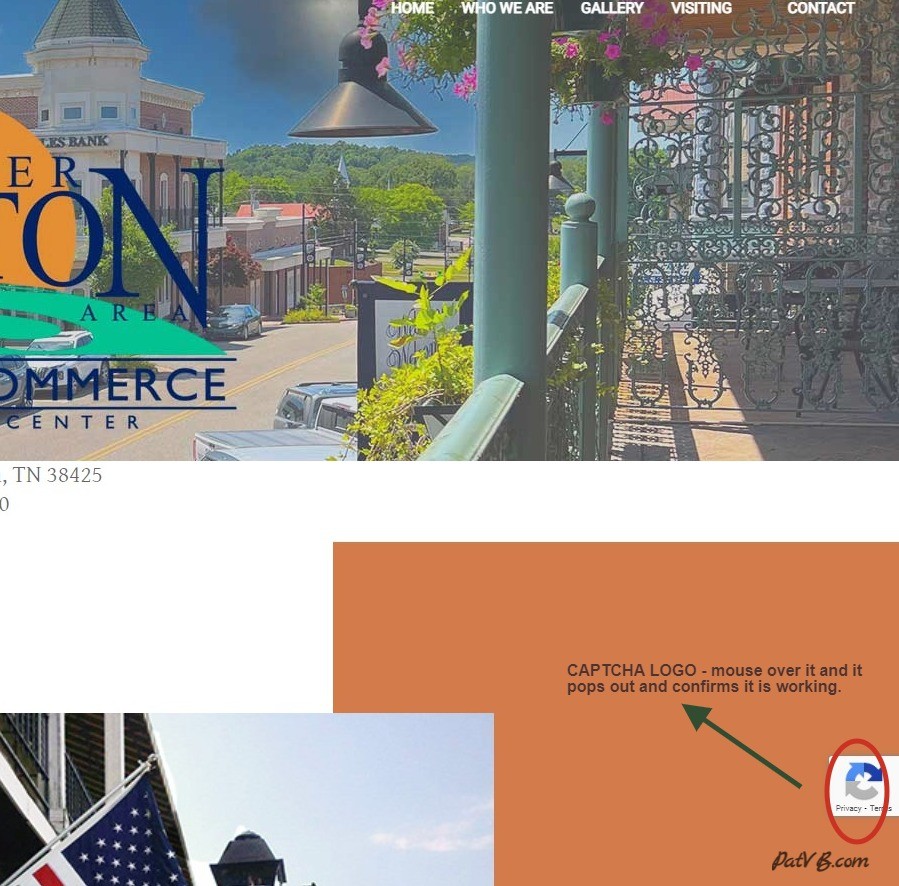I cannot get the Google captcha to work in the block I created for an online email contact us form. I prefer using SecurImage, but there is no way to add it to the form using what is available in Joomlart's Page Builder. Can you help me get the Google captcha working or use SecurImage (my preference) working instead? Thanks.
Unable to get Captcha to work
Hi
Could you test this SecurImage captcha with default Joomla template - Cassiopeia template first?
When I try to change to Cassiopeia, I still see the site the way it looks when I've selected the T4 template as default. Not sure how to make the change you requested. SecurImage is the only plugin for captcha that I have currently active, but the screen is still showing the message box from Google.
I am wondering if the captcha box even works.
I tested with Cassiopeia but the captcha image even doesn't display. Where did you get this plugin? it seems not ready for J4.
SecurImage is by Ideal Extensions, and I have used this plugin for about 12 yrs now. It comes with Contact Enhanced. But I'm not using it now. When you go to Google to get the captcha codes, they are now using V3 which says to use only the one code. This version does not have an image. It tracks the speed of responses so it can tell if it is bots or humans. I found the Joomla plugin for it late yesterday, and now I've got it working on another site. So I'm going to install this newest Google captcha V3 plugin.
When it is working, you will see a circle icon image, and when you mouse over it, it slides out and says "This site is protected by reCaptcha." I've got it working on our E-911 site and now know how to fix it on the Chamber site as well.
I'm sorry if I asked you to fix something that wasn't template related, as it turns out, but I did get it figured out so that was a good thing. Google has driven me crazy with their newest iterations of reCaptcha. Now you only need the Site Key, not the secret key. Google is no longer issuing V2 keys, at least on my end. And Joomla hasn't fully caught up because even though I selected the plugin as the default Security, it doesn't offer that as a selection in the configuration file. I'm attaching some images so it may help explain what I'm trying to say. I do not consider myself to be an expert in any of Joomla, but I do my best.
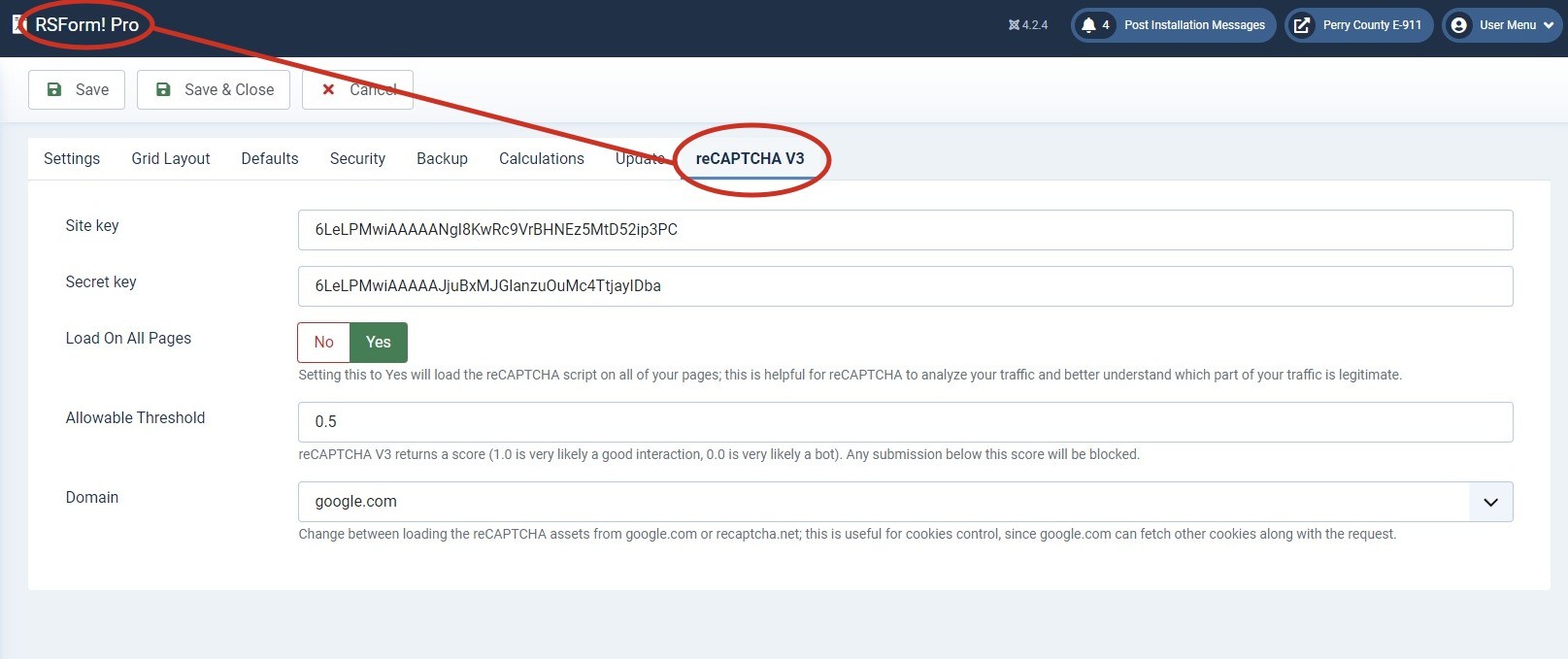
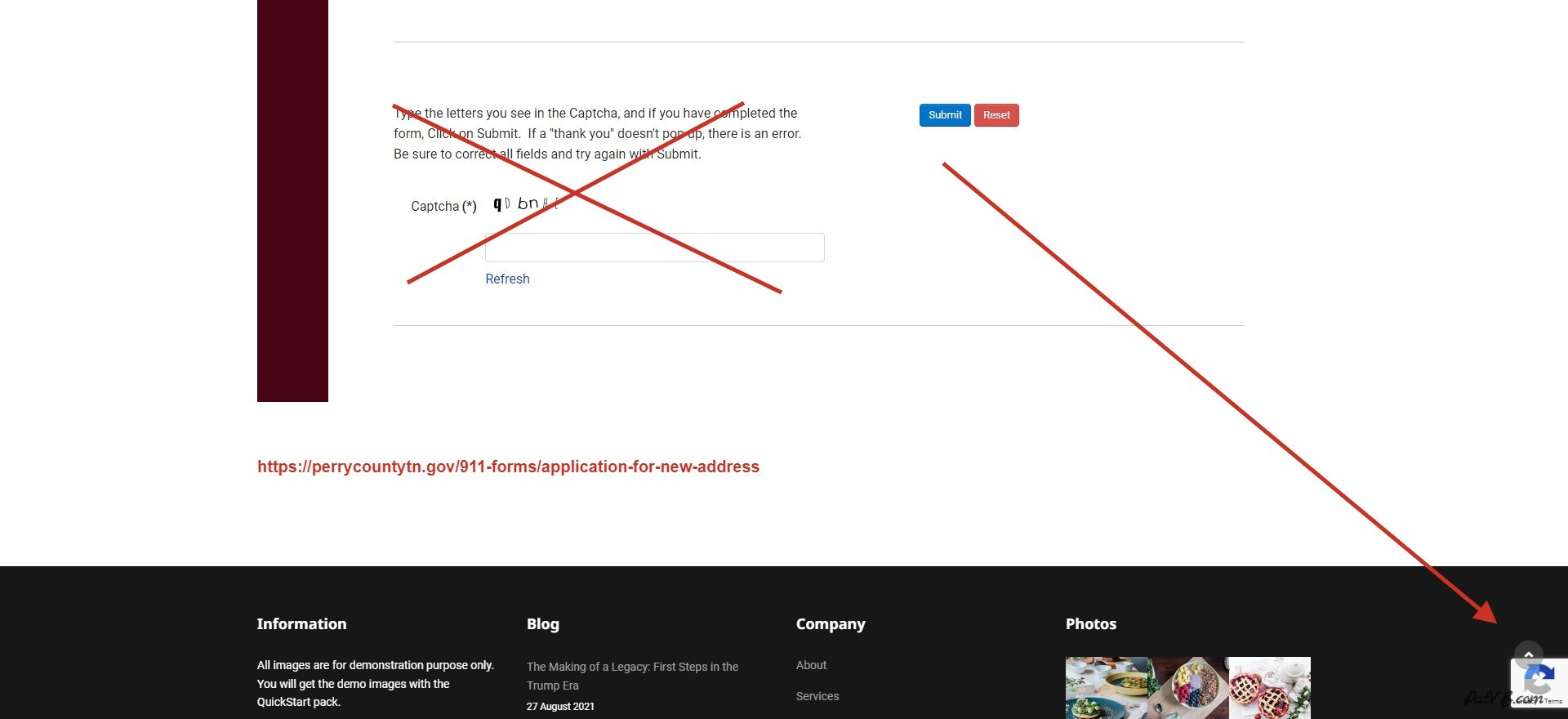
Would you like a login to this site to look at the setup? Let me know and I'll send you a private post.
patvandenbosche I don't see it works on this page either 
In order for this plugin to work, for V3, it has to have RSForm Pro installed. Guess I'm back to the drawing board. I installed RSForm Pro and the plugin for reCaptcha V3. I'll have to create a contact us form and not rely on the one supplied by Joomlart. I have some more testing to do. Can you just put this ticket on hold for a few days? Thanks.
I found a Youtube video on using reCaptcha in Joomla 4. I don't have time right now, since I'm running out the door to a client meeting, but I'll work on it later today or tomorrow. Thanks.
Youtube video:
https://www.youtube.com/watch?v=MNf-hqBbmf0
Yes, I will keep this topic open and you can come back any time 
I got it working! It took a while, but here are the steps:
Turn on 2 plugins:
CAPTCHA - Invisible reCAPTCHA - add site key and secret key in plugin
RSForm!Pro reCAPTCHA v3 - publish, keys are added in the component
Add the keys to the Invisible reCAPTCHA plugin .
Use the same keys in the configuration file of the component RSForm!Pro, and on the reCAPTCHA V3 tab of the component configuration also set Load On All Pages to yes.
Make CAPTCHA - Invisible reCAPTCHA your default captcha in the configuration file.
Google changing their captcha versions really creates its own issues, but it's working now.
NOW this ticket can be closed!!