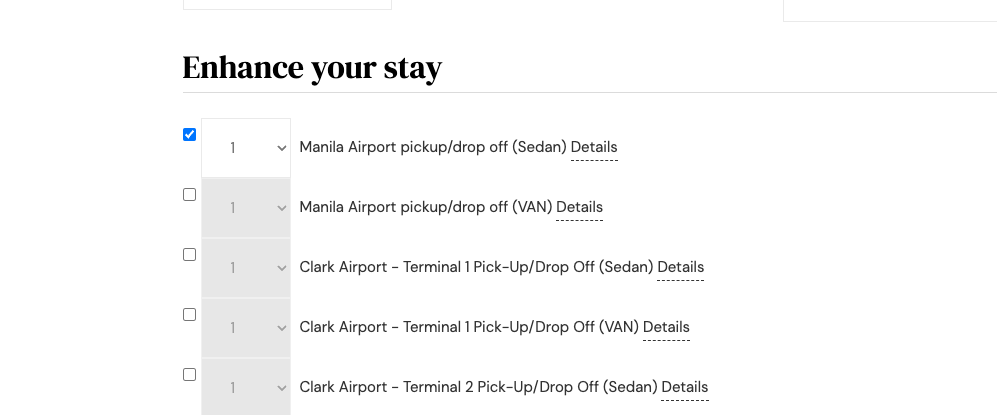- Edited
There seems to be a design issue for the drop-down quantity box for the Solidres Extras... with the current CSS,
it does not show the actual number in the drop-down box (see screenshot), when I inspect the element and change the padding-left to 20px from 25px, the numbers show, so I used an override where I changed this setting ...
}
.row [class*="span"],
.row [class*="col-"],
.row-fluid [class*="span"],
.row-fluid [class*="col-"] {
padding-left: 20px;
padding-right: 25px;
margin: 0;
}
but somehow, after uploading this, it does not work and still shows the 25 px as padding-left ...
Did I forget something or used the override wrong? Any help would be appreciated,
Thanks
Heiko
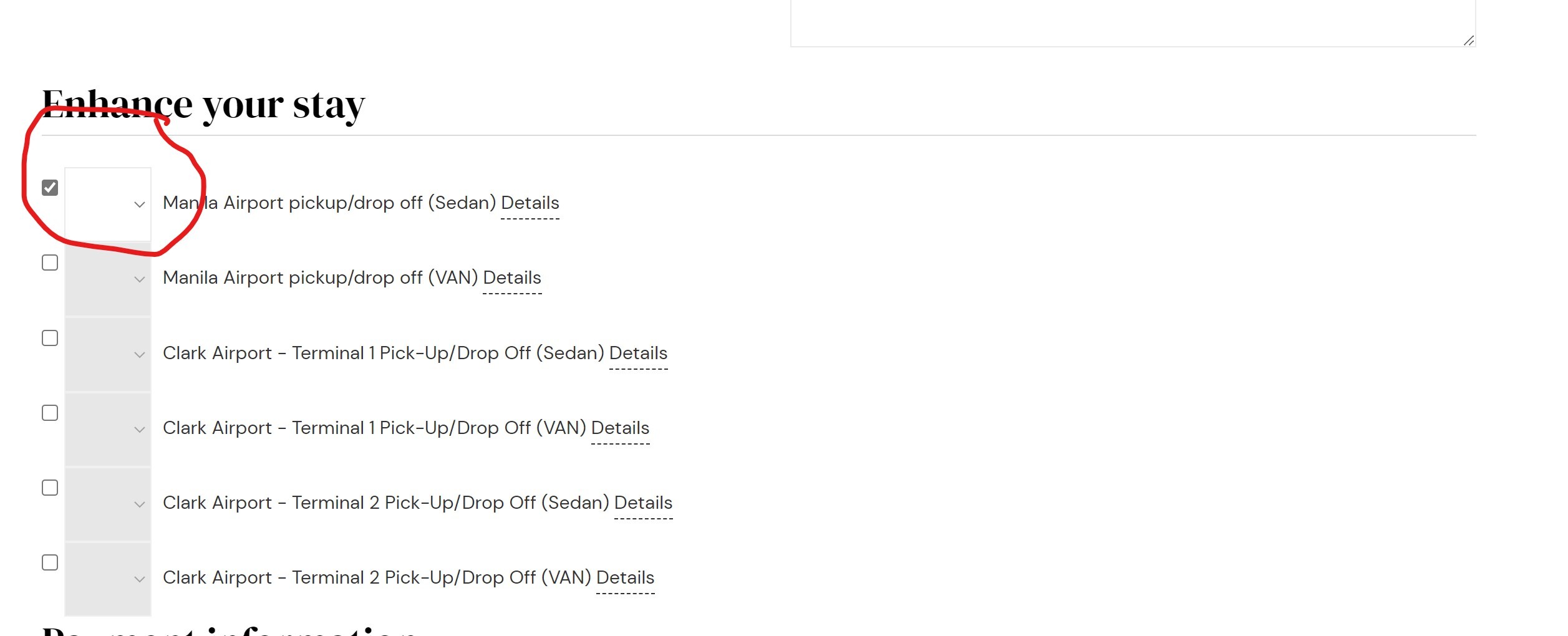
PS: In general it seems that the template somehow overrides all settings from within Solidres for sizes of the fields in the reservation form, all are the same size and drop downs convert to half the form size, no matter what we put inside the actual field settings...