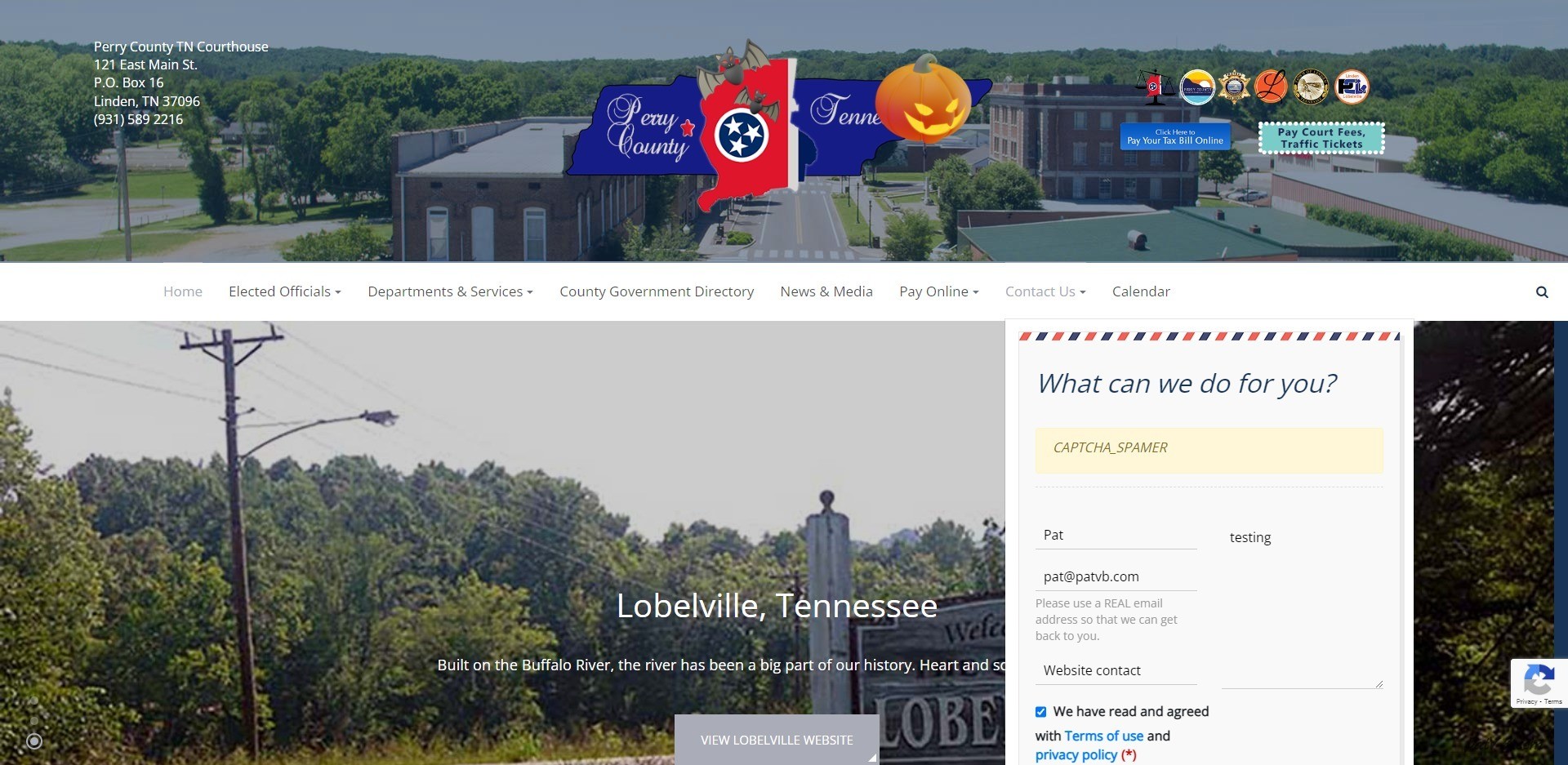I'm trying to make the JA Quick Contact work in my site, gov.perrycountytn.com, but no luck so far. I have it in the main menu and on the page for ADA Compliance Plan. I filled out the form, Clicked on checkbox for Terms, and clicked on Send Email, and nothing happened.
I didn't get a copy of the email, a bcc copy didn't come to me, I didn't get redirected to a new page. I have Google invisible captcha installed and the content captcha plugin from Joomlart installed, both using the same keys. I set it to send Ajax and then tested it sending smtp. Nothing worked. I really need this to work since the mayor needs this to show they are in compliance with the code, having a contact interaction.
I have the Contact Us in the main menu shows the contact module, and when I tested it, I got a CAPTCHA_SPAMER message. The invisible Google symbol did work on this form, so don't know why I would get this response since I really am a real person.
Image provided: