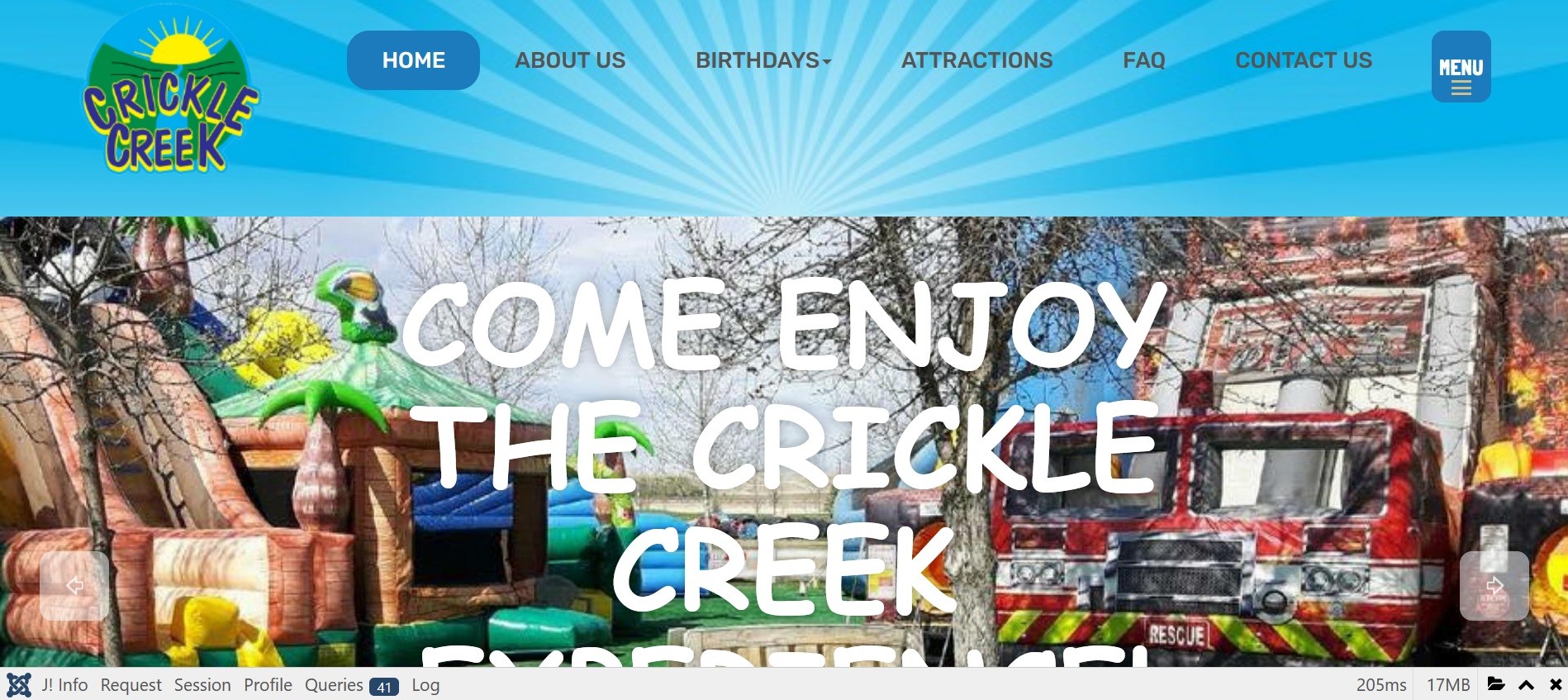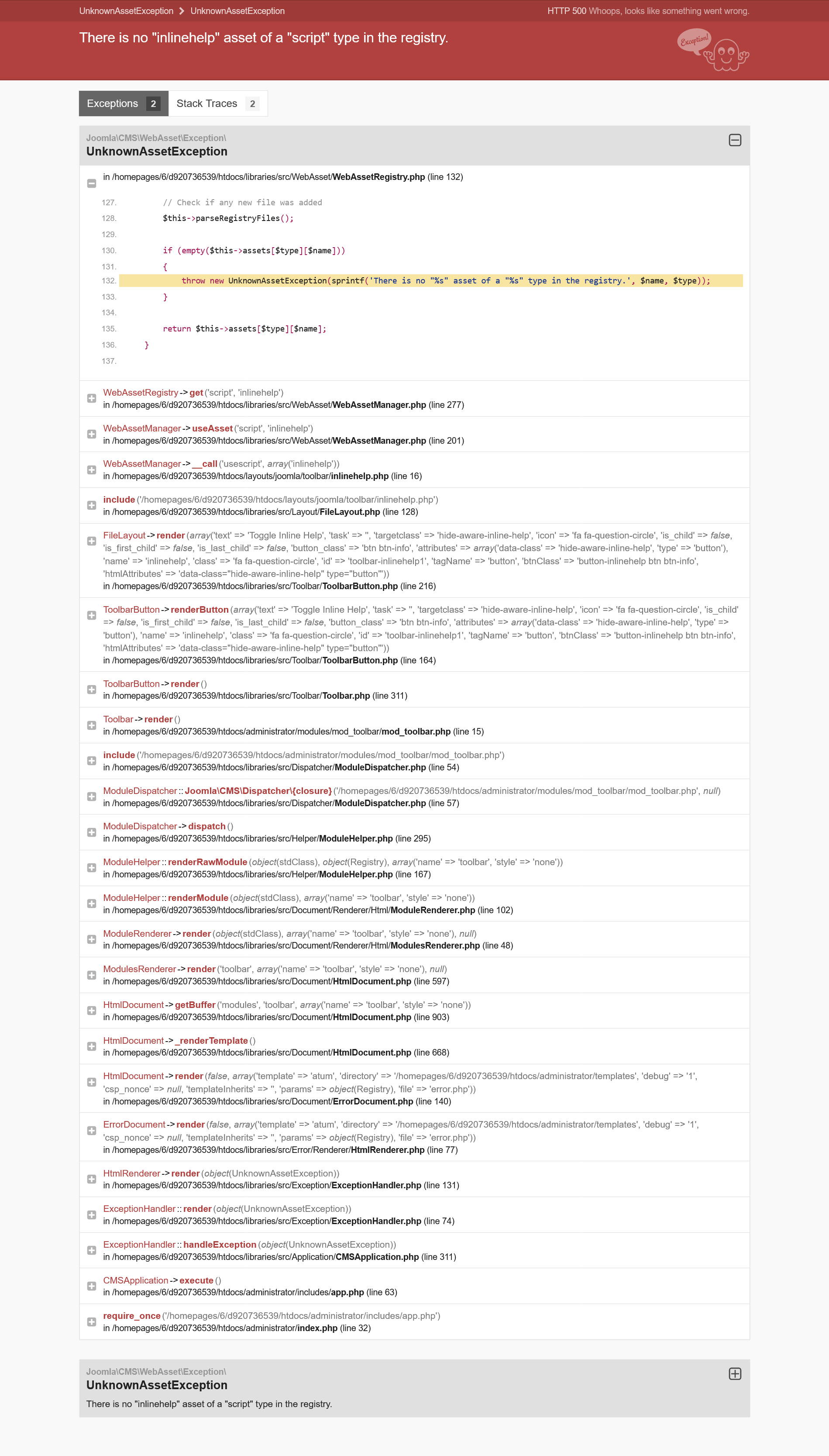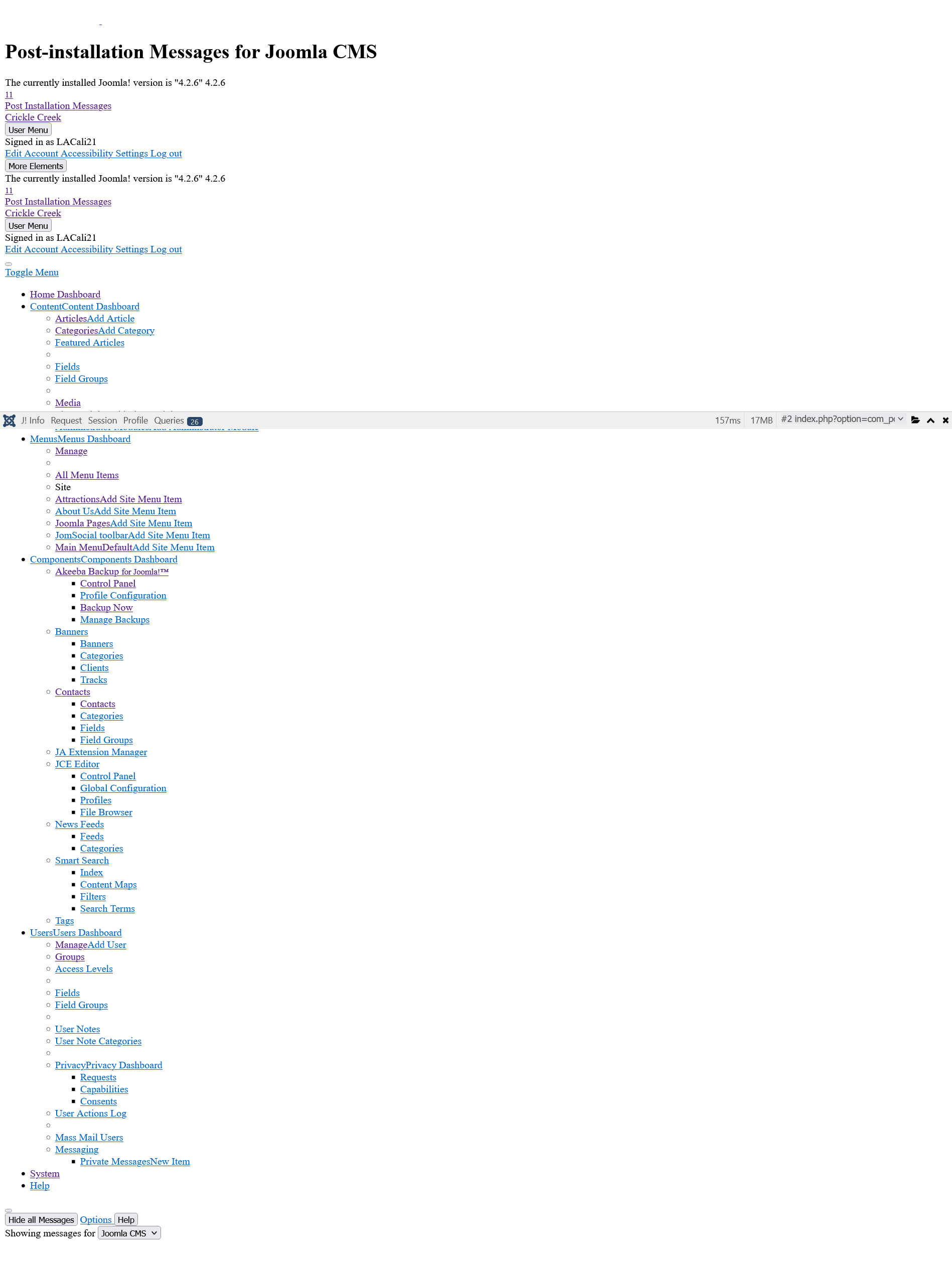Hi,
For some reason when I click on the Global Configuration icon on the Home Dashboard to make changes, I get an error screen. I've been using Joomla for 10+ years and I have never seen this. Can you please let me know why this is happening? I've attached a screenshot of what I am seeing.
Also there is a weird bottom menu showing at the bottom of the screen as shown in the bottom_menu_image.jpg image that is attached to this ticket too. I looked at all the options for menus for the website and this is not shown on there at all. Do you know why this is showing up?
Please let me know if you have any questions.
Thanks for the help!