Can these errors be fixed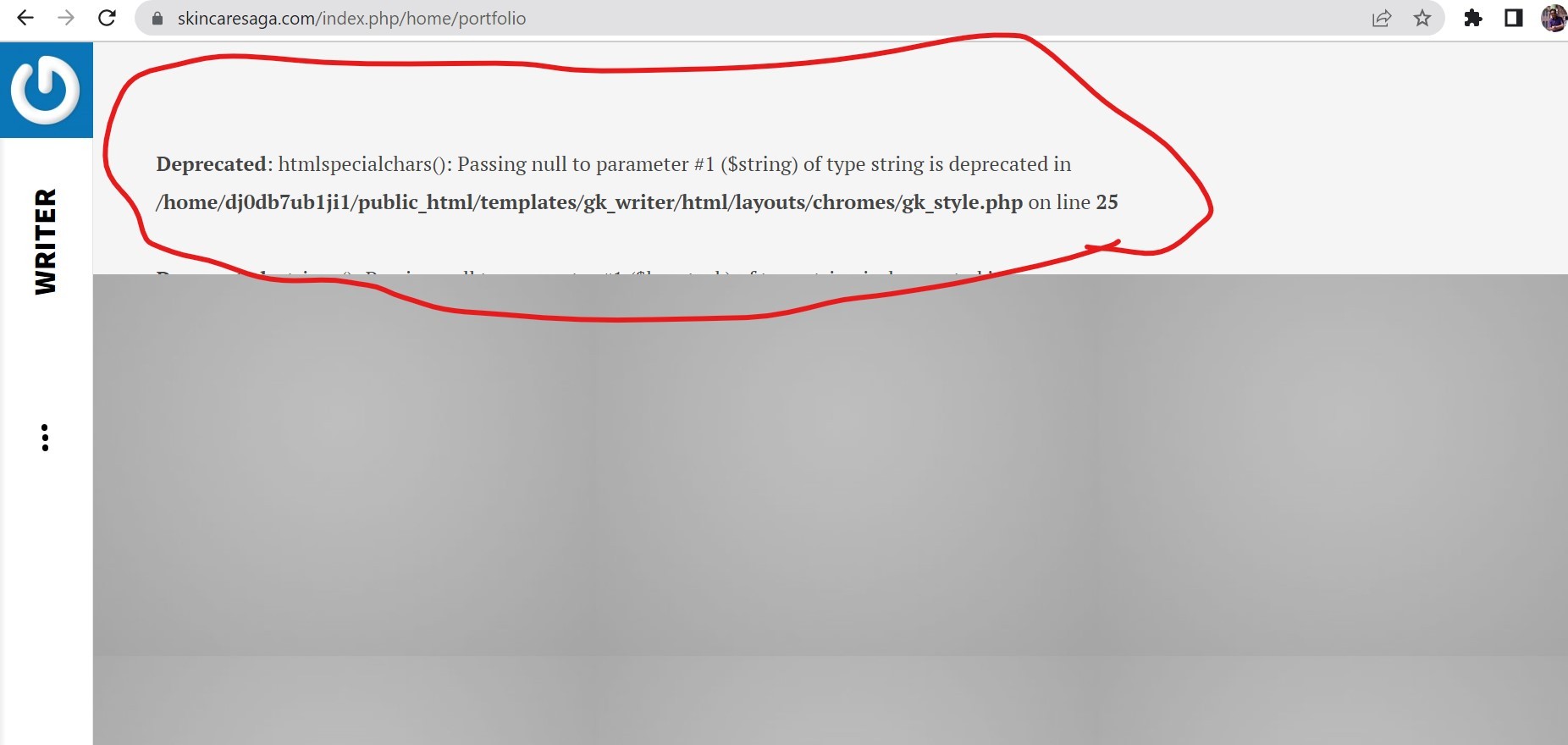
https://skincaresaga.com/index.php/home/portfolio
Gavickpro writer template error
I have updated the ftp details. The port number is 21. Please check and revert.
Hi
The FTP account doesn't work, could you check again?
Could you try to access with this ftp account? I tried with Filezilla client but no luck, here is the error message:
Status: Resolving address of ftp.skincaresaga.com
Status: Connection attempt failed with "EAI_NONAME - Neither nodename nor servname provided, or not known".
Error: Could not connect to server
Status: Waiting to retry...
Status: Resolving address of ftp.skincaresaga.com
Status: Connection attempt failed with "EAI_NONAME - Neither nodename nor servname provided, or not known".
Error: Could not connect to serverHi,
Any update
I updated the file: /templates/gk_writer/html/layouts/chromes/gk_style.php
Some other warnings for deprecated PHP functions are from core files of Joomla, however, these warnings will not affect functions on your site so you can hide them by going to Global settings in backend >> Server tab and set the Error reporting to None to hide them.
even after doing the error reporting to non following error appears
Deprecated: stripos(): Passing null to parameter #1 ($haystack) of type string is deprecated in /home/dj0db7ub1ji1/public_html/templates/gk_writer/html/layouts/chromes/gk_style.php on line 95
In the page
http://skincaresaga.com/index.php/home/polaroid
I updated that file on your site: /templates/gk_writer/html/layouts/chromes/gk_style.php
Kindly check.