aalisg If you're new to this template, I recommend you to download the 'Quickstart' package of this template and install it in your local environment / testing site with sample data, it will look like our demo site and you can know how we setup layouts / modules as our demo site.
2- It can be any menu item, it will depend on the layout that you set for template. Make sure that the position that you're assigning that module to, is included in the layout. You can check in 'Layout settings' of template.
3- It belongs to the mainnav block of template, you can go to Layout settings of template >> edit the mainnav block
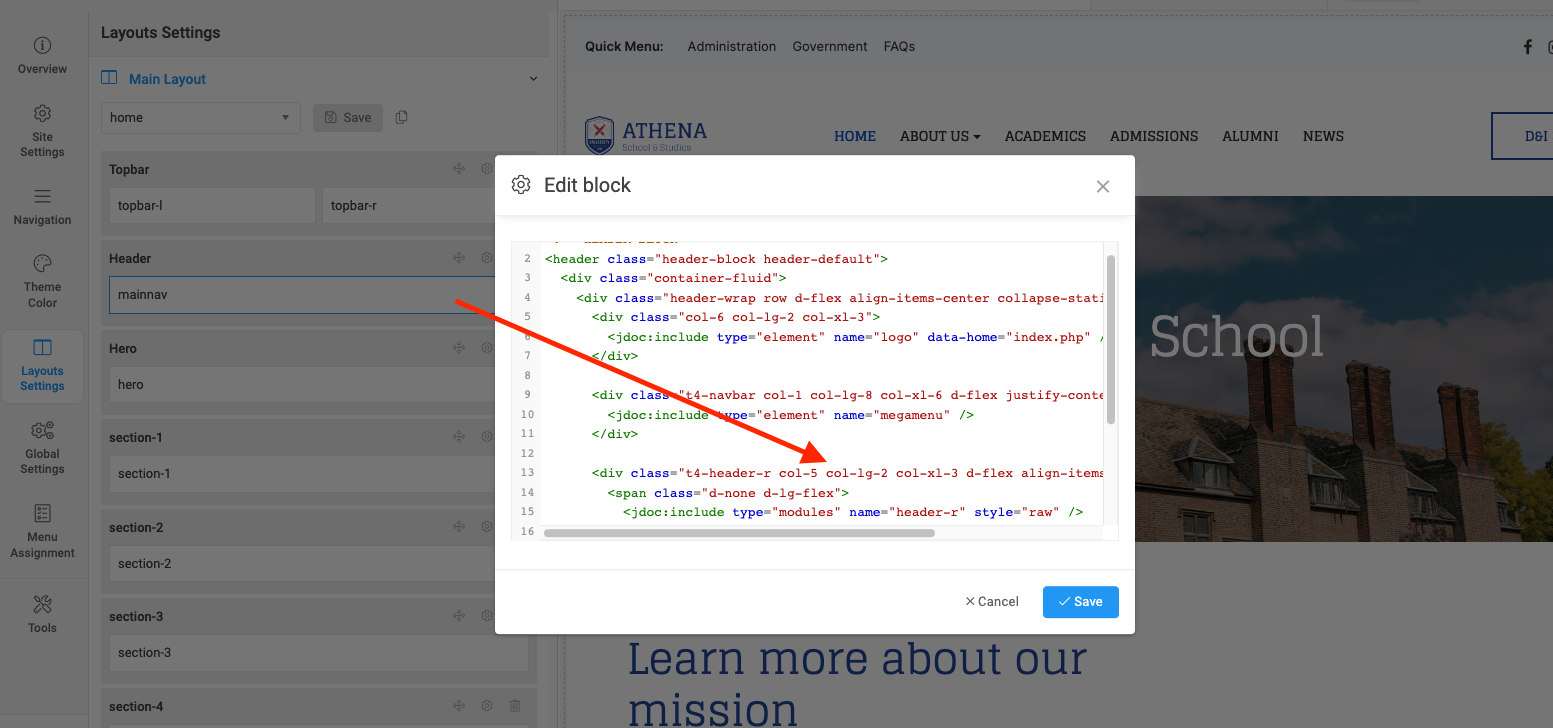
The width of this right header section will depend on classes: col-5 col-lg-2 col-xl-3 - you will need to understand a bit about Bootstrap classes