Hi abccomputer
Do you mean the style: Default, Primary, Success... in JA ACM - Features Intro : style-1, right? These styles are based on the default classes of Bootstrap and they are declared via LESS files.
If you're not familiar with LESS, you can try this tweak with CSS:
1- Open the file: root/templates/ja_insight/acm/features-intro/tmpl/style-1.xml
<option value="default">Default</option>
<option value="primary">Primary</option>
<option value="success">Success</option>
<option value="warning">Warning</option>
<option value="danger">Danger</option>
<option value="info">Info</option>
<option value="custom">Custom</option>
add 'Custom' option like above
2- This custom style will appear in the list and you can select it:
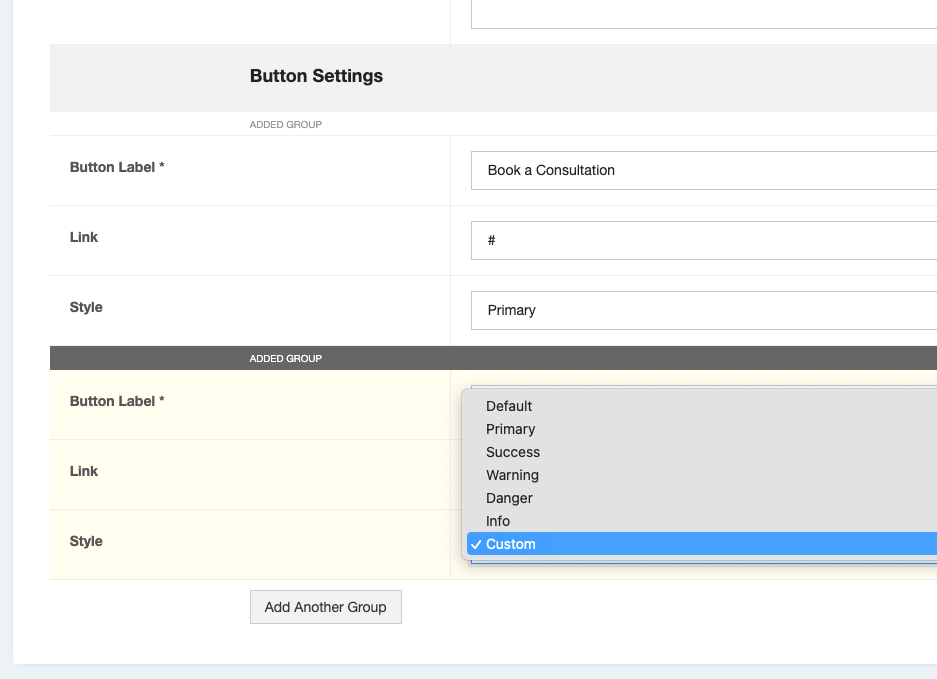
3- On frontend, a new class will be generated: btn-custom , now you can declare css rule for this class:
.btn-custom {
color: #ffffff;
background-color: #132e5e;
border-color: #132e5e;
}
change the color as you wish and put into the file: root/templates/ja_insight/css/custom.css
Regards