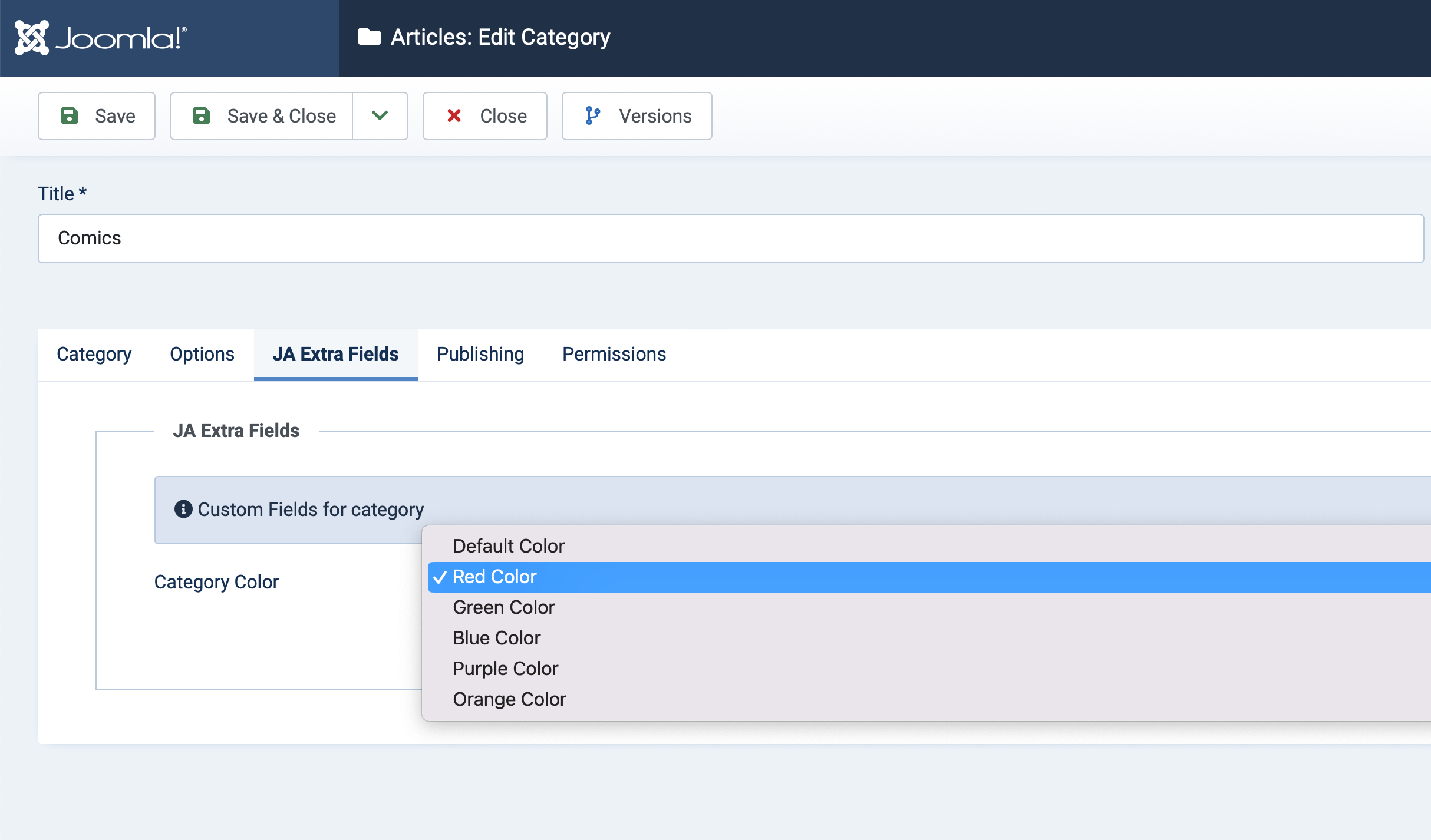I am building a new site using the comics template, and would like to make a couple of changes:
Is it possible to increase the number of colours of the main categories? I would like to have 7 or 8 main categories, all with different colours. I would then like to add 2 or 3 more colours, maybe a yellow, a tan, a light blue...
It would be convenient to add these new colours also in the options menu of the categories
is it possible to change the current colours of the categories? In some cases I would like to change the colours a bit so that they are more like 'line colours' that I would use in the categories
Thanks
D.