- Edited
Menu in Module position Sidebar-R looks wrong and will not fold out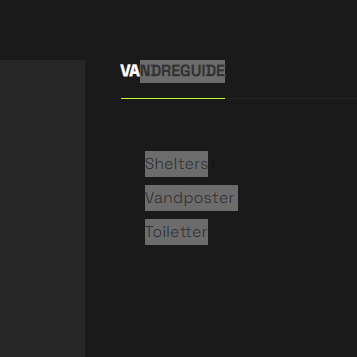
Menu in Module position Sidebar-R looks wrong and will not fold out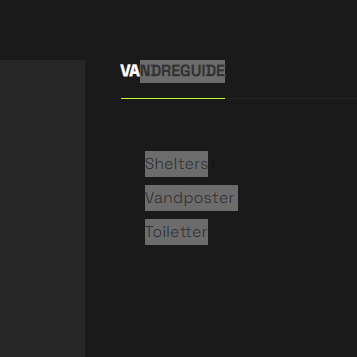
Hi
Do you mean the color of item, right? It has the same color with the background so you don't see it.
You can add this custom CSS:
.t4-module .nav li a, .t4-card .nav li a, .moduletable .nav li a, .module_menu .nav li a {
color: #828282 !important;
}and change to color as you wish.
Why do we need to make these changes to custom.css at all?
This should be in the template from the beginning
Well for the colors to work I need to add this in the Custom.css.
.t4-module .nav li a, .t4-card .nav li a, .moduletable .nav li a, .module_menu .nav li a {
color: #ff0000 !important;
}
.dropdown-item {
color: #820000 !important;
}
https://djurslandsvandreguide.dk/vandreguide/shelters/tremosegaard
eagledk This should be in the template from the beginning
By default, the concept of template doesn't use this module in that page so it doesn't have style for it. It's simple style so you can try to add in custom css file.
eagledk Well for the colors to work I need to add this in the Custom.css.
You put the wrong syntax in the file: /templates/ja_festival/local/css/custom.css so it doesn't work, I updated for you
Regarding to the social media icons, they are from AddThis that you add script in Template >> Global Settings >> Custom code section. If you want to remove it entirely, you can edit this file:
/templates/ja_festival/html/com_content/article/default.php
Remove / comment this code:
<div class="col-12 col-lg-4 link-social">
<div class="sharing-content">
<div class="txt-share"><?php echo '<span>'. JText::_('TPL_SHARE_SOCIAL').'</span>'; ?></div>
<div id="share-social" class="share-social">
<div class="addthis_inline_share_toolbox_a78d"></div>
</div>
</div>
</div>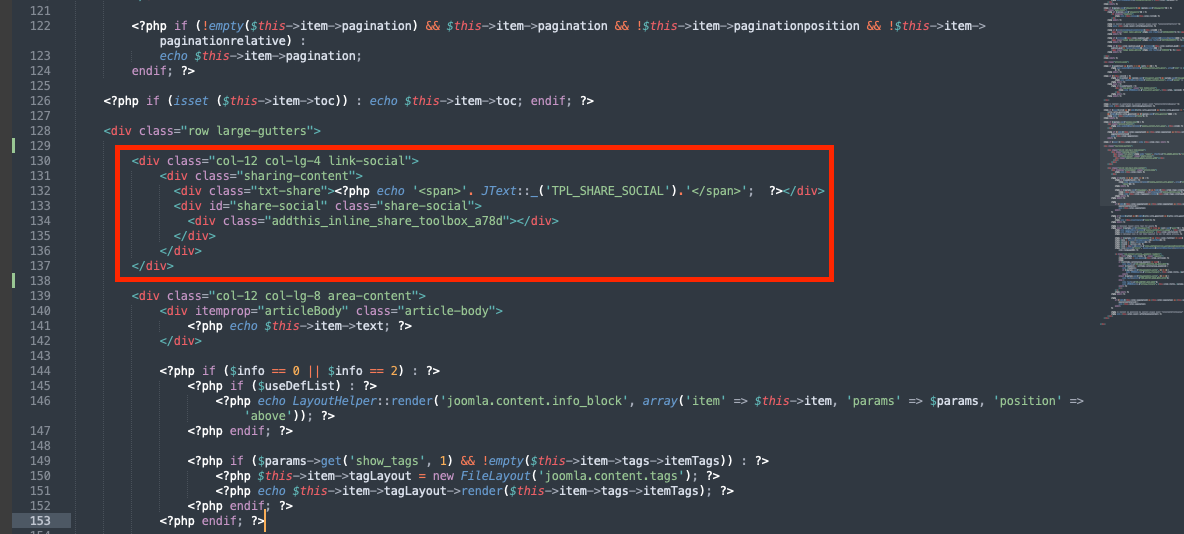
Thanks for the help, but I still have two issues.
Se this site: https://djurslandsvandreguide.dk/info
The menu is still below the component and not to the right side
I have removed the addthis code, but there is stille the word "Link:"
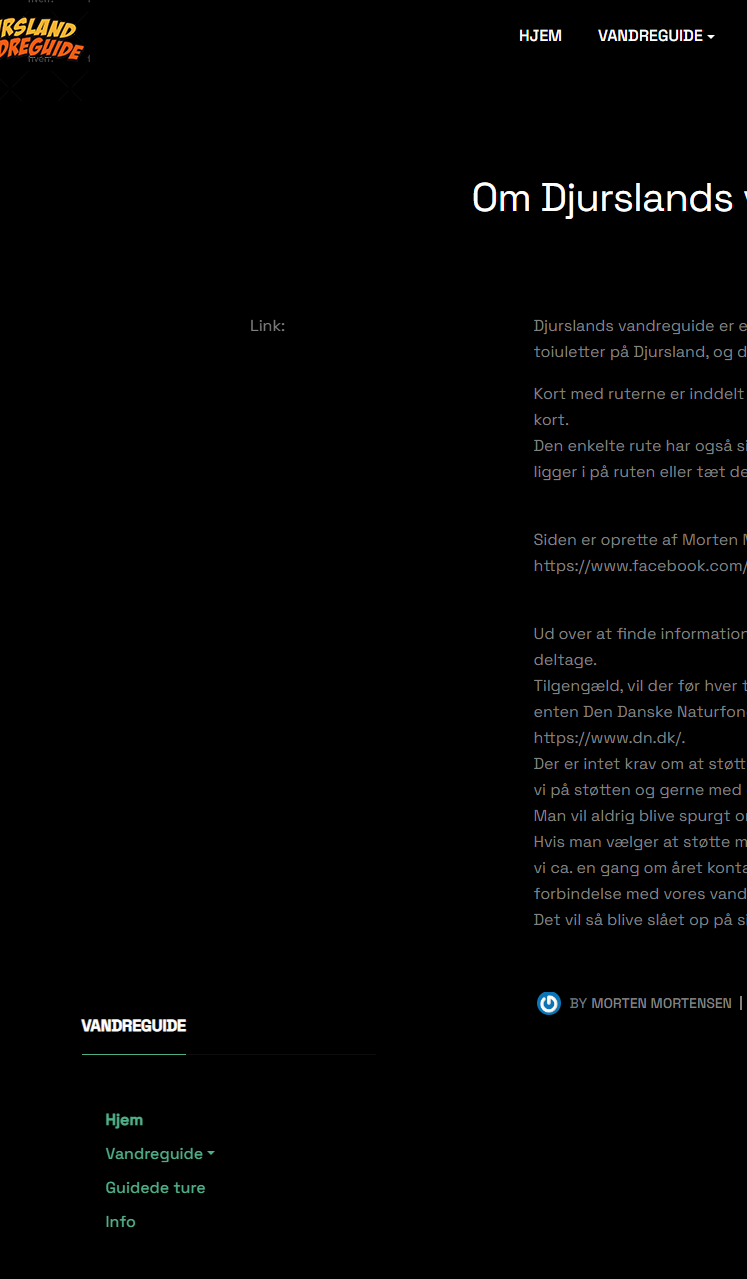
I removed this code:
<div class="col-12 col-lg-4 link-social">
<div class="sharing-content">
<div class="txt-share"><?php echo '<span>'. JText::_('TPL_SHARE_SOCIAL').'</span>'; ?></div>
<div id="share-social" class="share-social">
<div class="addthis_inline_share_toolbox_a78d"></div>
</div>
</div>
</div>in the file: /templates/ja_festival/html/com_content/article/default.php to remove that social share icons section.
For the menu, it always shows on the right side:

Well on my screen 27 inches and the resolution 2560x1440 the menu are at the bottom, as showen on image.
I have teste on another PC with the same resolution it's the same problem.
On my laptop with 1920X1080 it's ok.
If I make the browser Window smaller on the 27inche screen then it looks ok again, but in full screen IT is a problem
The two images is from the same screen, where the browser window is just a few pixel wider (maybe just 20px) where the error is.
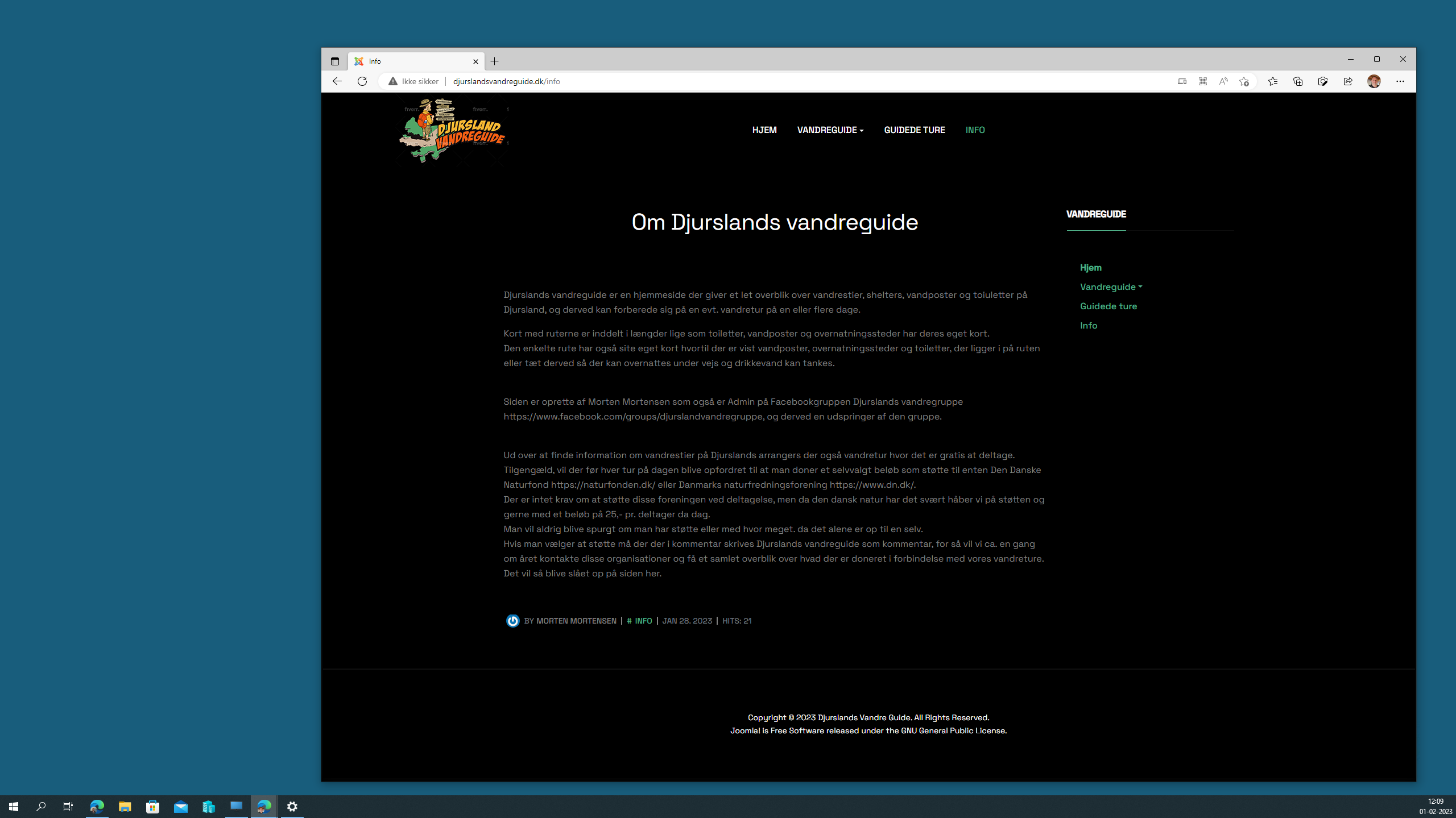
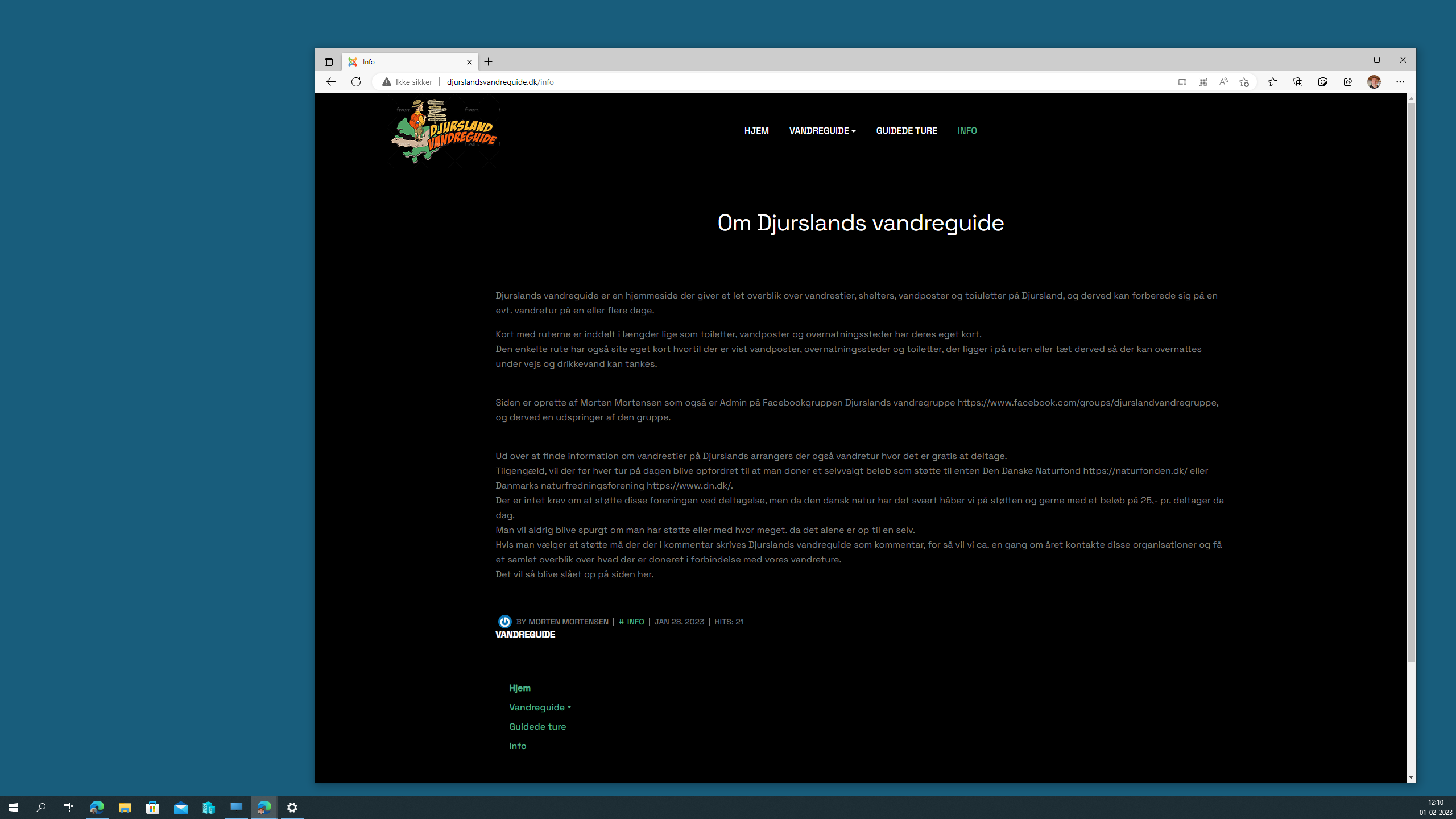
I also tested in 2k screen but it always shows on the right side.
But something must be wrong because I can do this on multiple monitors from windows on part of the screen as showet on images to full screen.
Please try to click on the Info menu at the Info menu.
I use Edge as a browser, and now I just installed Chrome, and this is the same problem.
It's the same on my computer in private mode, I have to wait until tomorrow for testing on another computer
I tested in Edge browser in my coworker's PC and it showed correctly:
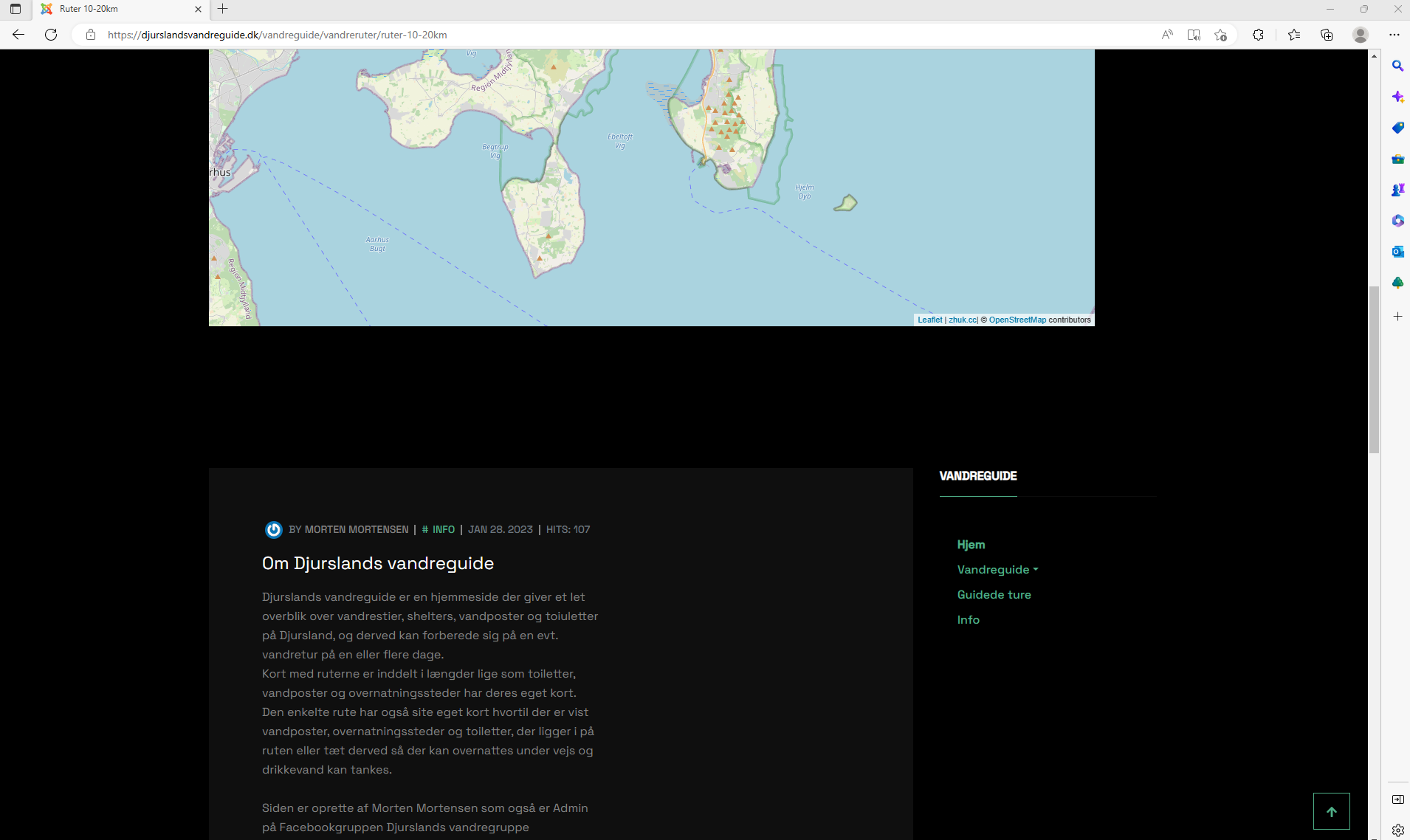
Please try to follow this guide:
and set the scale to 100% then I have the error.
If I set the scale on Windows 11 to 125% then the error is gone.
Yes that's very weird, but do I fix it?
Could you test with another PC? as I can't replicate this issue so it's hard to suggest.
I already teste another PC.
At home my desk top with 2 x HP 27" 2560X1440px
At work My Lenovo Laptop 15" 1920x1080 and with dockingsstation and 2x HP 27" 2560x1440.
(All tre monitors on)
Same problem on both pc on 27" monitors.
On Laptop 15" no errors.
And at work we are using Citrix, and inside Citrix it is the same problem on the 27" monitors.
I updated this file: root/templates/ja_festival/html/com_content/article/default.php a bit
<?php if ($params->get('access-view')) : ?>
<?php if($images->image_fulltext) :?>
<div class="picture-article">
<?php echo LayoutHelper::render('joomla.content.full_image', $this->item); ?>
</div>
<?php endif ;?>Hi Saguaros,
That seems to do it, thanks for your help with that.
But as my headline also states I have problems with folding out the menu.
If I click on Info on the top menu, I must be very precise where I click the first time, to fold out Vandreguide.
I must click just below the arrow, to fold out the menu.
After that I can click the Name Vandreguide and it will fold out.
If I then click the Info menu, the again I need to be very precise where I click.
And when I fold out the menu it’s in a frame, how do I remove the frame?
And last to the left of the submenu’s Shelters, Vandposter and Toiletter there is an arrow, how do I remove it?
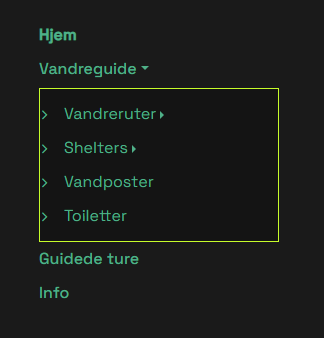
Regards
Morten
Hi Morten,
I don't see that menu now on the sidebar, could you share the URL of that page?