Hi, konrabi1
For the issue Background Setting, after carefully check I got some notes:
Have to enable Set Your Own Custom Background to start set custom config in section 1 and 2
1st section: Set Your Own Custom Background? > YES:
- start use your custom config
- element applies: section id=s5_bottom_row3_area1
- must enable 1st Set Your Own Custom Background to make the configs apply for the Section 2
2nd section: do the same as 1st section
- element applies: div id=s5_bottom_row3_area2 inside section tag
- all configs in section 2 will override section 1
Background Image Name: filling the name of an image in the 1st level of the folder: /images. For example: I set an image: 1234_5.png
Take note on your css custom file: templates/curb_appeal/css/custom.css
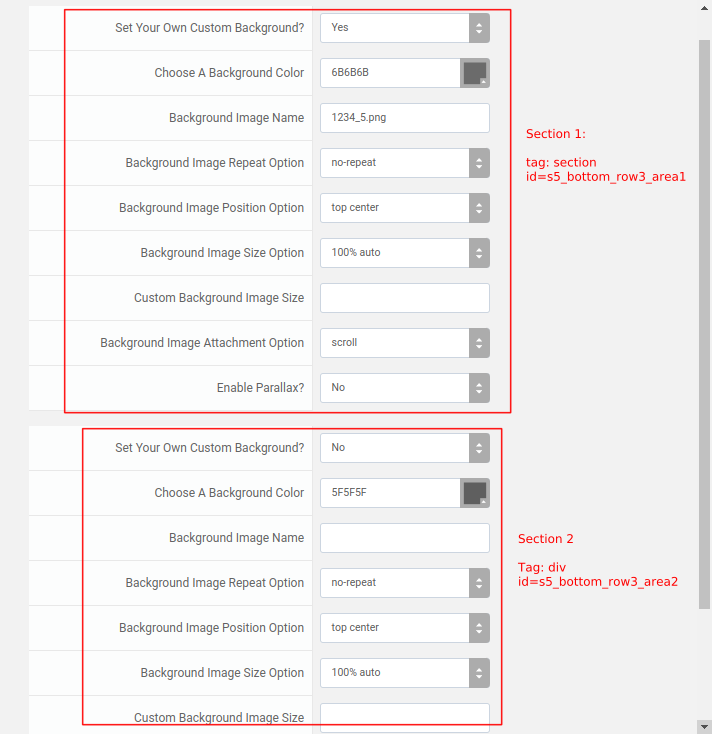
You kindly check and response to us
Regards,