Hi All
I need to change the words of the extra field team and Season stats to Spanish. Those that are marked in the image in yellow. I've looked but can't find how to do it.

I would also need to know how to change schedule next match to Spanish. Those that are marked in the image in yellow.
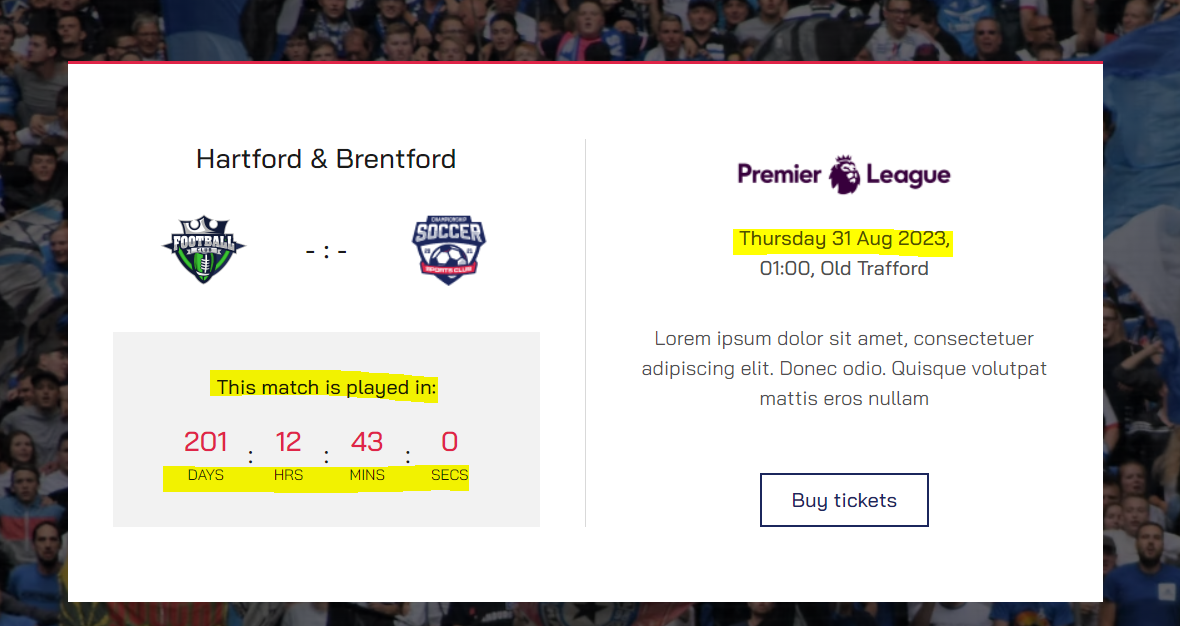
Thank you very much for your help!! ;-)
Best Regards
Change to Spanish
- Edited
Hi
These text are translated via the language file of template, you can find the translation in English in this language file:
root/language/en-GB/en-GB.tpl_ja_sport.ini
look for this:
TPL_STATICS = "Season Stats"
TPL_LISTING_INFO = "Player Info"
TPL_NUMBER = "Number"
TPL_POSITION = "Position"
TPL_BIRTHDAY = "Birthday"
TPL_NATIONALITY = "Nationality"
TPL_HEIGHT = "Height"
TPL_WEIGHT = "Weight"
TPL_SHOT = "Shots on target"
TPL_PLAYED = "Total Minutes Played"
TPL_GOAL = "Goal"
TPL_COUNTDOWN_TEXT = "This match is played in:"To override these text, you go to Backend >> System >> Language overrides >> select Spanish language and add new translation for above language constants, for example:
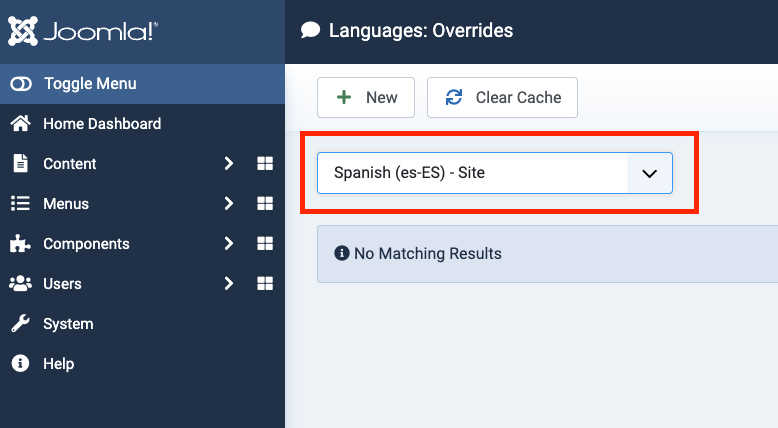
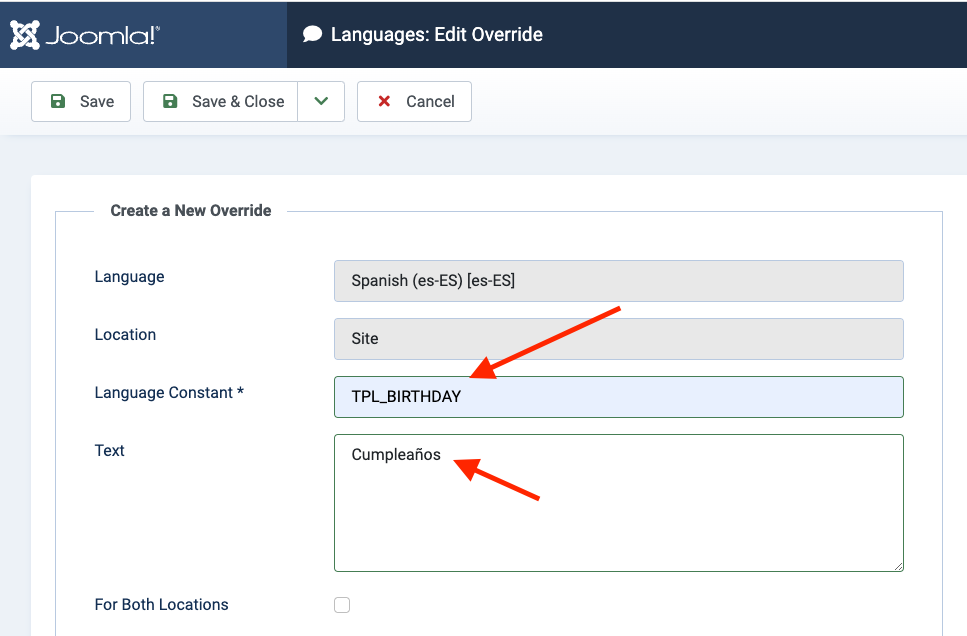
About the date/time, you can open the file: root/templates/ja_sport/acm/live-matches/tmpl/style-2.php
Around line 70-78:
<ul>
<li><span id="days">0</span>Days</li>
<li class="separator">:</li>
<li><span id="hours">0</span>Hrs</li>
<li class="separator">:</li>
<li><span id="minutes">0</span>Mins</li>
<li class="separator">:</li>
<li><span id="seconds">0</span>Secs</li>
</ul>and change the text as you wish.
Regarding to the date time on the right, it's declared in the same file but with PHP time code, you can tell me the format you want it should be, I will check for you.
hello saguaros
Your information has been perfect. Everything has worked as needed. I am very happy with your fantastic support, both pre-sales and post-sales.
There are still some things to change to Spanish.
In the Next Match module, the day of the week and the month appear in English. Please see in the picture yellow marks. Could you please tell me where I can change it?
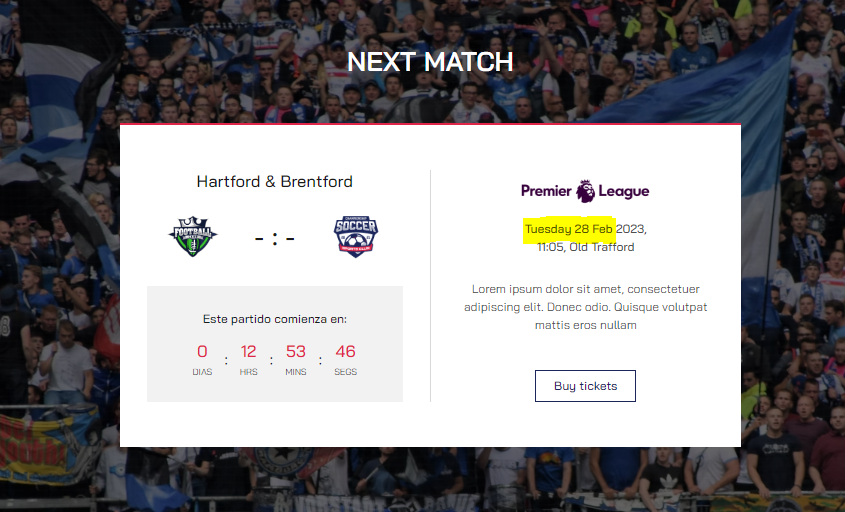
You would also need to know how to change the base time of the website. There is a 12 hour difference in the Next Match clock.
On the other hand, I have to change in the "All Matches" module the day of the week and the month, which appear in English. Could you please tell me where I can change it?
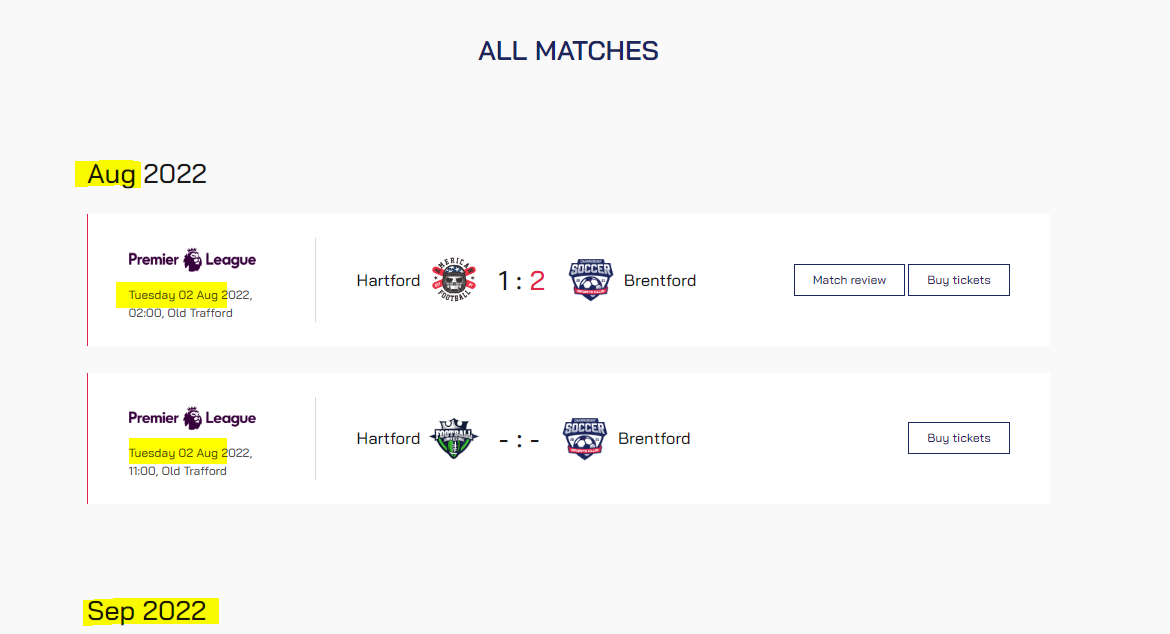
Many thanks again and congratulations on your fantastic support!
aprendiz_novato In the Next Match module, the day of the week and the month appear in English. Please see in the picture yellow marks. Could you please tell me where I can change it?
As I mentioned in above reply, that info is also rendered via file: root/templates/ja_sport/acm/live-matches/tmpl/style-2.php
<?php echo date('l', $timestamp).' '.date('d', $timestamp).' '.date('M', $timestamp).' '.date('Y', $timestamp).', '.date('H:i', $timestamp).', ';?>
<?php echo $helper->get('lm-info'); ?>You can tell me the format that you want so I can suggest the changes needed.
aprendiz_novato You would also need to know how to change the base time of the website. There is a 12 hour difference in the Next Match clock.
It will be based on the timezone you set in global configuration in backend of your site:
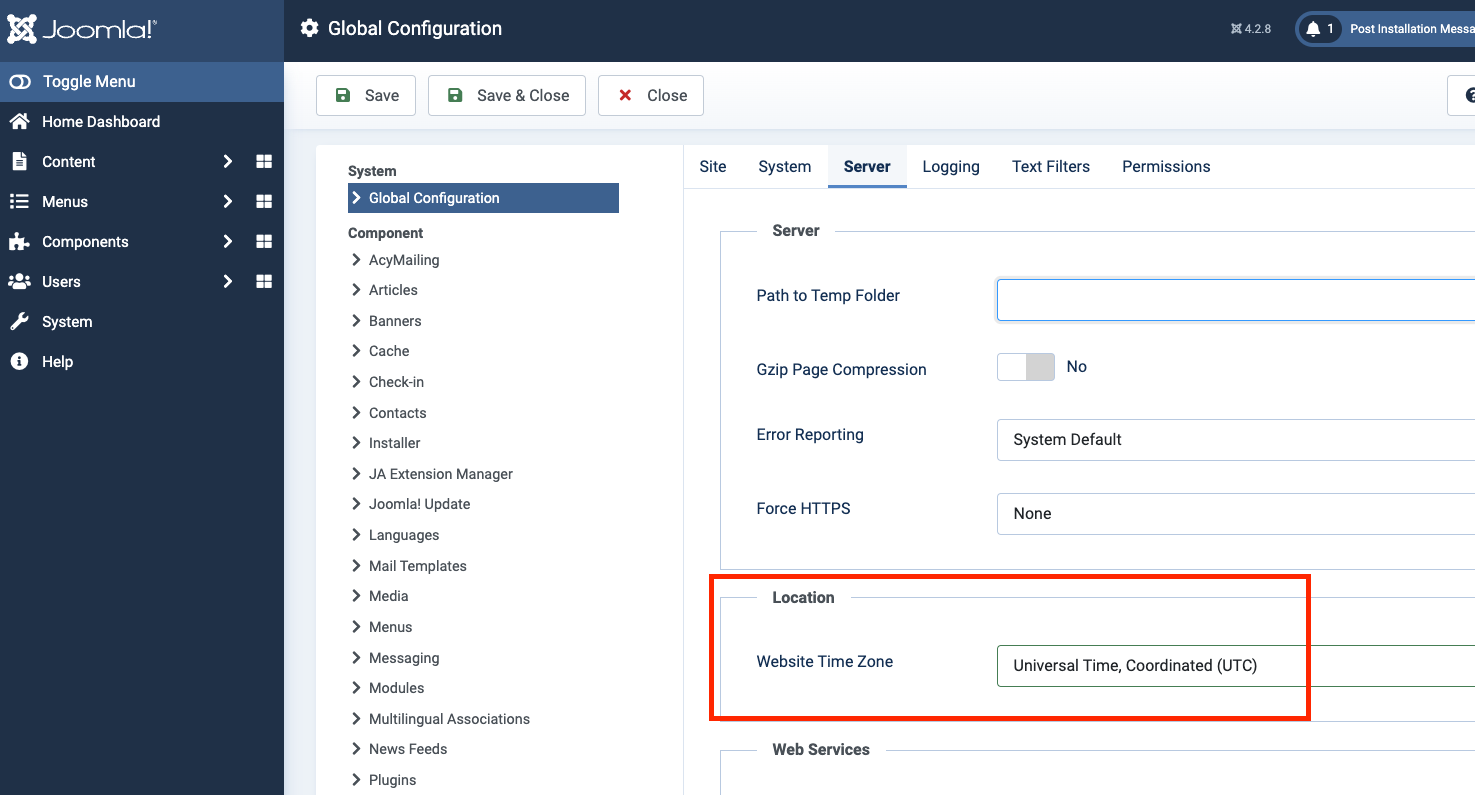
aprendiz_novato On the other hand, I have to change in the "All Matches" module the day of the week and the month, which appear in English. Could you please tell me where I can change it?
It's from another module style: root/templates/ja_sport/acm/live-matches/tmpl/style-1.php you can find the same code for date time in this file.
Hi Saguaros. Thanks for you faster response
What I need is that the months of the year and the days of the week appear in Spanish. The format is correct, but the word that appears is in English and I need it to be in Spanish
I explain in detail:
Instead of showing Tuesday , 28 Feb 2023 we need it to show Martes, 28 Feb 2023.
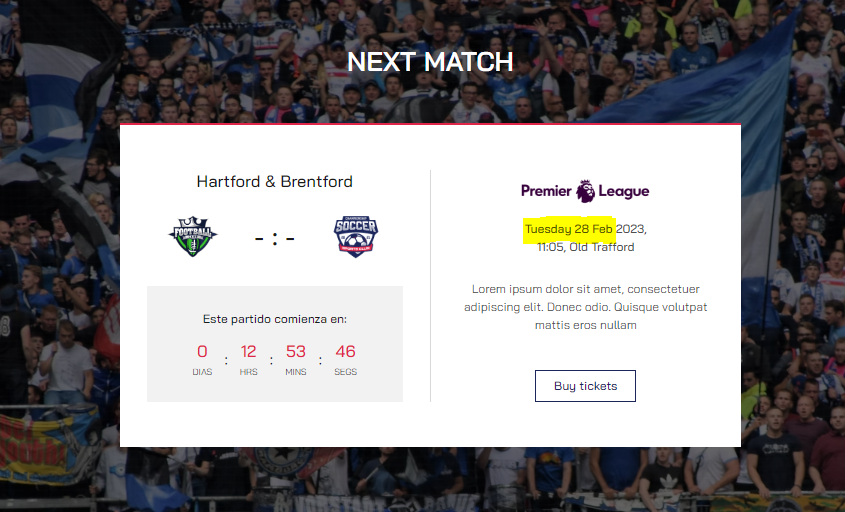
In the matches instead of appearing the name of the month in English, in the image that I sent you in the previous post, it must appear in Spanish. Example instead of appearing Aug 2022, we need Ago 2022.
You can see at the end of the post the translation of the days of the week and the months from English to Spanish
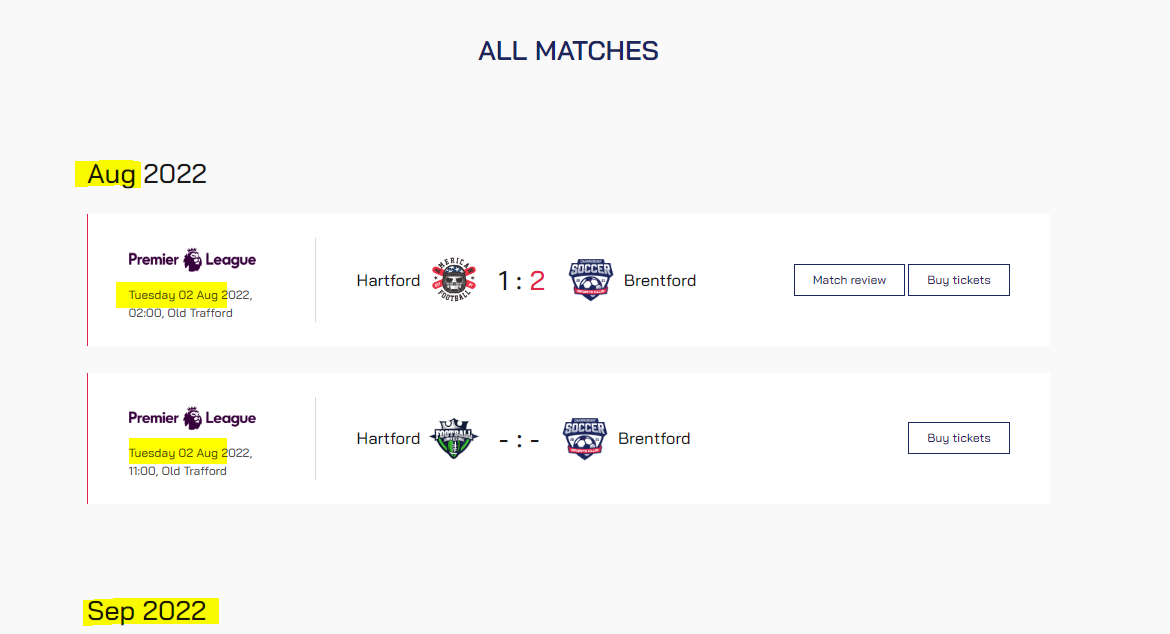
I think this is that the template takes the global English language and that would have to be changed to Spanish. Spanish language is activated in the Template.
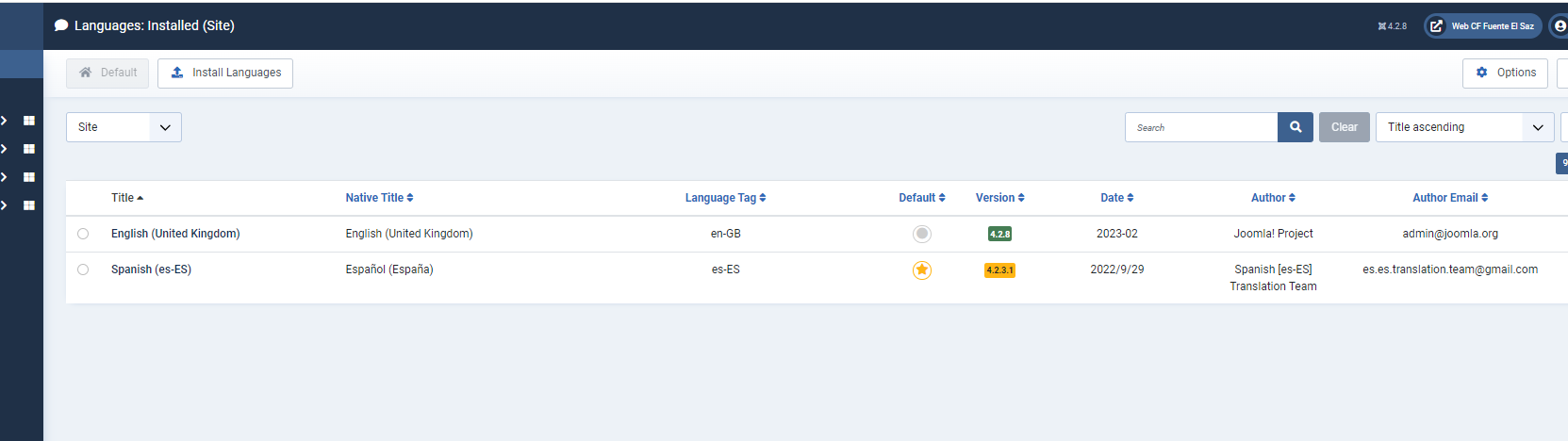
The time zone has been changed, but the clock is 12 hours behind. I have created an article and I have verified the creation time. The time / hour / date is correct in the creation of the article , so the problem is something in the counter down.
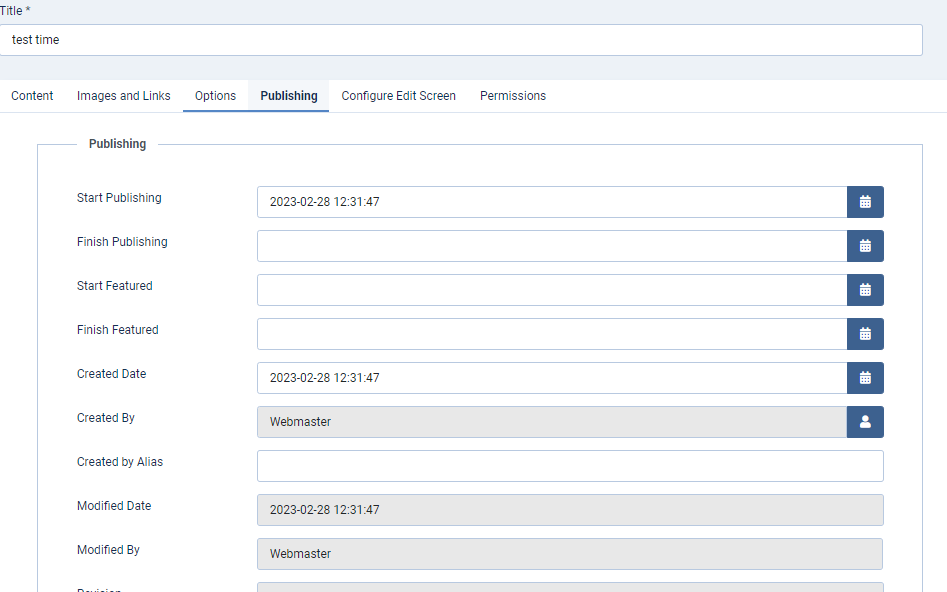
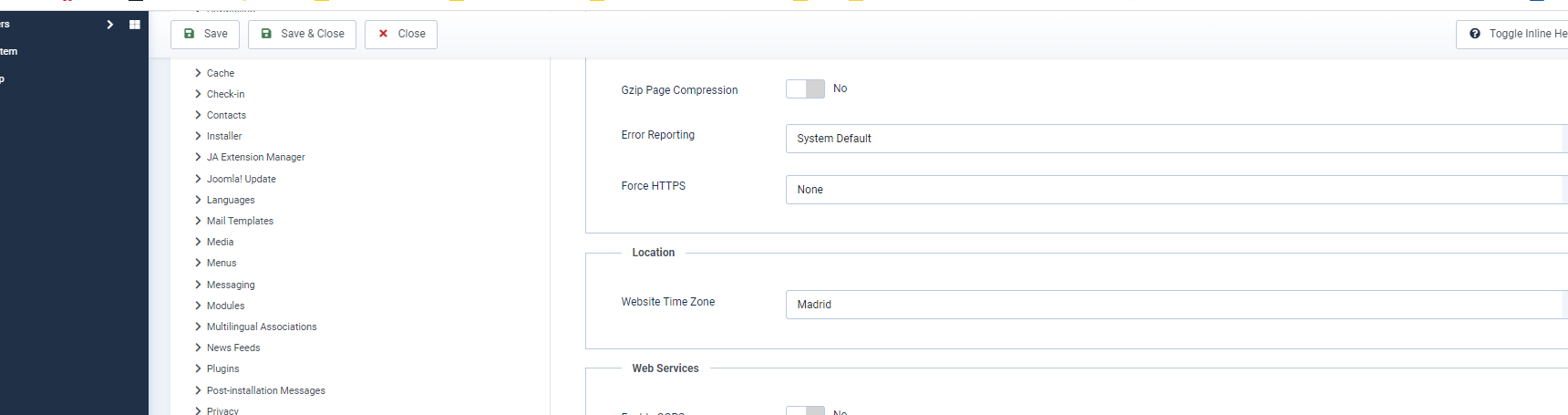
Thanks in advanced
The Translation English Spanish are:
Weekday
Monday = Lunes
Tuesday = Martes
Wednesday = Miercoles
Thursday = Jueves
Friday = Viernes
Saturday = Sabado
Sunday = Domingo
Months of the year
January = Enero
February = Febrero
March = Marzo
April = Abril
May = Mayo
June = Junio
July = Julio
August = Agosto
September = Septiembre
October = Octubre
November = Noviembre
December = Diciembre
hello saguaros
Regarding the problem of the next match timer, I have created a php file in the root of the website to check if the problem is in the server or in the php, but the problem is not there.
In Madrid Spain, the location of the time zone is UTC +1 and the server and PHP work well.
You can confirm it by accessing http://nueva.cffsaz.es/phpinfo.php
Please, when you can, answer me with a solution for this and for the commented topic that the days of the week and the months appear in English instead of Spanish.
Thank you very much for your time and support
hello saguaros
I'm still researching hard to see how to solve the problem that the days of the week and the months of the year appear in English instead of Spanish
I think a solution could be something similar to what you already did to another user of your templates. Look at this link from the old forum
https://www.joomlart.com/forums/topic/how-to-modify-date/
Please see if you can answer me with a solution similar to the one you already did.
Remember that it is the JoomlArt Advanced Custom Module Live Matches style - 1 , style - 2 and style -3
Thank you
- Edited
Hi Eduardo
I'm sorry for this lateness as I was out of office for a while.
Could you share the URL of page on your site so I can check directly for you? I'm not familiar with Spanish so I could not find it now 
- Edited
Hi Eduardo,
Thanks for the info but could you share the URL of page so I can see the section with datetime that you wanna change?
- Edited
Hi good morning
Have you any new information?
Thanks
Best Regards
Let me check and get back to you asap
Thanks!
Hi Saguaros
Have you any new information?
Thanks in advanced
Best Regards
Saguaros dont touch the web site. I removed days in spanish and another problems
BR
aprendiz_novato Let me know if you still need help on this.
I have the same problem with the language. I need the dates to appear in Spanish, any solution