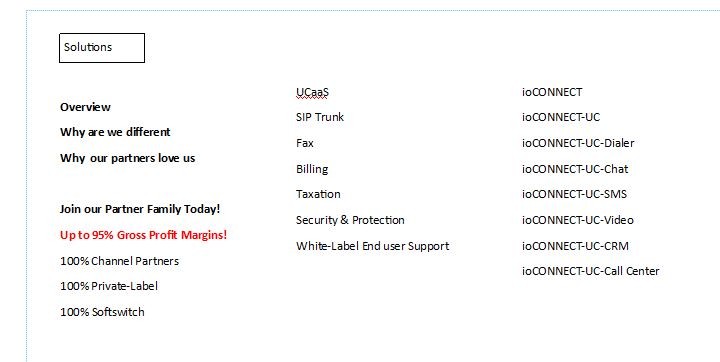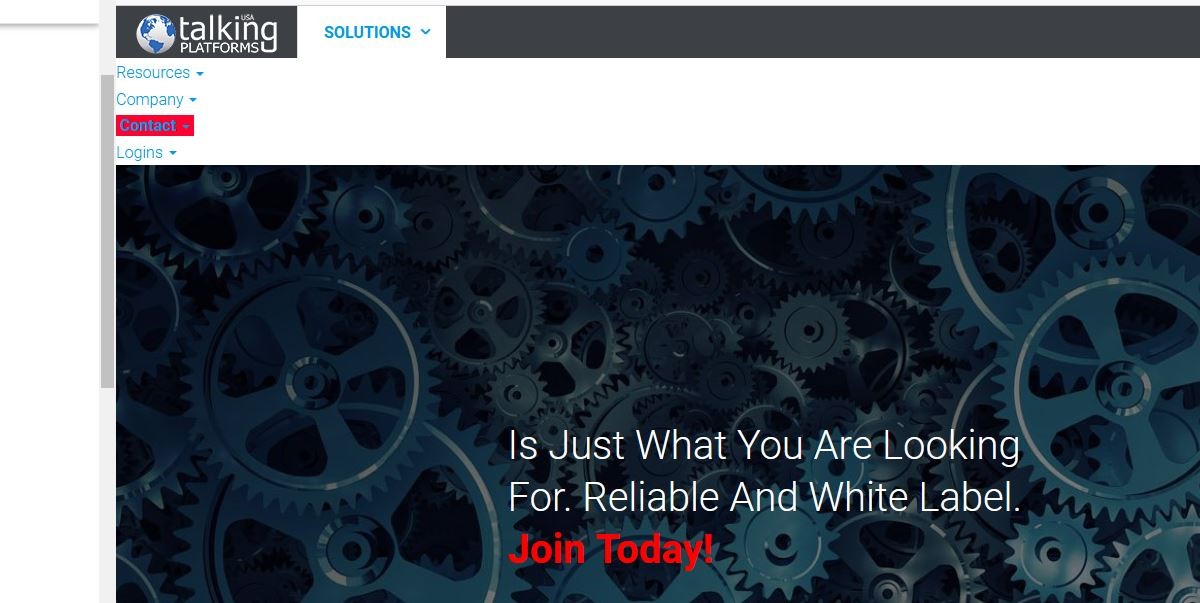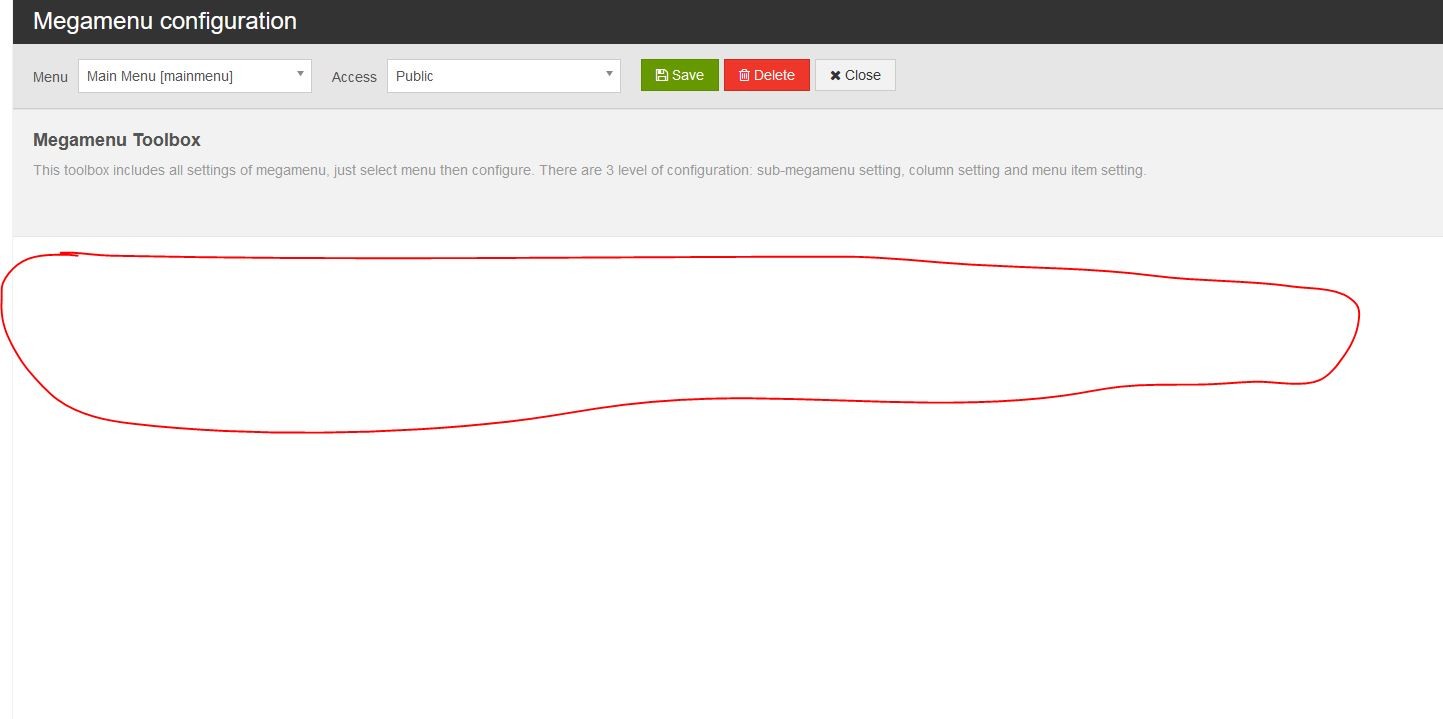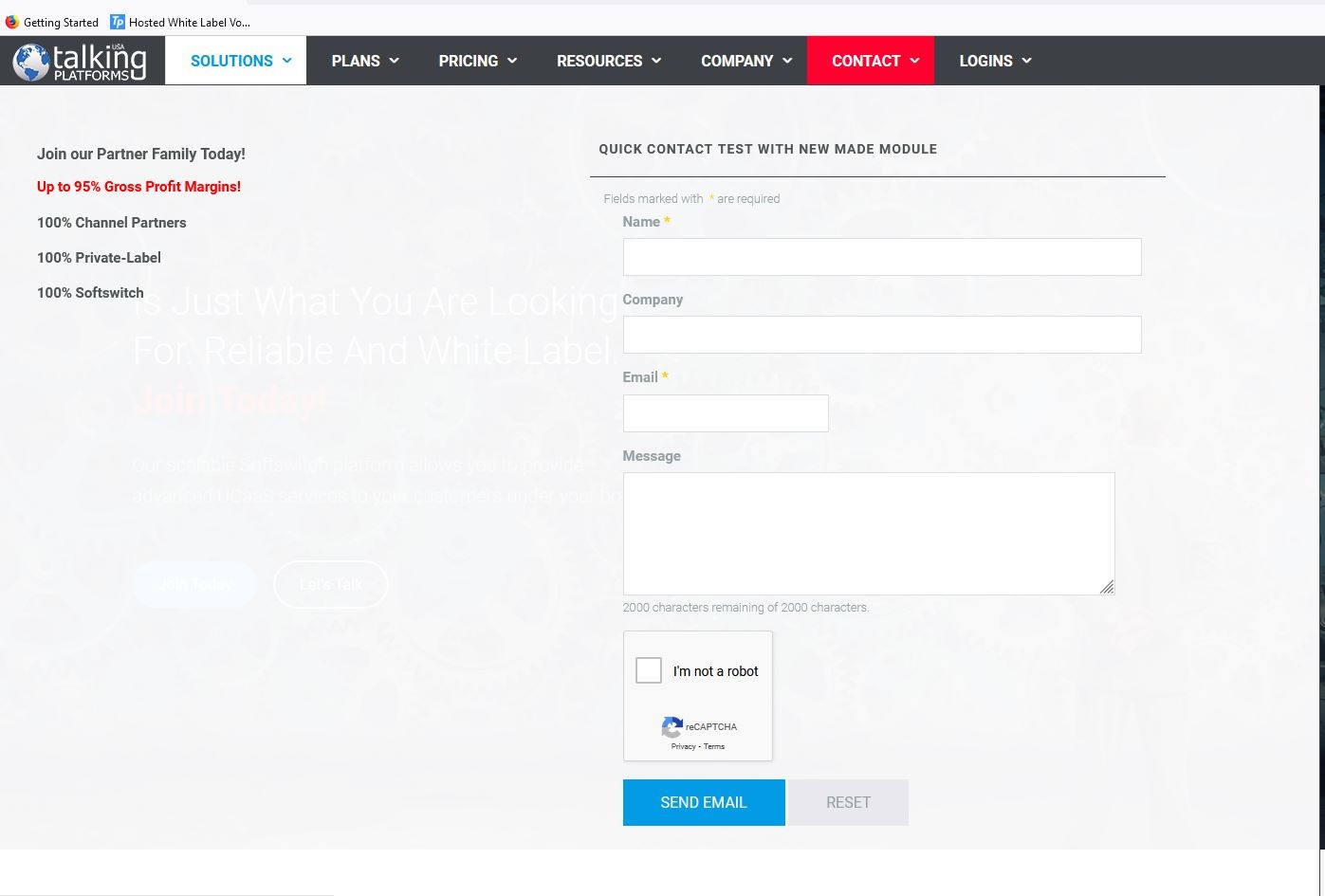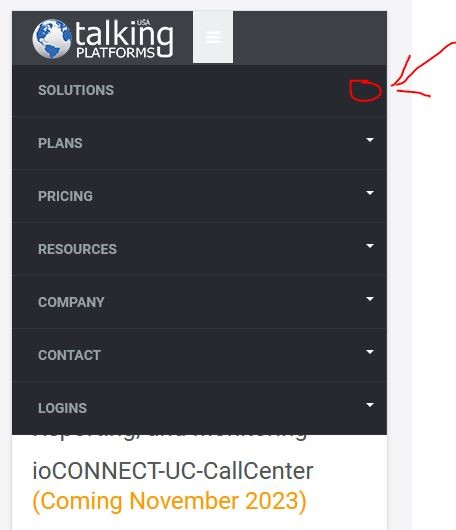Hi,
I have been trying to get the megamenu to behave correctly for one of my main menu options called "Solutions". It behaves very erratically when trying to add a sub-menu module. At one minute the menu is corrupted like I left it and other times it will not let me add the module and says it might not have permission. I am attaching some snapshots and I provided access for you to log in to the administrator. I simply want to have the first column drawn from a Custom site module that has text, then the 2nd column drawn from a menu called solutions, and then I will add a 3rd column that will be from another menu that is not created yet.
My other question is there a list of "Extra Class" variables already made for the megamenu or do I have to search through a particular CSS file for them?
Thanks, Michael