2 - Did you manage to remove it? as I don't see it anymore on your site
3 - In the module 'Footer dark', you can configure number of columns for desktop / tablet/ mobile. But make sure that the total number of columns must be equal to 12 so it can display in 1 row:
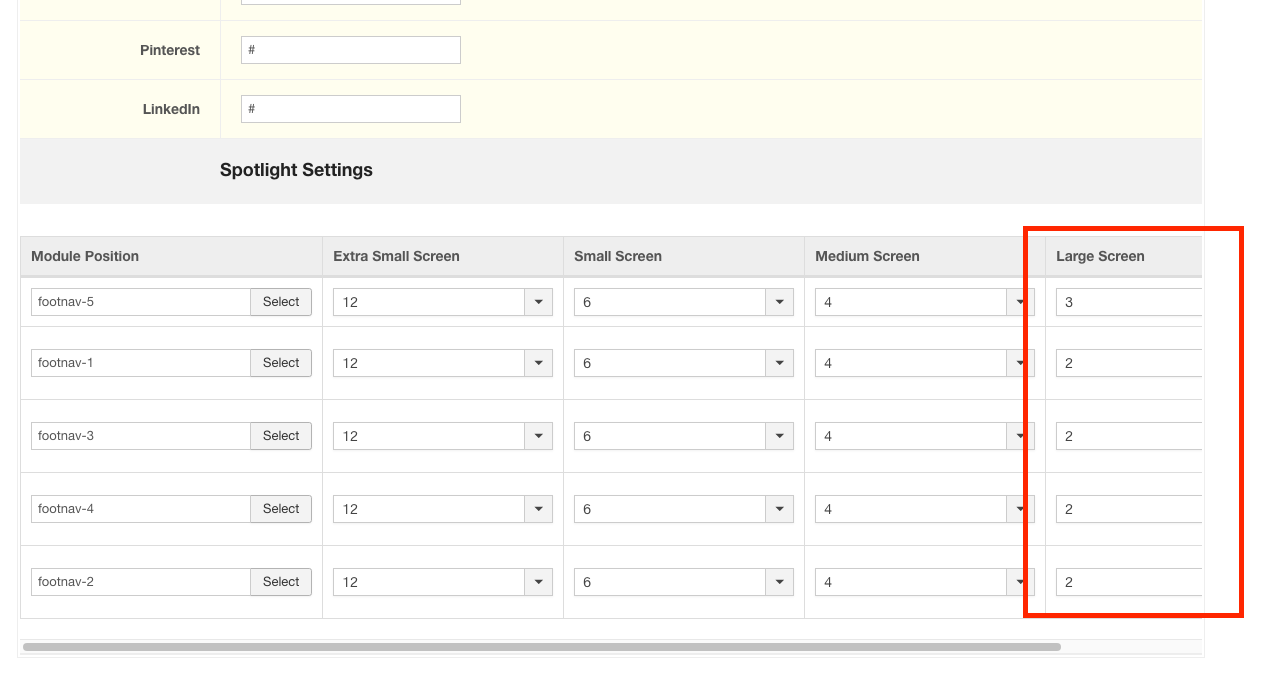
You use 5 columns so the number for each column maybe different.