- Edited
Hi @modernmagic,
I've rebuilt all extensions on your website and solved the extension updates required message.
Please help to switch your website to PHP 8.2 version, then I'll check and help you solve the remaining issues.
Regards,
Hi @modernmagic,
I've rebuilt all extensions on your website and solved the extension updates required message.
Please help to switch your website to PHP 8.2 version, then I'll check and help you solve the remaining issues.
Regards,
The site still shows that 18 extensions need updating.
The user actions log doesn't show that you have logged into the admin.
I have switched php 8.2.4
I am getting this error:
in_array() expects at least 2 arguments, 1 given
Please help.
It's been 3 days since I posted this.
These should all be up to date when I purchased your template. 
modernmagic Hello
When we updated this template to Joomla 4, these new versions of Virtuemart was not released yet so it's not updated yet in template. You can backup your site and update these extensions from Virtuemart - this is a 3rd party extension, not our extension.
About the compatibility with PHP 8.2, I've reported to our team to get it fixed. Kindly wait.
Regards
Update for PHP 8.2 issue:
Our team fixed deprecated warnings in our template and extensions:
plugins/system/jagooglemap/jagooglemap.php
plugins/system/t3/includes/menu/megamenu.php
templates/ja_autoshop/html/modules.php
templates/ja_autoshop/tpls/blocks/mainbody.php
For other warnings, they come from Virtuemart component - a 3rd party extension - as its not ready for this PHP 8.2 version. You can contact Virtuemart support for this compatibility issue or temporarily switch to PHP 8.0 or 8.1 for now.
Regards
I have downgraded the php to 8.1.17
In regards to your quickstart package, I think it would be best if I just start over.
I want to download your "JA Autoshop for Joomla 4 quickstart" and have it work perfectly.
As of today, your download still states that the last update was "9 Feb 2023":

When is your Quickstart going to be updated with the latest VM and ready to download?
Even your JA Extension Manager shows that you have not updated your files:
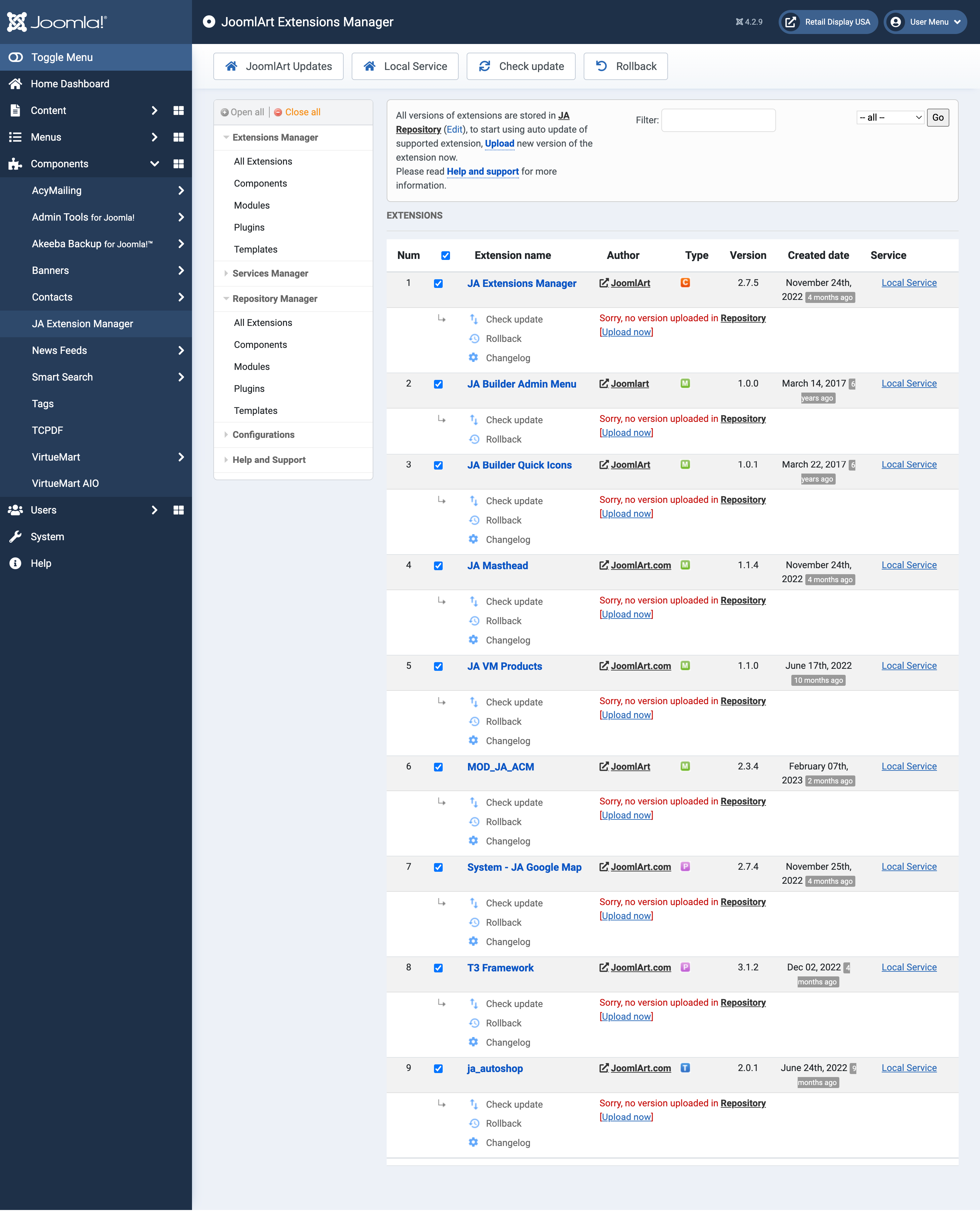
Regardless, I reinstalled the files you said "our team fixed" and site still only works with php 7.4
This is not what I paid for. Please fix everything in the "JA Autoshop for Joomla 4 quickstart" so that there are no updates required and it works with php 8.
modernmagic Hi
My above updates are applied for PHP 8.2 too, if you want the new update quickstart package, kindly wait for the team to update + testing and release a new version.
Are you saying that you applied the updates on modernmagic19.sg-host.com ?
Because when I switch it to php 8.0.28 , I still get this error:
0
in_array() expects at least 2 arguments, 1 given
modernmagic I reinstalled the files you said "our team fixed" and site still only works with php 7.4
I think you already removed the changes that we applied into your site. I updated these files again, kindly check:
plugins/system/jagooglemap/jagooglemap.php
plugins/system/t3/includes/menu/megamenu.php
templates/ja_autoshop/html/modules.php
templates/ja_autoshop/tpls/blocks/mainbody.php
I had manually updated the site with the latest downloads from your site assuming the changes you made for php8 would be included. I now know that you hadn't updated those files in your official downloads. Thank you.
Now, there is an additional issue. None of the virutemart links work.
Try the "Shop by category" menu on the left side.
Try to search for a product.
https://modernmagic19.sg-host.com/
The last update is for VM 4.0.12 to 4.0.14, but apparently one meeds a Bronze membership with VM to get 4.0.14. The only .14 version I found is a quickstart including j3, which I obviously can't use. I doubt this is the reason the VM links are not working on my site but can you update to .14 ?
modernmagic Hi
I updated the file: /templates/ja_autoshop/tpls/blocks/mainbody.php
You should see the products now, kindly check.
That fixed the navigation.
The next issue is on the
https://new.retaildisplayusa.com/index.php/pages/j-pages/edit-user-profile?user_id=0
The button is messed up, so that user can not agree to the Privacy Policy.
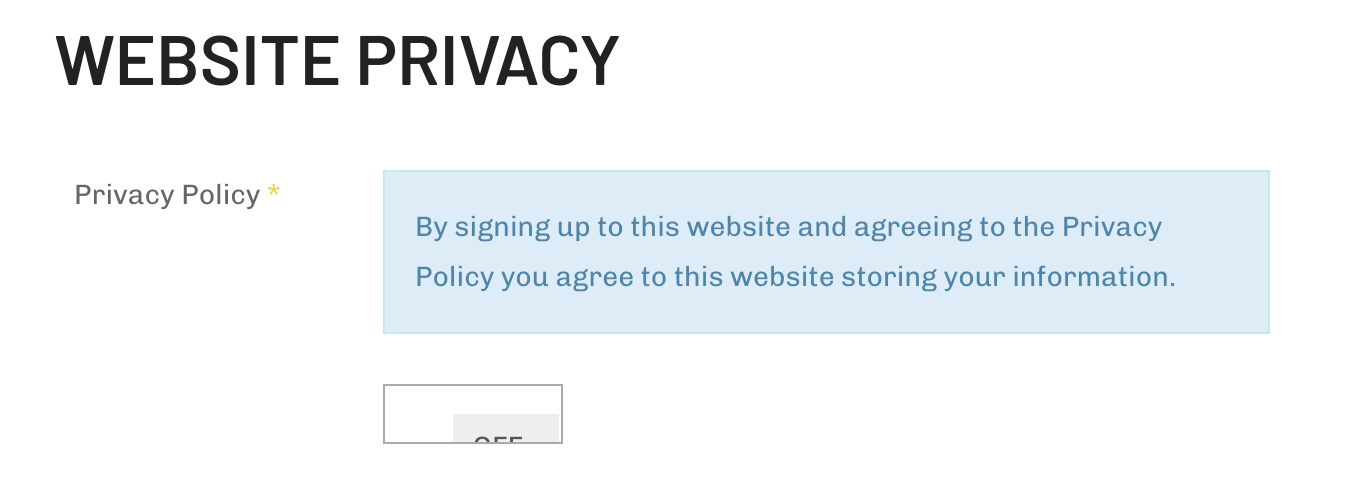
FYI: I have moved this install to a subdomain:
https://new.retaildisplayusa.com
modernmagic Hi
For the new question, pls help to submit a new topic, it'll be helpful for community 
Fine, but I am finding a lot of issues.