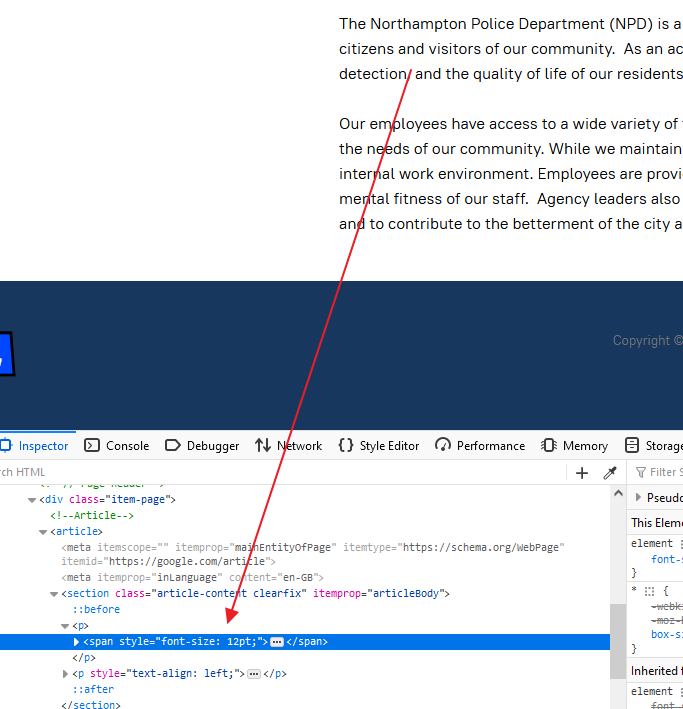I'm using the JA Morgan Template on this site: https://northamptonpd.com/
I have the Joomla 4 Accessibility plugins enabled.
When you click on the Accessibility Icon in the lower left hand side - the Increase Text Size and Decrease Text Size do not work.
I'm being told that it's related to the JA Morgan Template.
Can you tell me how to fix this so the Increase Text Size and Decrease Text Size work?
Thank you