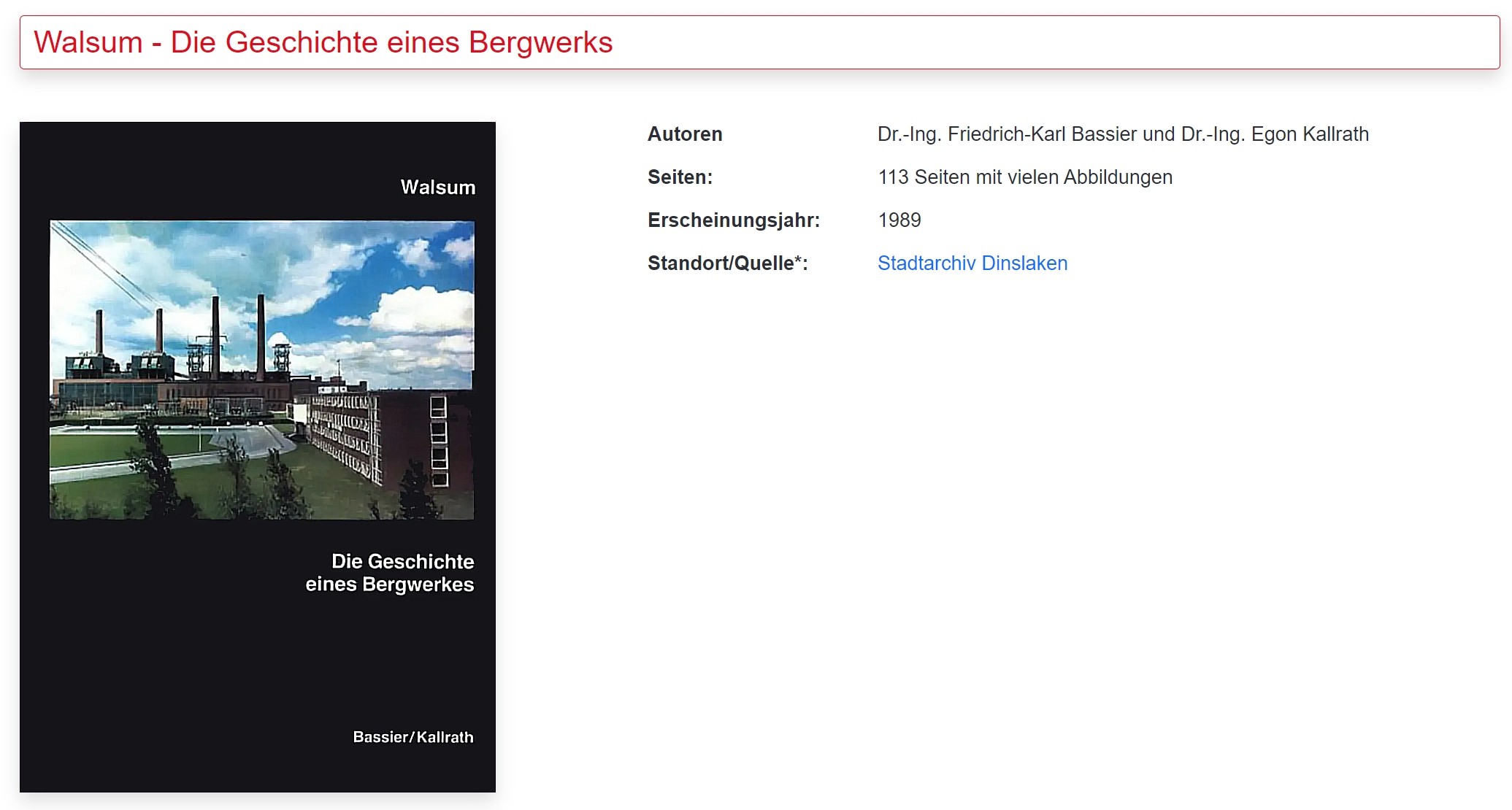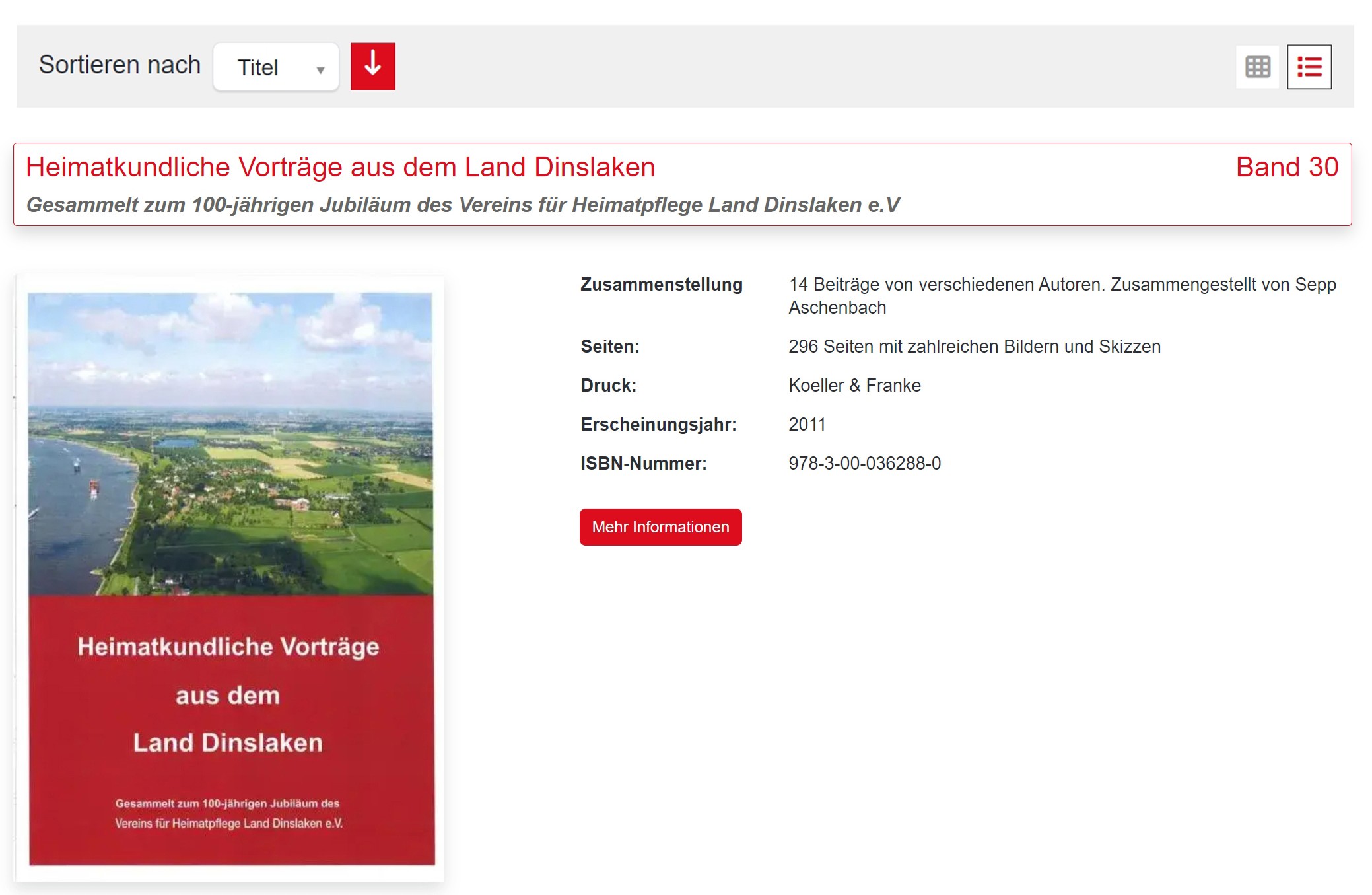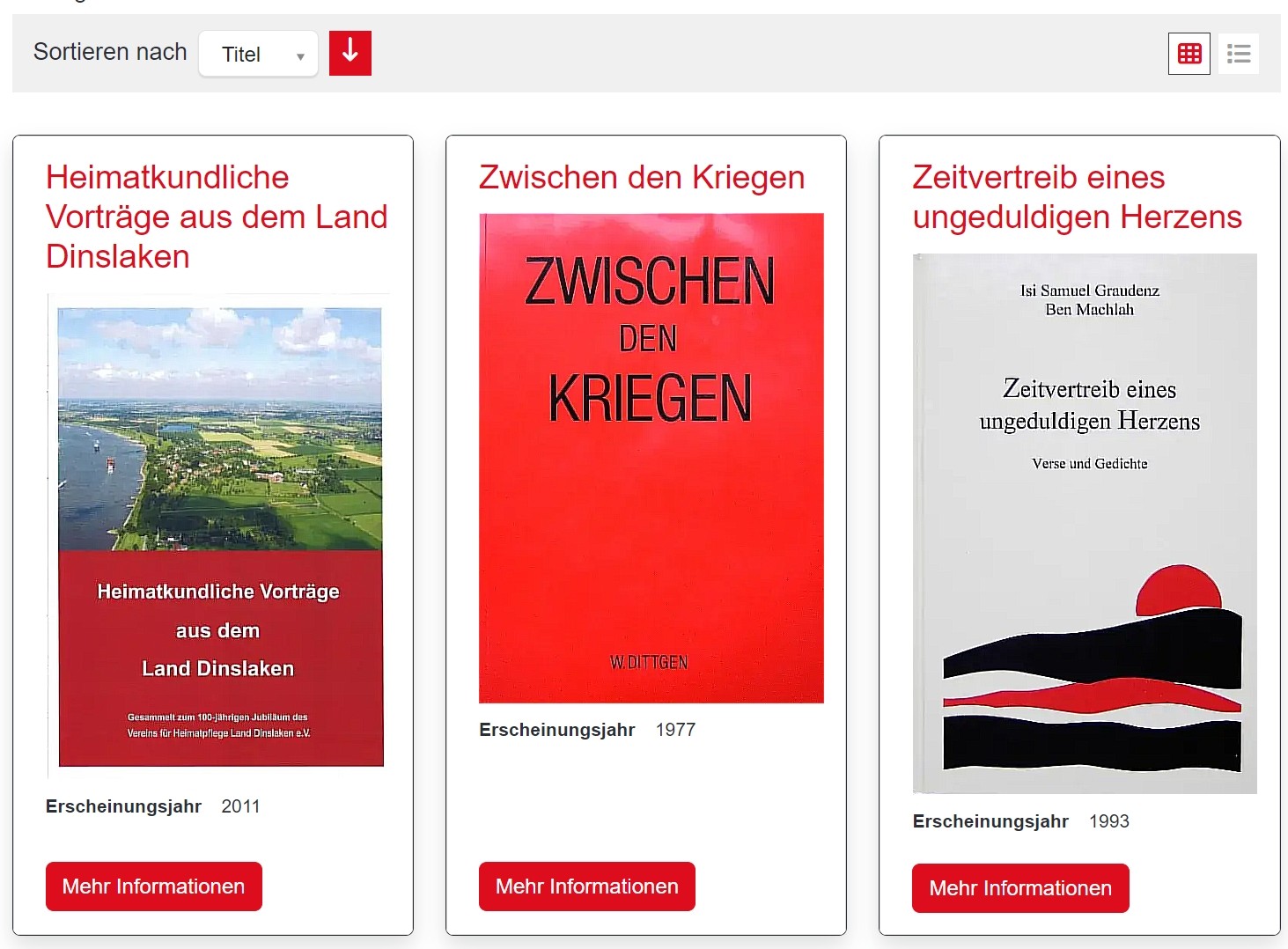Hi vangogh,
i will try to figure that out for you with the 1 Filter "Literatur" on the website. I made already overrides for all of the filters.
In "listmode" i need the "Base Field Title (Titel)" above with the "Custom Field Bandnummer" on the right if set. Beyond that i need the "Custom Field Untertitel" ... thats the "top row of the layout. Beyond this i need a row with 2 columns. Left row 1/2 .. right row 2/3 of the width. In the left column i need the "Custom Field Cover (Image)" and on the right Column i need the Custom Fields Autor*in(en), Seiten, Erscheinungsjahr, Verlag, Druck, Herausgeber and ISBN-Nummer in a kind of table. Left sided the "Custom Field Name" and right the "Custom Field Value". On bottom of that the "Read more Button (Mehr Informationen)". Hopefully this describes all you need and what is shown in the following image
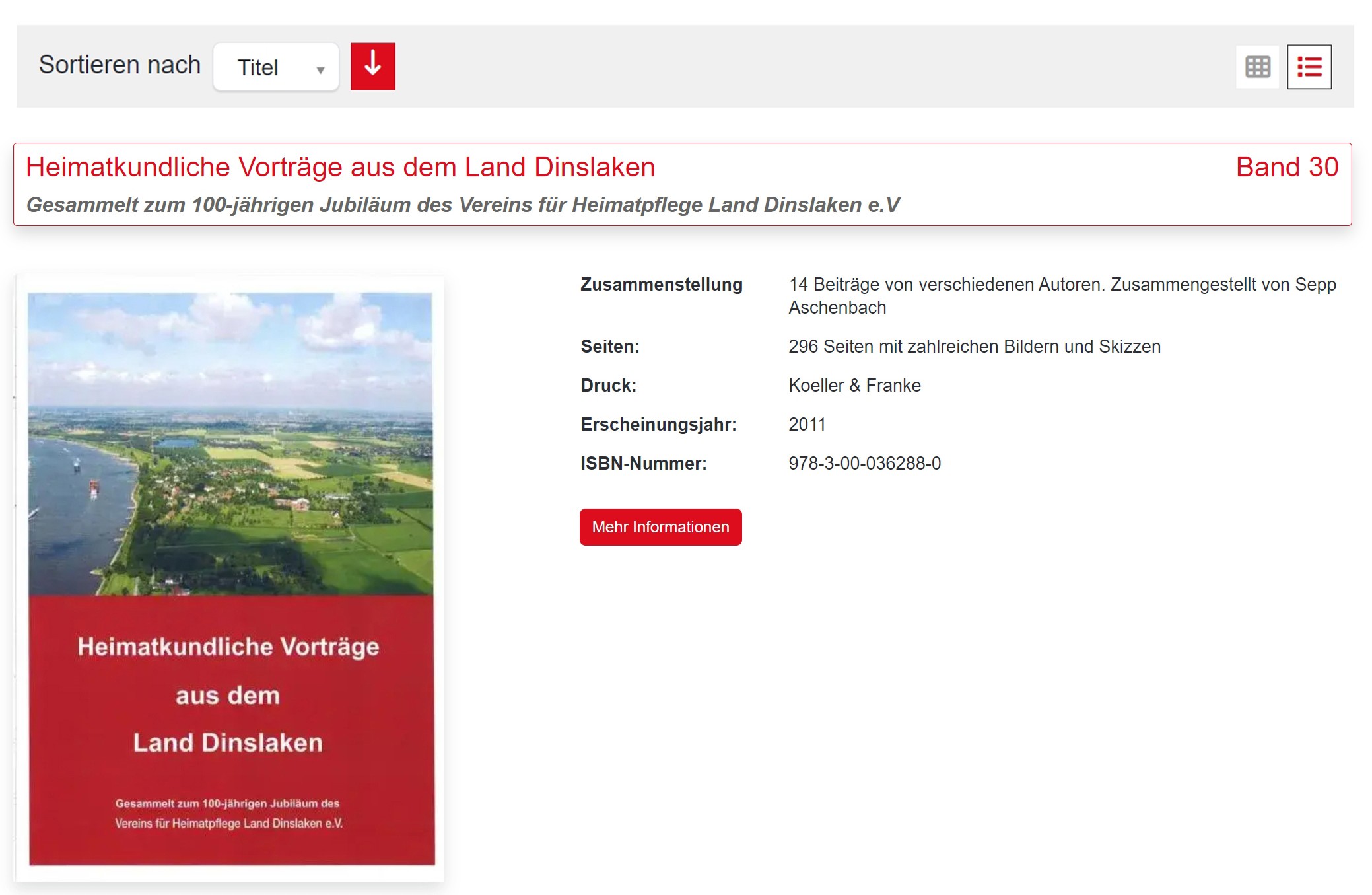
In "gridmode" i only need the "Custom Field Title (Titel)", above that the "Custom Field Cover (Image)" and beyond that the "Custom Field Erscheinungsjahr" On bottom of that the "Read more Button (Mehr Informationen)". Hopefully this describes all you need and what is shown in the following image. The button has to be on bottom of the cards.
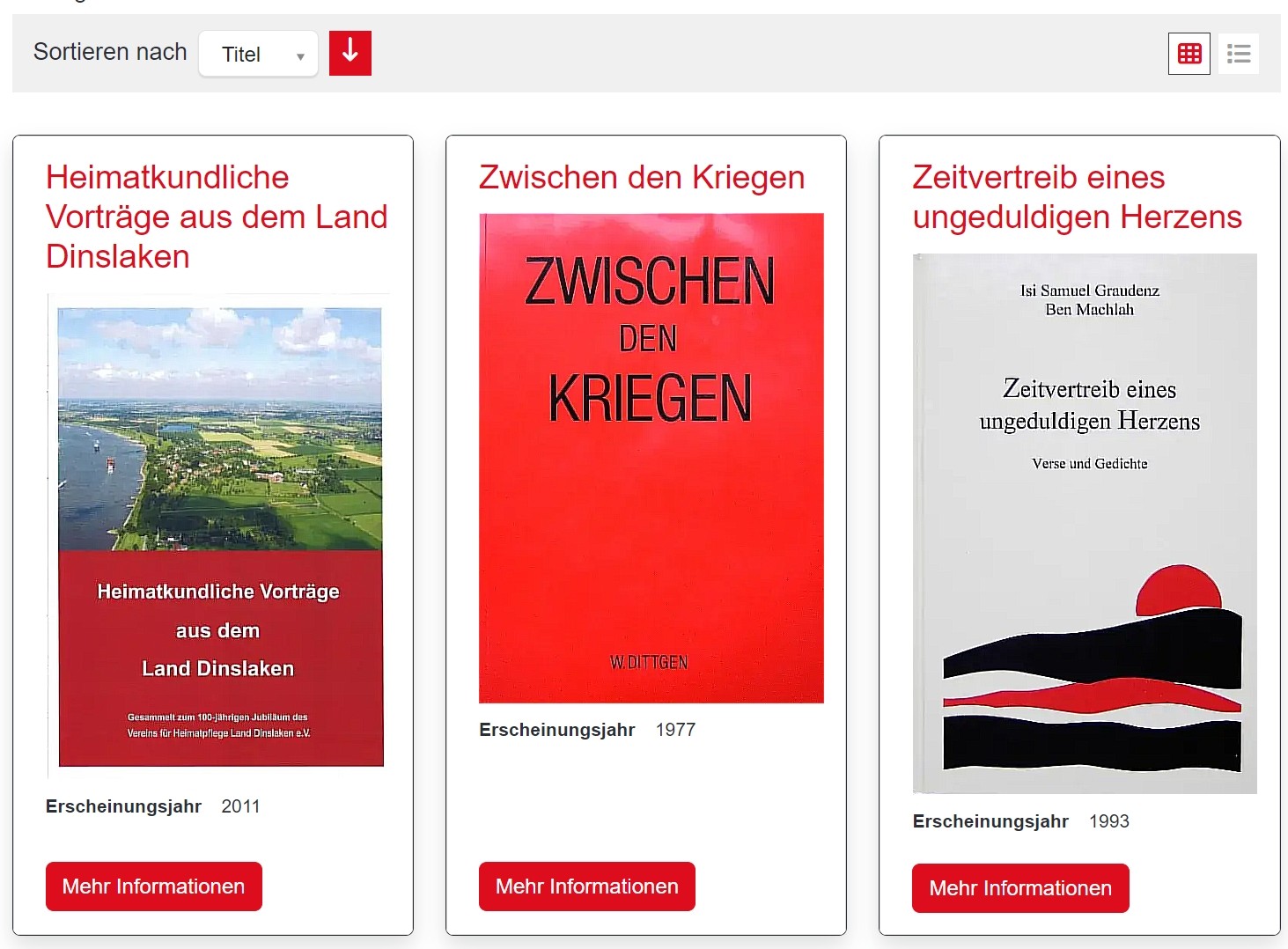
Some stuff i got made using css ... maybe you can help on the rest ... what would be helpfull would be the hiding of unneeded fields in the different modes ... i cannot figure out how to place or call the code in the override. Here is what i got for the "Literatur" -> https://joomla4.land-dinslaken.de/literaturinformationen/vereinsbuchreihe#sort=position&sortdir=desc
Hop you can help on that, so i can work on the other layouts on my own.
Access data is added to thread if needed. A fresh backup is made.
Overrides are in /joomla4.land-dinslaken.de/templates/astroid_template_zero/html FTP-folder.