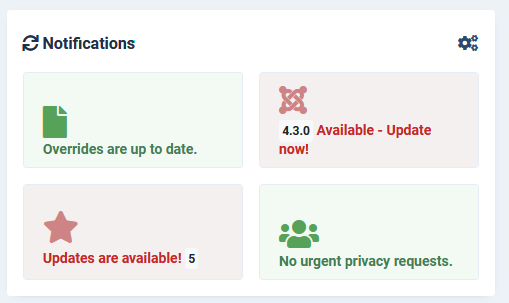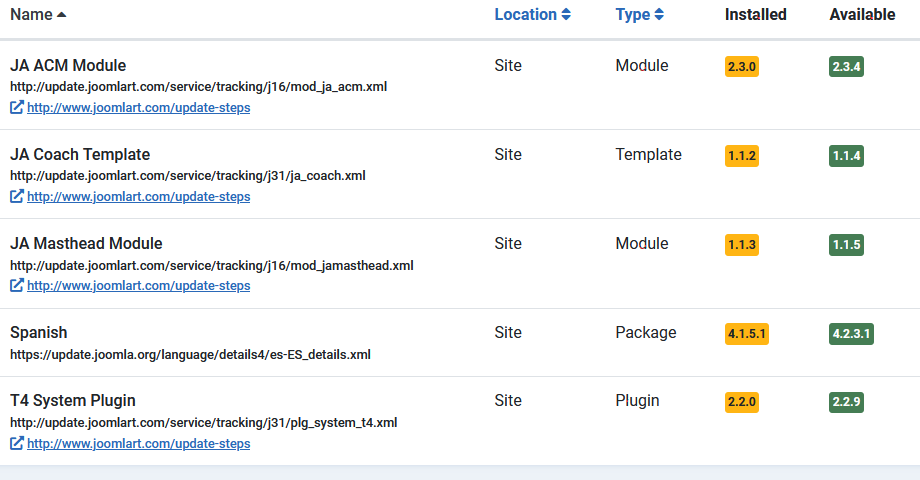Hello. I have Joomla 4.1.3 and Guru 6.0.2. Therefore, I must update Joomla and also Guru.
Additionally, 5 pending updates appear in the system: JA ACM Module, JA Coach Template, JA Masthead Module, Spanish and T4 System Plugin.
In short, I have a lot to update.
I tried just running the updates for everything and the result was chaos. Therefore, I had to restore a backup.
Please, can you give me indications of what is the correct way to update all this. Considering that currently the web has active students.
Thank you.