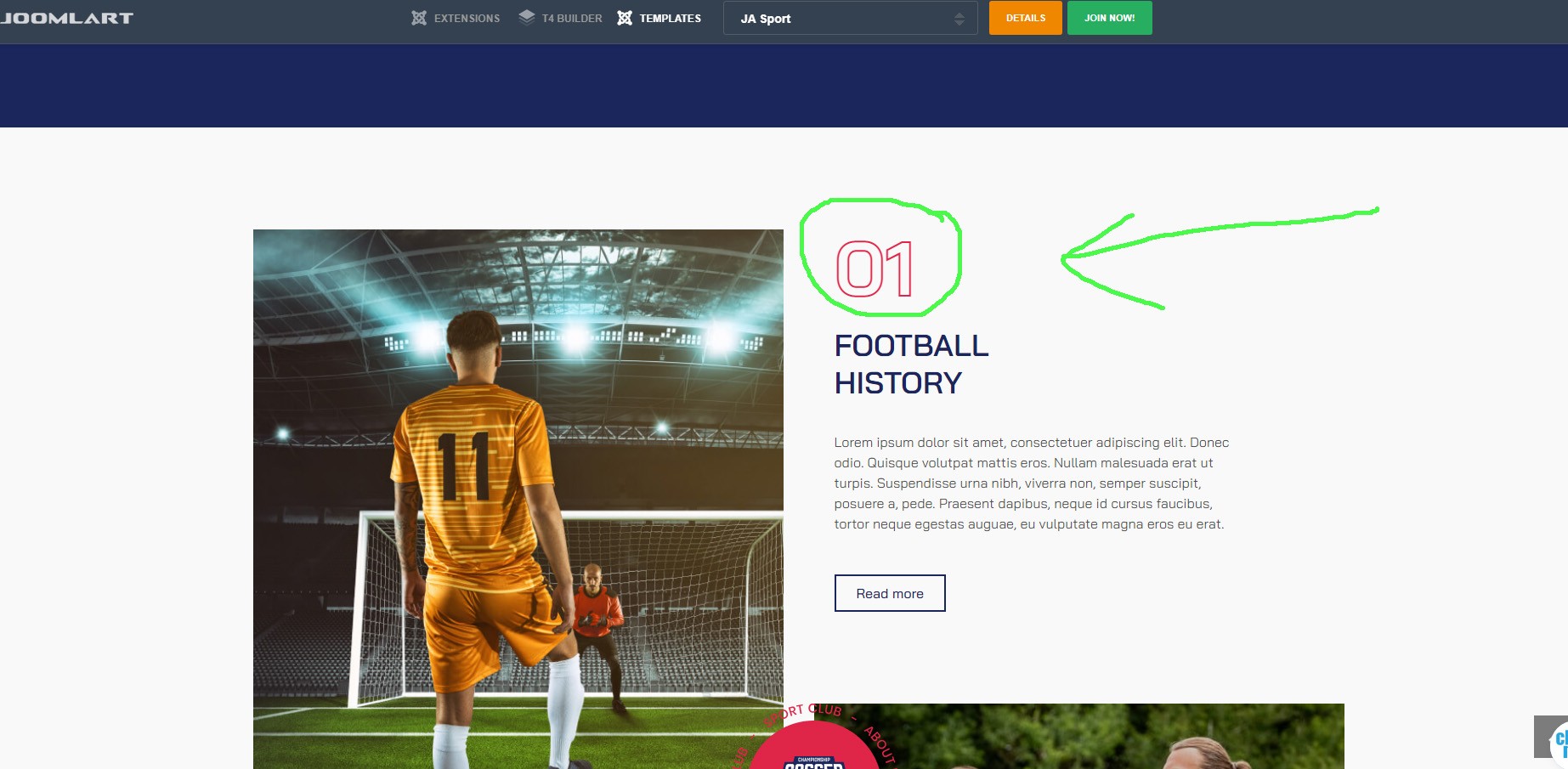- Edited
Hi there,
As per image below, is it possible to change (or remove) the number of the featured image within the home page module? If so, where can I change it?
I assumed style-1.php within features-intro but wasn't sure what I can could change/remove?
Many thanks!
,