Dear saguaros,
Thank you for your quick tweak. It works! (as publish down 1000 years later)
It might be a different issue, but translated items will not appear on the list of articles and I cannot see them in the frontend. This could be caused by another issue, which might have been reported in this area before. (After I install Flexicontent cck, the articles disappeared can be editable.)
When the menus are translated, they are not editable, and the Joomla routing is not working for them. Although the publish_down problem is fixed now, the menus are still not working. When I try to edit the translated menu, the appearance is broken and an error appears.
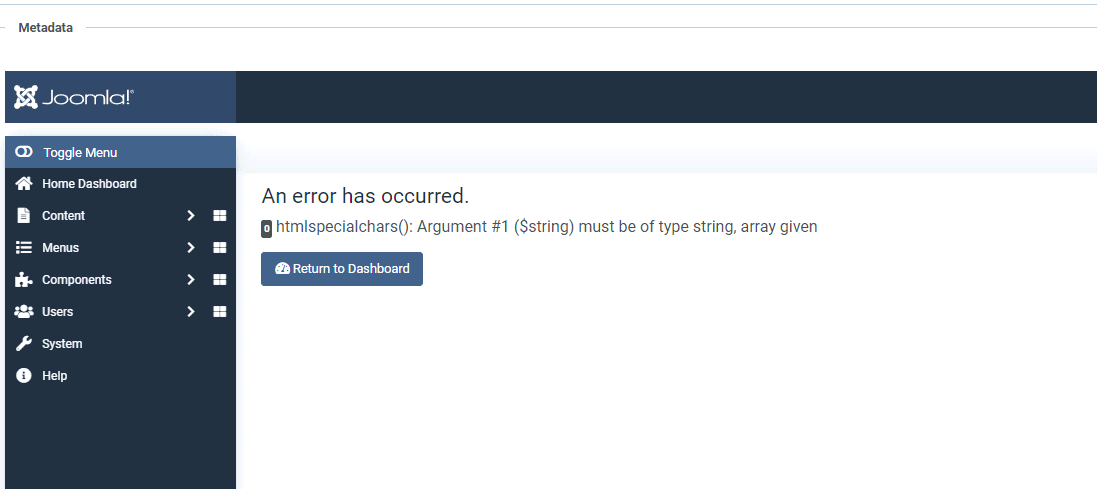
I recently avoid this issue by tweaking the code to skip translating menus (and categories).
Thank you! Your tweak works for the primary issue I consulted here.
Ted