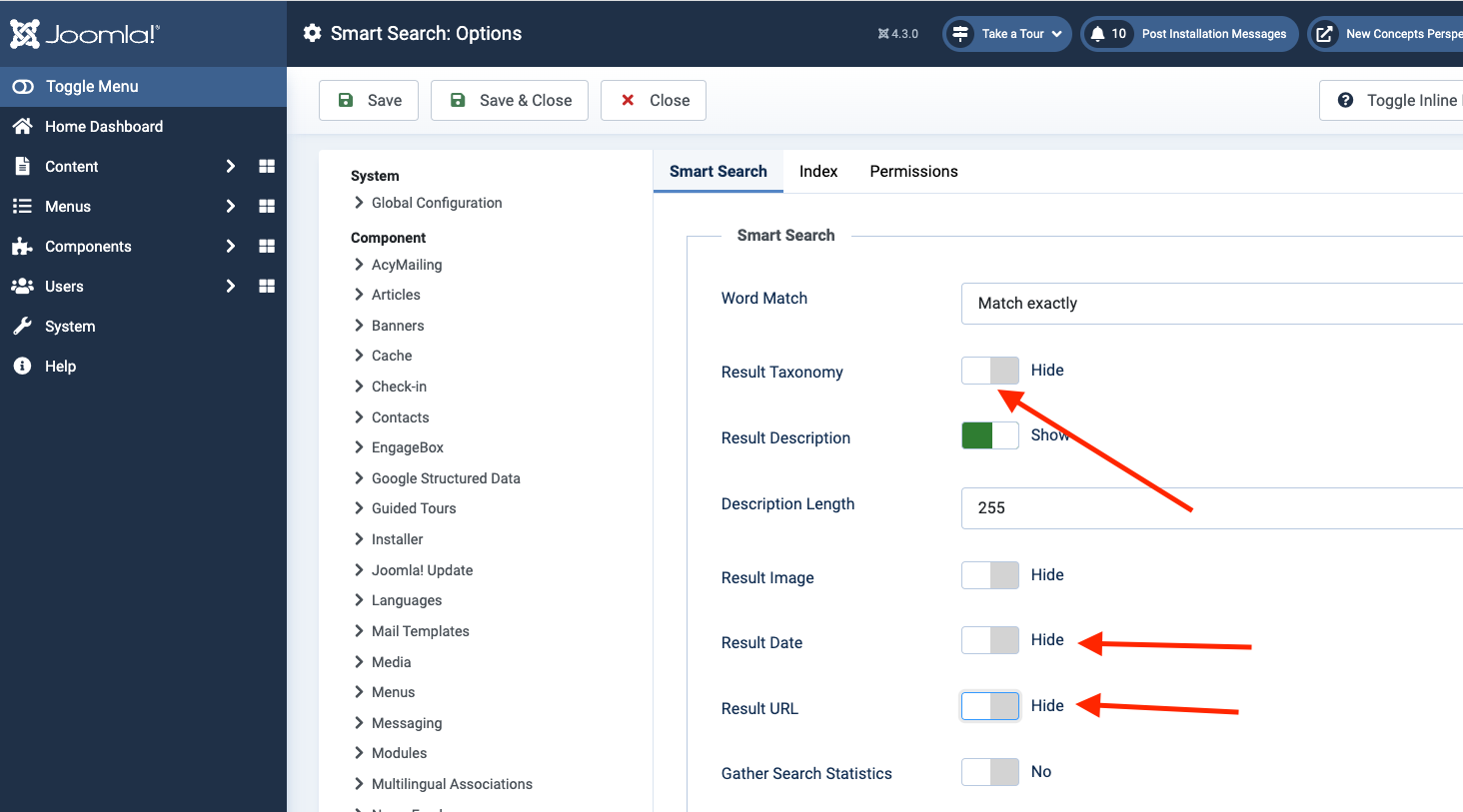maillawale Hi
You can use Google Chrome or Firefox (or any other browsers) inspect element. What I usually do is hover on any HTML element (i.e. button, tag, text, …) you want and right click on it and then click on inspect element, it will show you which CSS class it is using and which CSS file and the path to this element on the right side. then you can go to the file and replace it with new CSS you change.
If you want to change in CSS, just add your custom CSS code into Template styles >> Tools >> Edit custom css section.
With the info in search results, you can turn off these options in Smart Search Options: