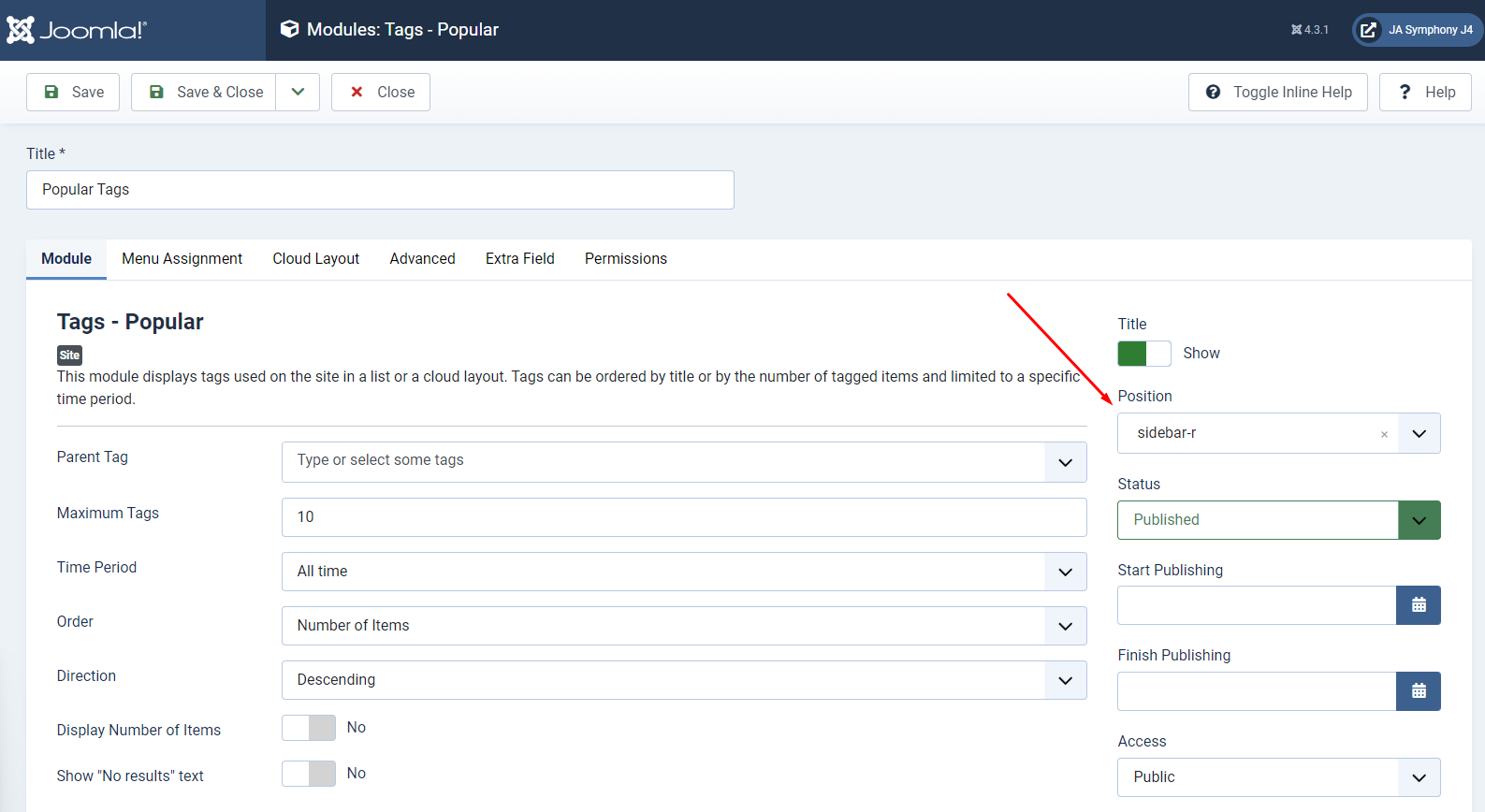Hi rkweaver,
1/ If you want to hide the login form in the blog post, you can login to Backend > Content > Site Modules > Login Form (Login <Module) > Then open the Menu Assignment tabs, and you can uncheck the Blog page.
To center the blog picture, you can add the following CSS code to the "/templates/ja_symphony/css/template.css" file.
.com-content-article .item-image {
text-align: center;
}
2/ About the Sidebar right of the page, you can Go to the Backend > Content > Site modules and then find the module that has the sidebar-r position, you can unpublish to hide the modules.
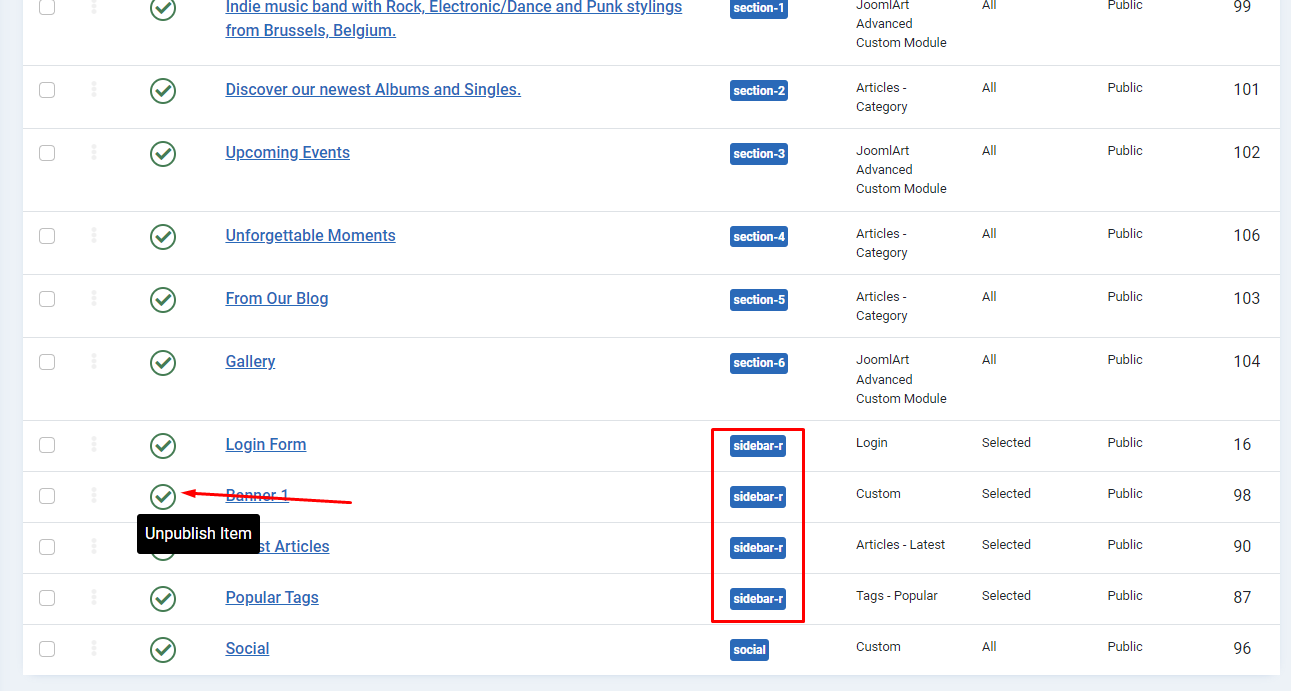
Also, If you want to add new modules to the sidebar right, you can create the module that you want to show and select the sidebar-r position.