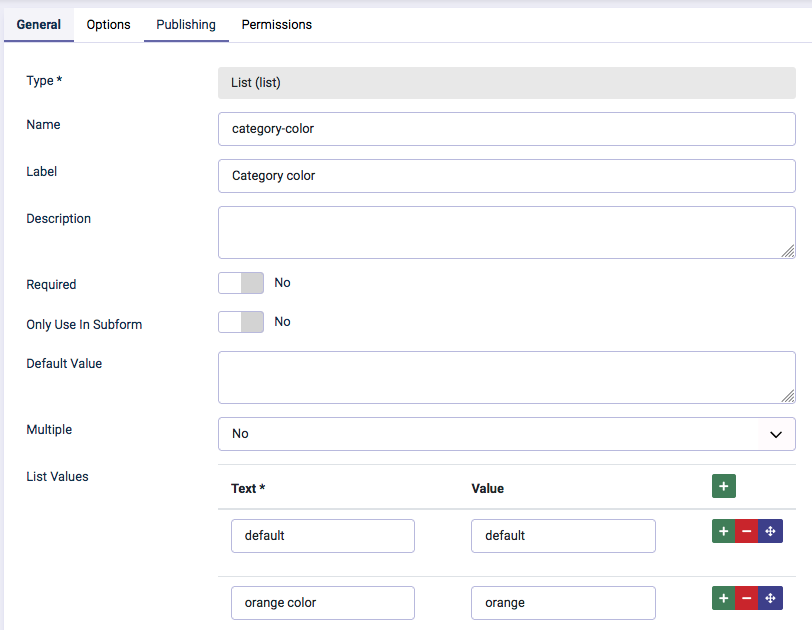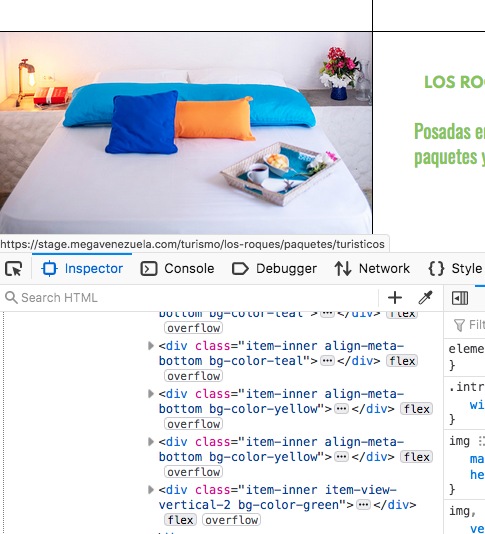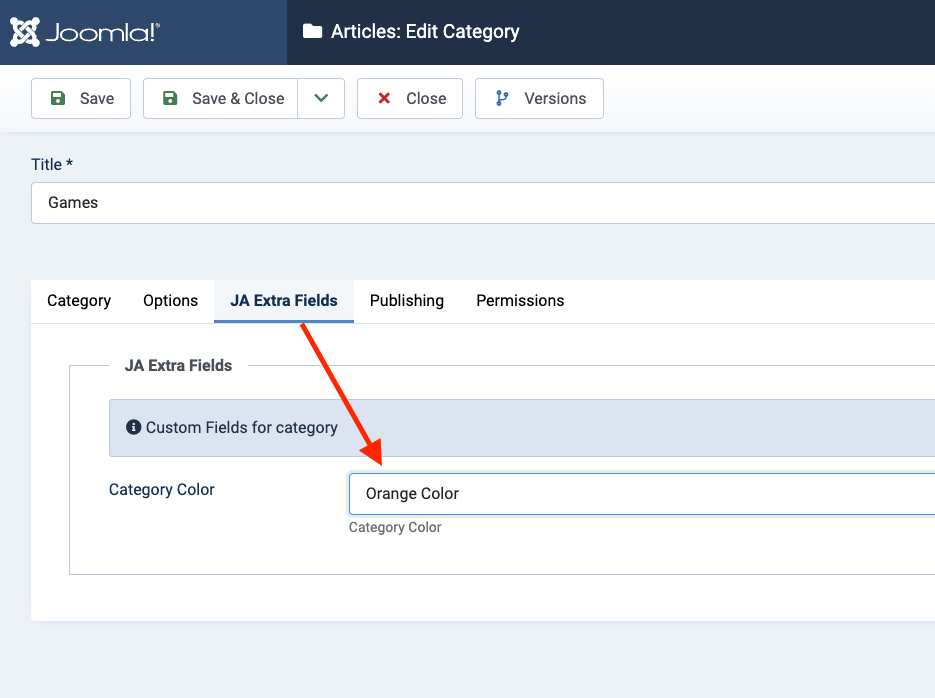yubi1 Hi
These colors are extra fields of template specific, not the custom field in Joomla (the one that you're working on).
In order to add new color, you open file: [your_site_root]/templates/ja_comics/etc/form/com_categories.categorycom_content.xml
You can see list of option tags there, each color will have associated value which will be generated as class on frontend.
<option value="">Default Color</option>
<option value="cat-red">Red Color</option>
<option value="cat-green">Green Color</option>
<option value="cat-blue">Blue Color</option>
<option value="cat-purple">Purple Color</option>
<option value="cat-orange">Orange Color</option>
<option value="cat-yellow">Yellow Color</option>
you can add new option with class for your new color.
Then open the file: [your_site_root]/templates/ja_comics/css/template.css
You can search for how other colors are defined there and add the same style for your new color, such as:
.link-cat-orange {
--body-link-color: #fff;
--body-link-hover-color: #fff;
background: var(--bg-orange-color) !important;
color: #fff !important;
position: relative; }
.link-cat-orange:before {
content: "";
border: 3px solid;
border-color: transparent #fff #fff transparent;
position: absolute;
bottom: 4px;
right: 4px; }
.link-cat-orange.active {
color: var(--bg-orange-color) !important; }