Hi Dragos01,
If you want to show the author without a link, you can go to the Backend > Site Templates > Ja_blockk Details and Files, in the
Create Overrides tabs, click the mod_jacontentlisting.
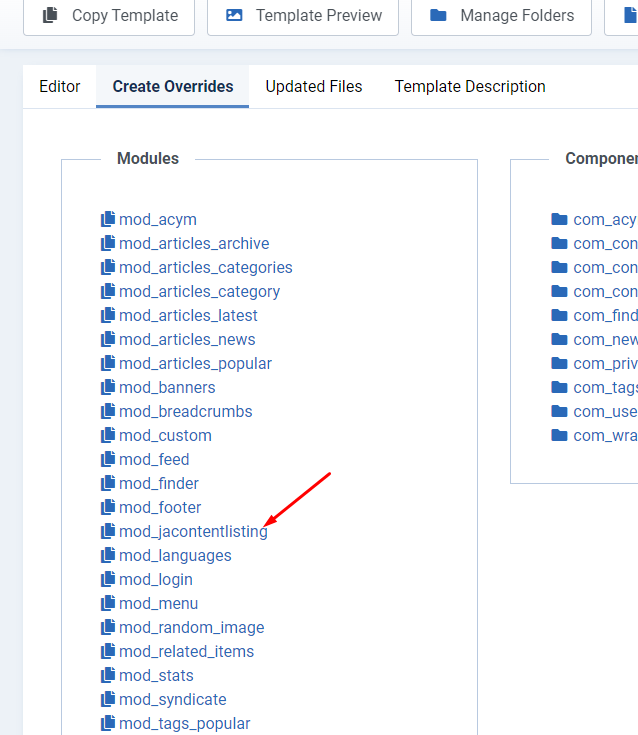
Then open the Editor tabs, go to the ja_blockk/html/mod_jacontentlisting/elements/info_block/author.php file, find the line 39:
Replace this code:
<li class="item-author" itemprop="author" itemscope itemtype="https://schema.org/Person">
<?php $author = !empty($item->created_by_alias) ? $item->created_by_alias : $item->author; ?>
<?php $author = '<span itemprop="name">'.$author.'</span>'; ?>
<?php if (!empty($item->contact_link) && $params->get('link_author') == true) : ?>
<?php echo Text::sprintf('MOD_CONTENT_LISTING_BY', HTMLHelper::_('link', $item->contact_link, $author, ['itemprop' => 'url'])); ?>
<?php else : ?>
<?php if ($username && isset($shortLink)): ?>
<?php echo Text::sprintf('MOD_CONTENT_LISTING_BY', HTMLHelper::_('link', $shortLink . "/author/$username", $author, ['itemprop' => 'url'])); ?>
<?php else: ?>
<?php echo Text::sprintf('MOD_CONTENT_LISTING_BY', $author); ?>
<?php endif; ?>
<?php endif; ?>
</li>
With the following code:
<li class="item-author demo" itemprop="author" itemscope itemtype="https://schema.org/Person">
<?php $author = !empty($item->created_by_alias) ? $item->created_by_alias : $item->author; ?>
<?php $author = '<span itemprop="name">'.$author.'</span>'; ?>
</li>
Note: If you want to simple way, you can use the following CSS code to disable click the author name:
.jacl-item__meta ul li.item-author a {
cursor: none;
pointer-events: none;
}