Image Show GK4 does not allow editing for super users
Sorry, my fault. Is now corrected
The access details are now ok in the header. Could you have a look into the issue?
Thanks and regards
Thomas
- Edited
Hi csoweb,
1/ To resolve the issue with the slide, you can download the gk_photo_2.zip file in the attachment and add this folder to the modules\mod_image_show_gk4\styles.
Then from your back-end setting panel, go to Content > site Module > Image Show GK4, in the Basic tabs, you can select the gk_photo_2 in the Module Style section.
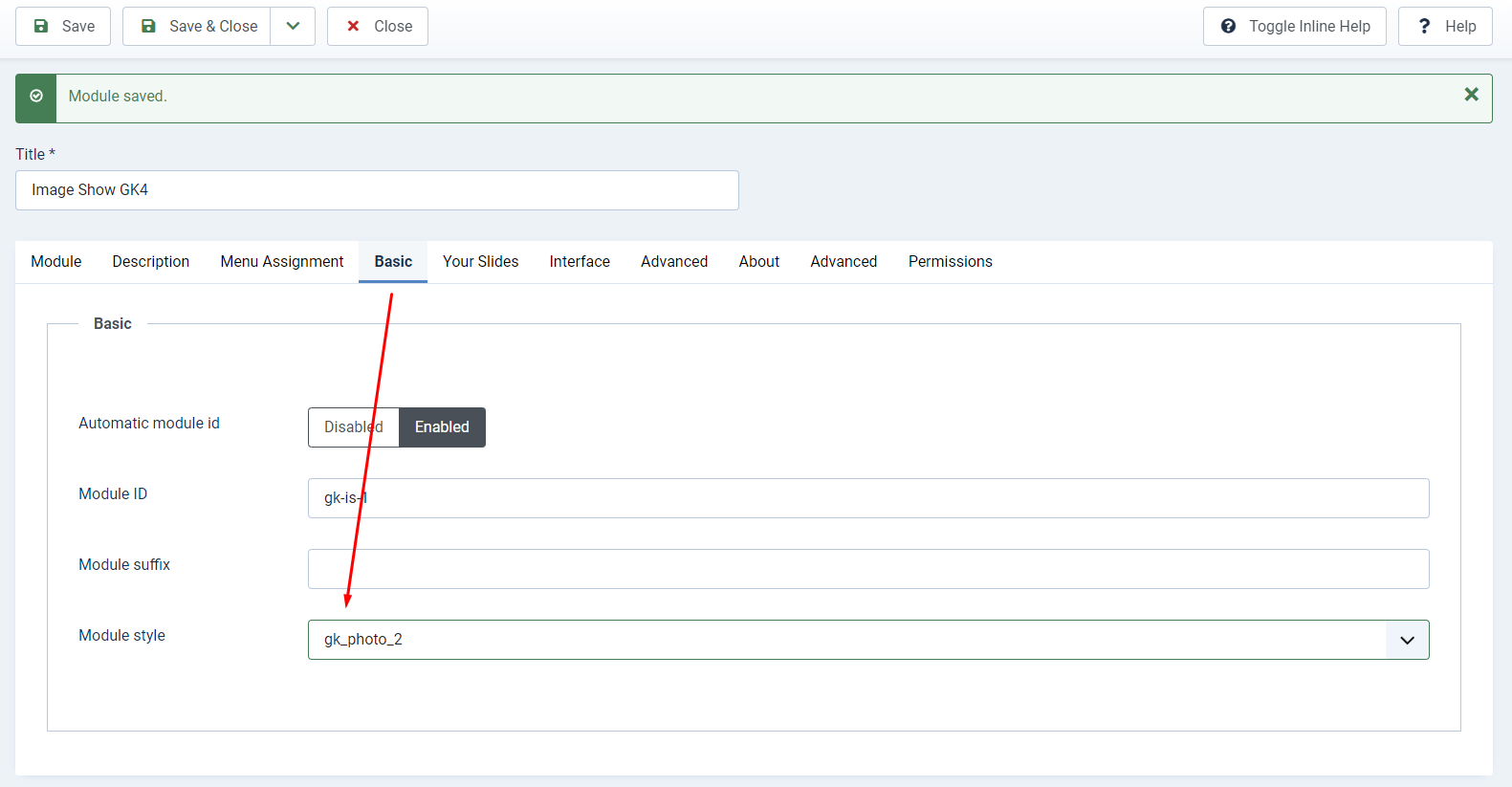
2/ To get the alt content to show when slides are collapsed, you can download the script.zip file:
and add this file to the \modules\mod_image_show_gk4\admin folder
NOTE: You should back up the file before override.
Hi Dominic, thanks a lot.
It works for Desktop version, but not for mobile (Android). On Android still the second slide comes first.
Copied as well the script into the admin folder, but no effect to be seen... tthe ALT field is not diplayed when slides in back-end are collapsed. However, this last issue could be solved, if the backend field YOUR SLIDES - TITLE (currently always just one dot ".") would be displayd in the frontend exactly as currently the field CONTENT.
Thanks in advance!
Thomas

Hi, thats where i copied the script. If you could look as well into the GK4 slideshow starting on Android with the second slide?
I added the FTP info above.
Thanks in advance
Thomas
Thanks, the ALT content shows perfectly now.

But under Android still the second slide is shown first, the first slide (see snapshot) shows in the correct order once all other slides have been shown once. In windows in works fine, there the order is correct.
Thanks in advance!
Thomas
Thanks, your help would be very much appreciated!
Thank you! My best regards!
Thomas
Hi, unfortunately the issue still remains. Regards!
Thanks! Seems to be resolved!
Regards
Thomas
