when creating a JA Content Listing module override, previews of some images disappeared. I provide you with the data to enter the administrative panel of the site, and ask you to restore the functionality of the JA Content Listing module 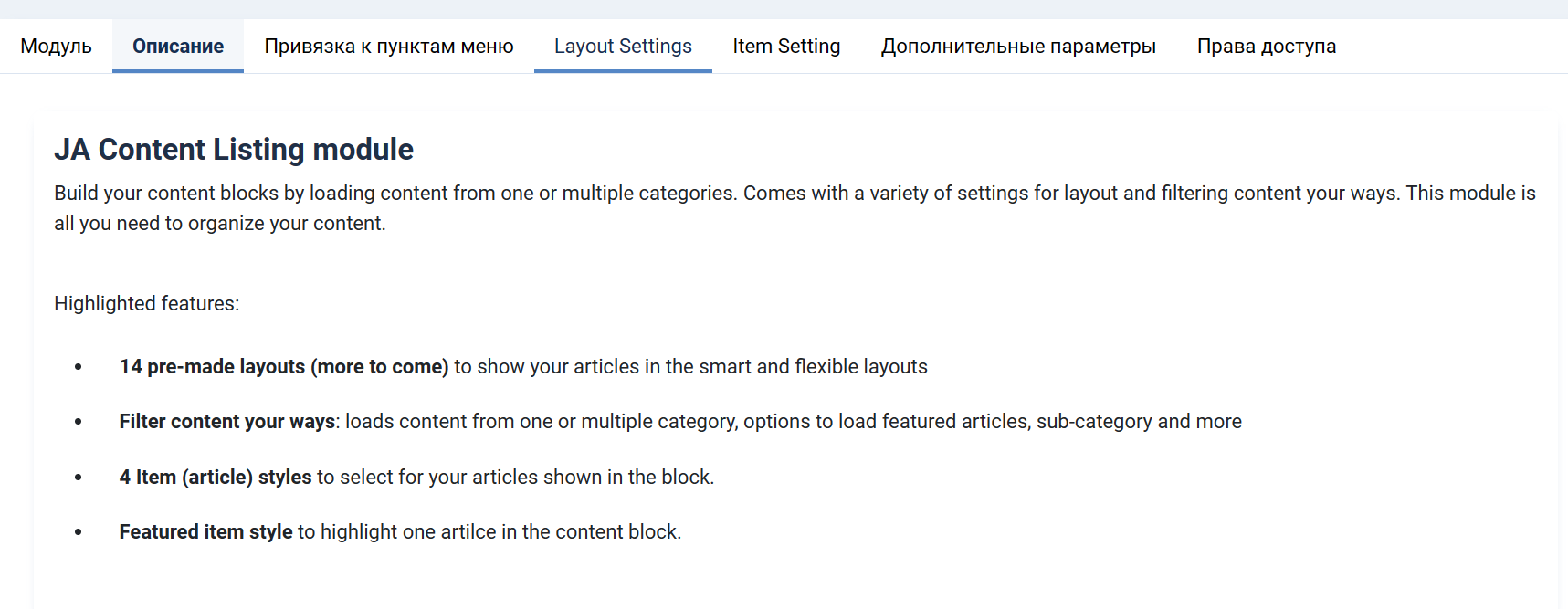
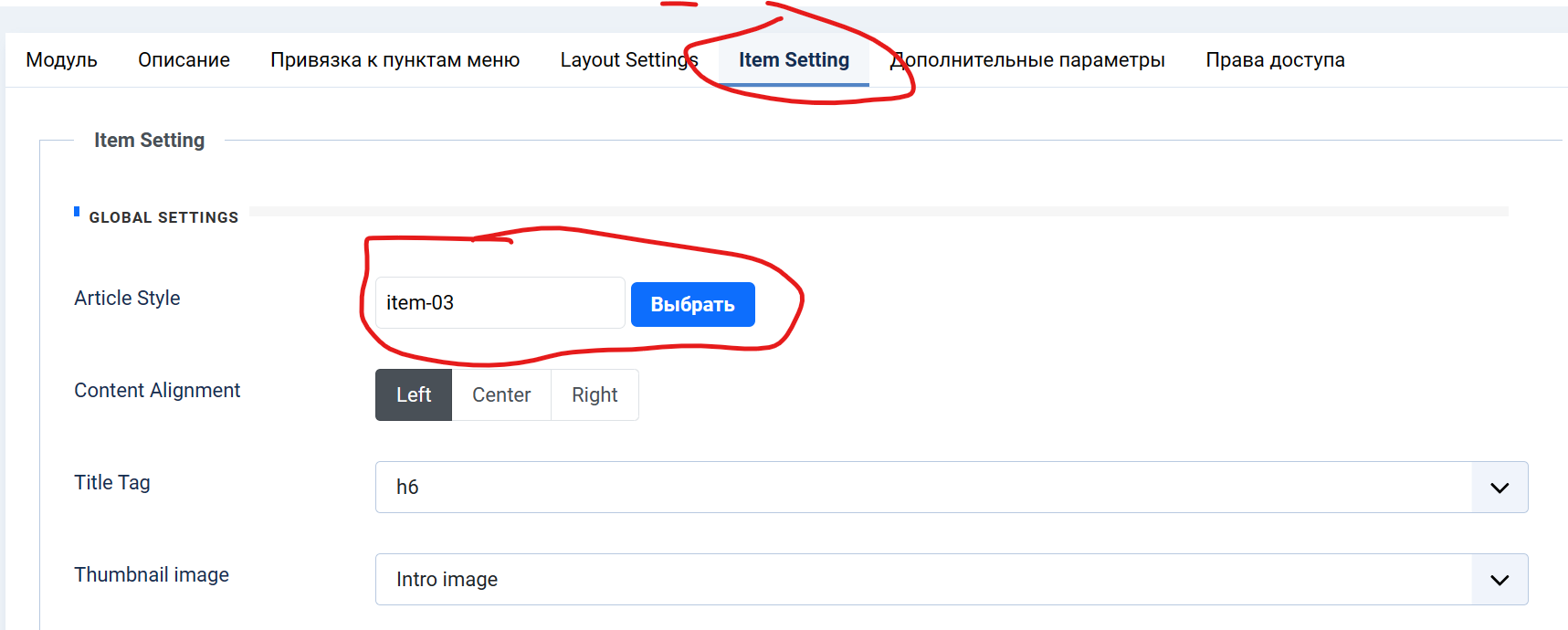
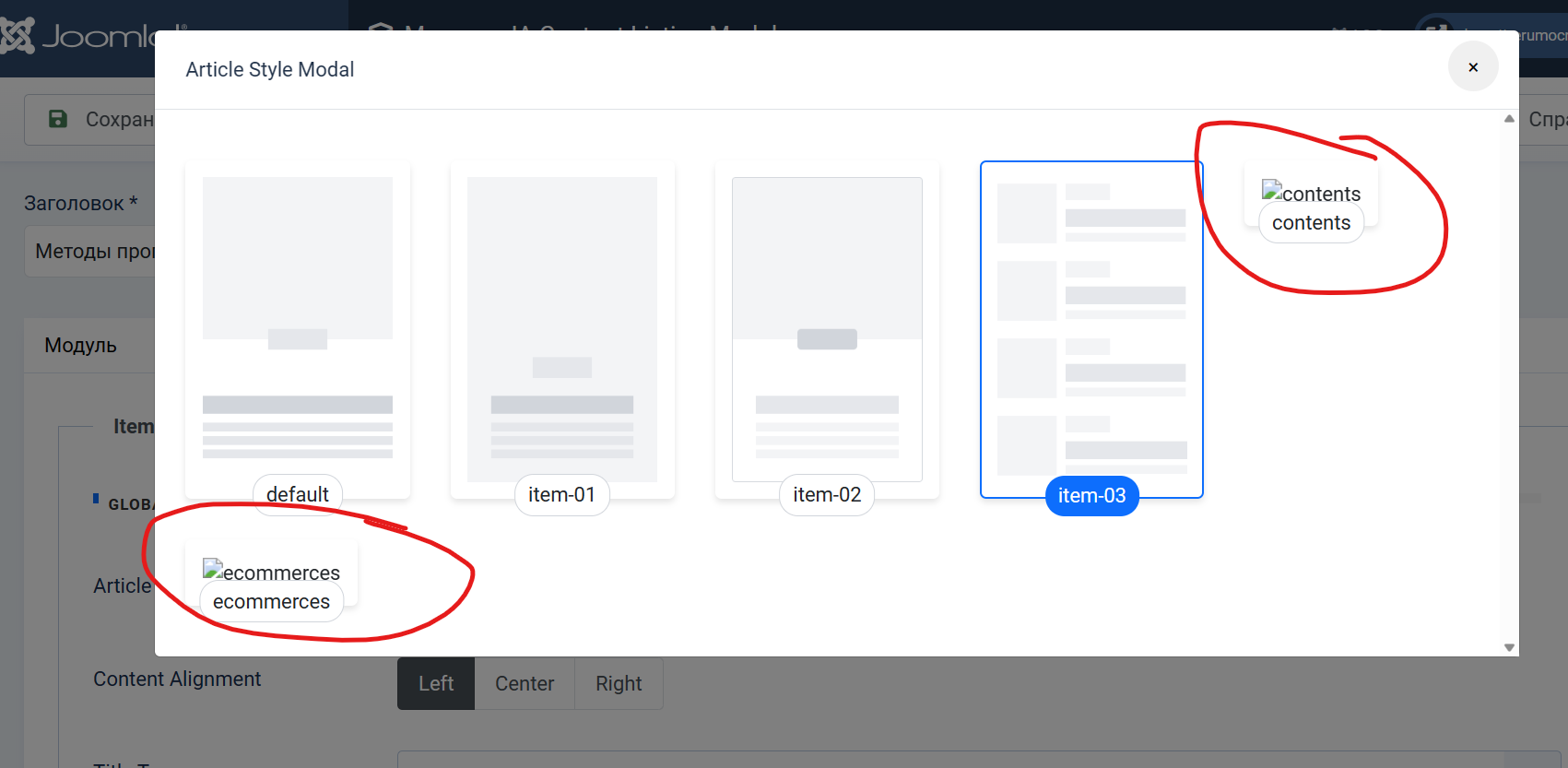
JA Content Listing module
Hi @vitalik20,
You need to create thumbnail for custom item. I have created two thumbnails in the "/templates/ja_blockk/html/mod_jacontentlisting/items/contents/" folder and the "/templates/ja_blockk/html/mod_jacontentlisting/items/ecommerces/" folder. It's working fine now.
Regards,
cssyeah
thanks for your work. I got another problem with JA Content Listing modules. Modules 221 and 229 in the position of the right sidebar should be published one after the other. But there is a huge distance between Modules , which is unacceptable. May I ask you to remove the gigantic distance between the JA Content Listing modules?
https://verumocracy.com/methods/propaganda-belaru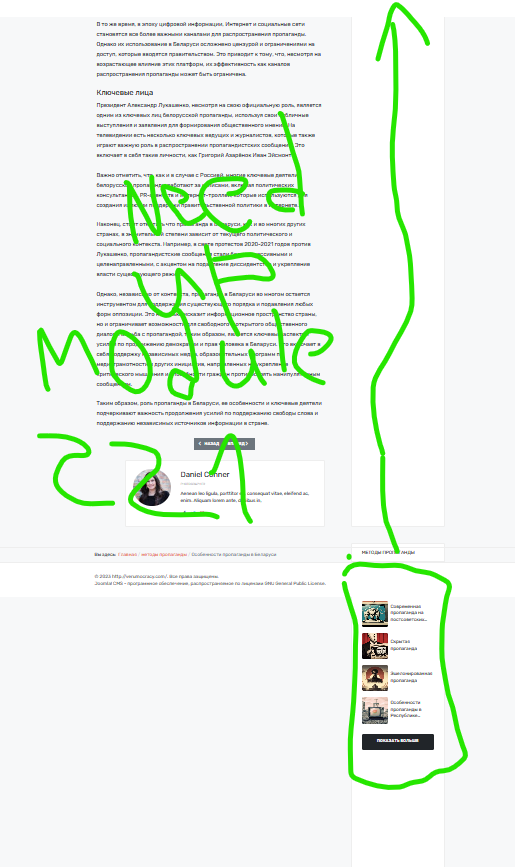
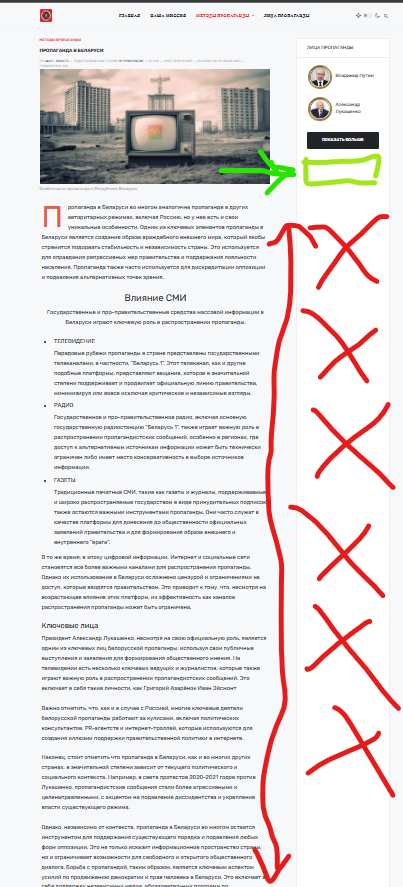
s
Hi @vitalik20,
I removed the "h-100" class in the "Module Class Suffix" field in two modules id:221 and id:394. It's working fine, please reload your website to view the change.
Regards,