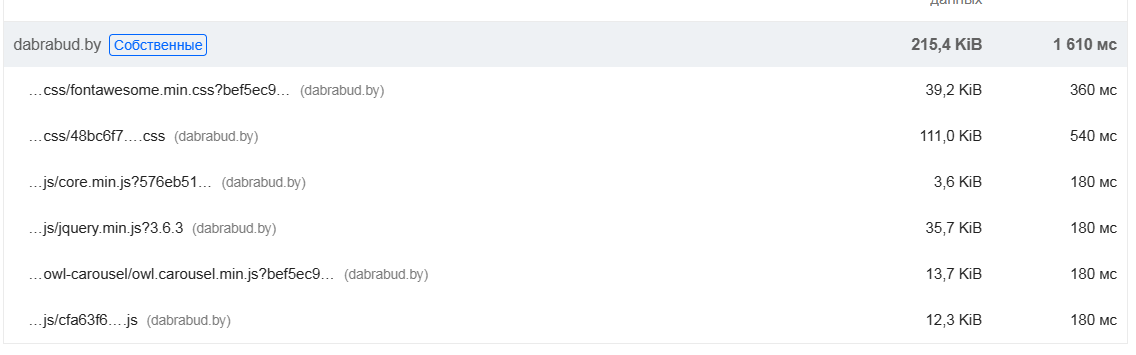vitalik20 Hi
The performance of a website can be influenced by various factors and it really took time to check this issue. Our developer spent much of time working on your site and it looks much better now: https://pagespeed.web.dev/analysis/https-dabrabud-by/96gt3sc1uu?hl=en&form_factor=mobile
Some key notes we applied into your site:
- Large file size including JS/CSS/... loaded so we use JCH Optimize to optimize
- Using lazyload to delay the loading of images which speeds up the loading of the page and reduces http requests
- Remove unused resources
- 2 more things that also affect but we think it due to your hosting and the external resource connection, they are: Google tag manager and JSitemap utilities:
<!-- Google Tag Manager -->
<script>(function(w,d,s,l,i){w[l]=w[l]||[];w[l].push({'gtm.start':
new Date().getTime(),event:'gtm.js'});var f=d.getElementsByTagName(s)[0],
j=d.createElement(s),dl=l!='dataLayer'?'&l='+l:'';j.async=true;j.src=
'https://www.googletagmanager.com/gtm.js?id=%27+i+dl;f.parentNode.insertBefore(j,f);
})(window,document,'script','dataLayer','GTM-5JXZHCR');</script>
<!-- End Google Tag Manager -->
the gtm.js return 404 error now
and: System - JSitemap utilities is loading Facebook tracking but the js error also has 404 error.
- The most important factor is server / hosting: we made a test by using default Joomla template but the performance is not much better although it's clean template without additional scripts/resources. So make sure that you have a good hosting which provides adequate server resources, such as CPU, memory, and storage, etc... This can significantly impact website performance.