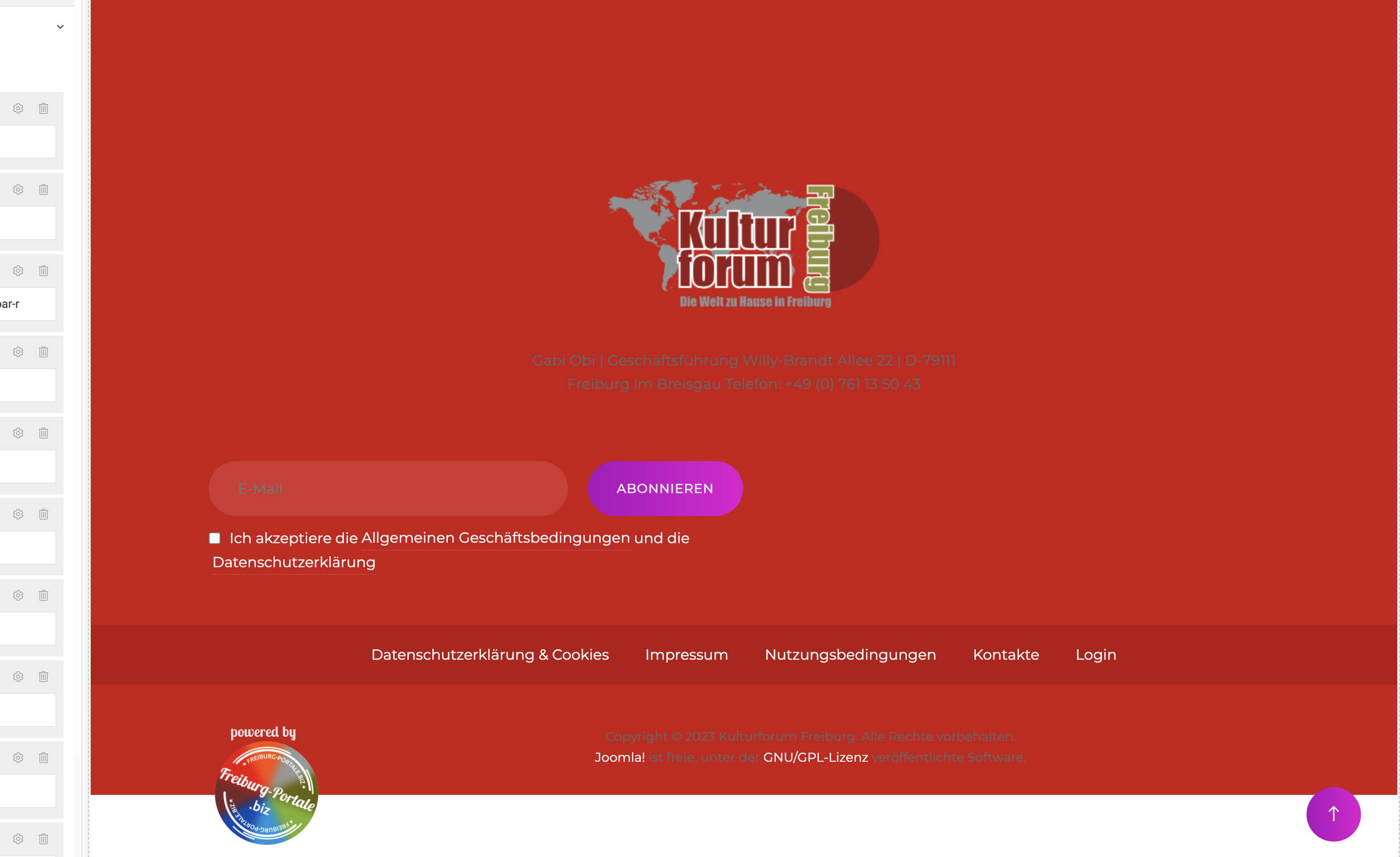Hi there,
we are using JA Event Camp and are a little confused with regard to Theme and Layout Settings.
The preview screen in theme style settings in backend are our reference to testing different layouts and also colors but it is sometimes not matching with what we finally see in frontend.
Just as an example see screenshot from backend and frontend.
While in preview screen the section-12, section-13 and footer part of the page are all in RED and buttons are PURPLE (this is wrong), in the actual frontend page those sections are Dark Blue and buttons are RED (which is correct).
I do not understand why there is a difference while preview and actual frontpage should always match.
Can you please take a look and tell me why this is the case ?
For section-12, section-13 and footer we have palette 'DARK' enabled. But for example background color for this palette is WHITE in this case.
So I am really lost and this is confusing.
The good thing is that on frontpage the colors are all correct and are exactly as we want - but I do not understand why we have those differences between preview and actual page and the palette being used.
Regards
Markus