Hi karenwin,
You can go to the Backend > Systems > Template Styles > Ja Symphony - Default > Layout settings > Header then edit the block,
you can override this code to the header block:
<!-- HEADER BLOCK -->
<header id="t4-header-wrap" class="t4-header">
<div class="t4-header-inner">
<div class="row no-gutters">
<div class="col-6 col-lg-4">
<jdoc:include type="element" name="logo" />
</div>
<div class="col-auto d-lg-block col-lg-6">
<div class="t4-navbar">
<jdoc:include type="element" name="megamenu" />
</div>
</div>
<div class="col-6 col-lg-2 t4-social d-flex justify-content-end">
<div class="d-none d-md-block">
<jdoc:include type="modules" name="social" />
</div>
<div class="languages">
<jdoc:include type="modules" name="languages" />
</div>
<jdoc:include type="element" name="offcanvas-toggle" />
<button class="navbar-toggler d-none" type="button" data-toggle="collapse" data-target="#t4-megamenu" aria-controls="t4Megamenu" aria-expanded="false" aria-label="Toggle navigation">
<span class="toggle-bars"></span>
</button>
</div>
</div>
</div>
</header>
<!-- // HEADER BLOCK -->
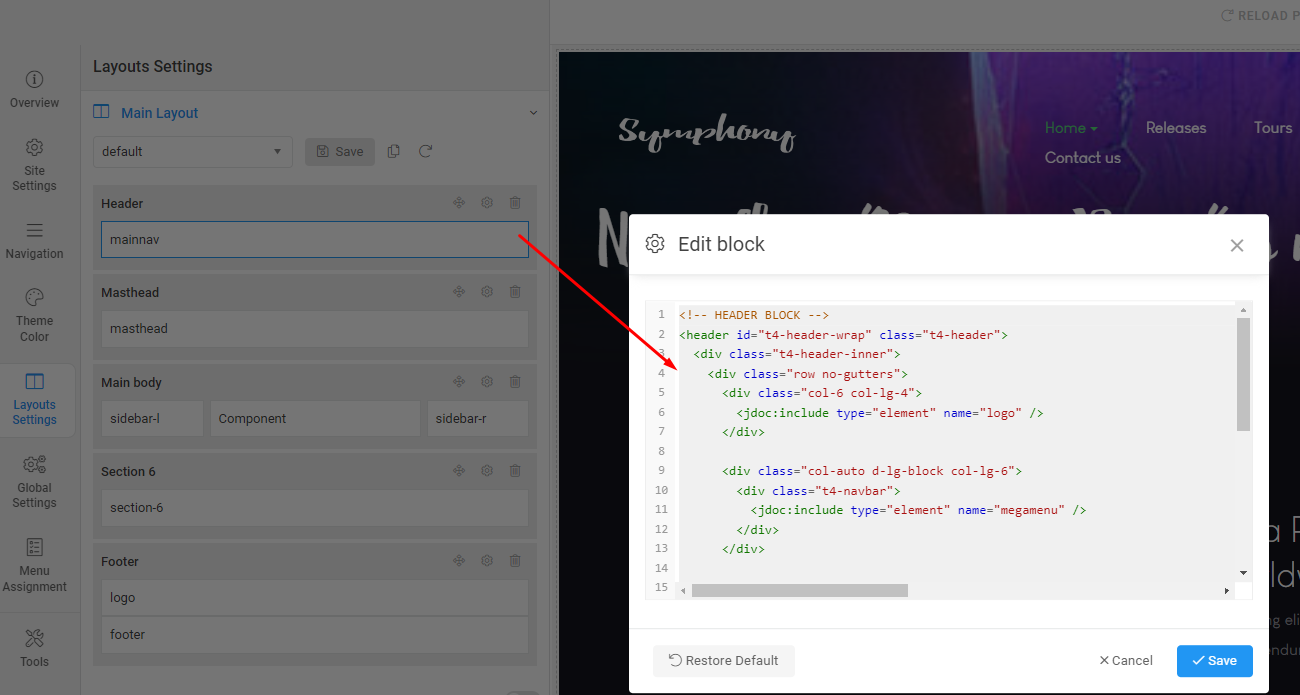
And You can add the following CSS code to Tools > Custom CSS:
.navbar-brand.logo-image img {
max-height: 100px;
width: 230px;
}
If you still face this issue, you can send me the admin account, I will help you check and fix this issue.
Hope this helps!