Hi haonas,
You can add the following code to the Backend > Site Template Styles > JA Blockk > Global Settings > Before </body>
<script>
$(document).ready(function(){
$(".click-action").hover(function(){
$(this).removeClass("show");
});
var $links = $('.click-action');
$links.click(function(){
$links.toggleClass('showmenu');
});
});
</script>
And add the following CSS code to the Tools > Custom CSS:
.t4-megamenu.animate li.click-action.showmenu > .mega-dropdown-menu {
backface-visibility: visible !important;
opacity: 1 !important;
display: block;
}
@media (min-width: 992px) {
.t4-megamenu.animate li.click-action.showmenu > .mega-dropdown-menu, .t4-megamenu.animate li.click-action > .mega-dropdown-menu {
position: fixed;
width: 100% !important;
top: 80px;
margin-left: 0 !important;
}
}
You need to add the click-action class to the menu item that you want to change the toggle method from hover to click.
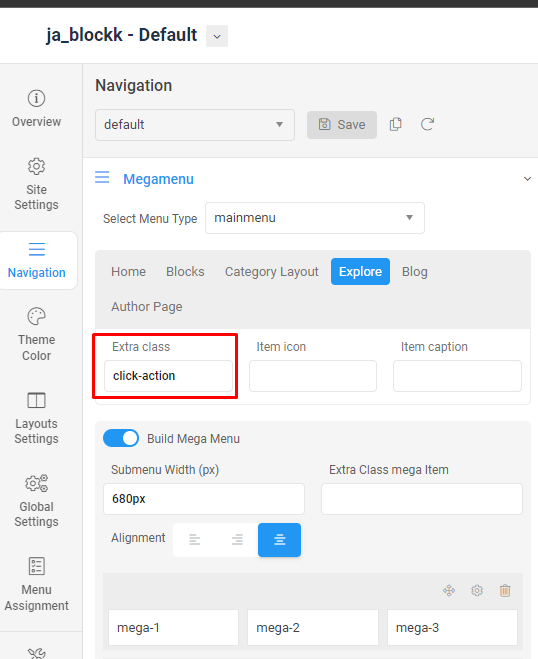
Hope this helps!