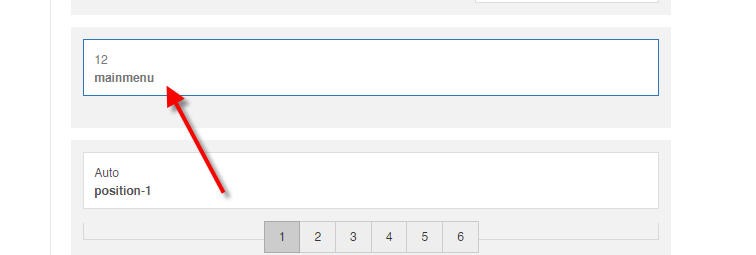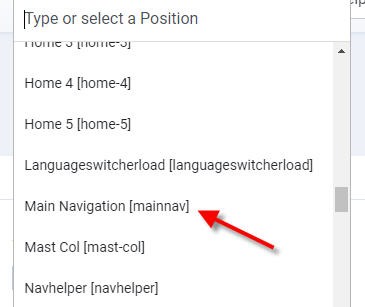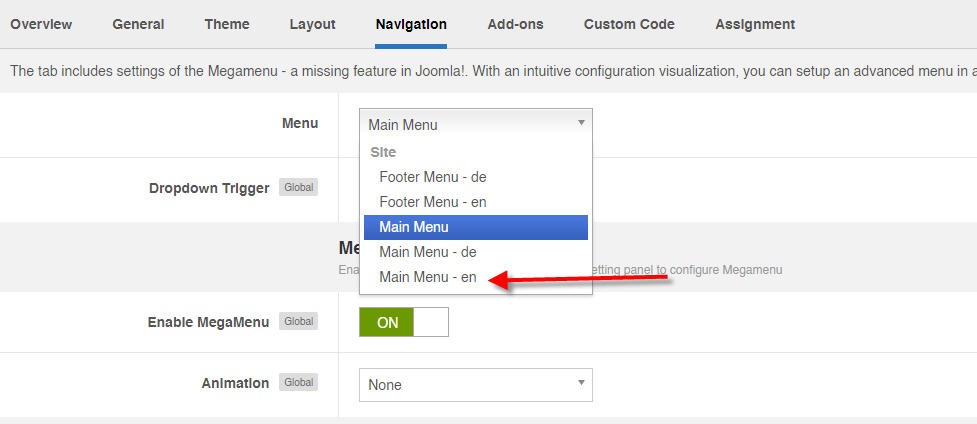We are using T3 Blank Template in our Joomla 3 website. After update the Joomla 3.x to Joomla 4.x it getting the following error:
`Cannot access protected property Joomla\CMS\Menu\MenuItem::$params
/mnt/web320/e2/09/59157109/htdocs/speedstep.de/Joomla4/plugins/system/t3/includes/core/template.php:555
Call stack
Function Location
1 () JROOT/plugins/system/t3/includes/core/template.php:555
2 T3Template->bodyClass() JROOT/templates/t3_blank/tpls/home-1.php:19
3 include() JROOT/plugins/system/t3/includes/core/template.php:226
4 T3Template->loadLayout() JROOT/templates/t3_blank/index.php:34
5 require() JROOT/libraries/src/Document/HtmlDocument.php:741
6 Joomla\CMS\Document\HtmlDocument->loadTemplate() JROOT/libraries/src/Document/HtmlDocument.php:796
7 Joomla\CMS\Document\HtmlDocument->fetchTemplate() JROOT/libraries/src/Document/HtmlDocument.php:613
8 Joomla\CMS\Document\HtmlDocument->parse() JROOT/libraries/src/Application/CMSApplication.php:1012
9 Joomla\CMS\Application\CMSApplication->render() JROOT/libraries/src/Application/SiteApplication.php:724
10 Joomla\CMS\Application\SiteApplication->render() JROOT/libraries/src/Application/CMSApplication.php:298
11 Joomla\CMS\Application\CMSApplication->execute() JROOT/includes/app.php:61
12 require_once() JROOT/index.php:32`
Please let me know how to solve this issue?