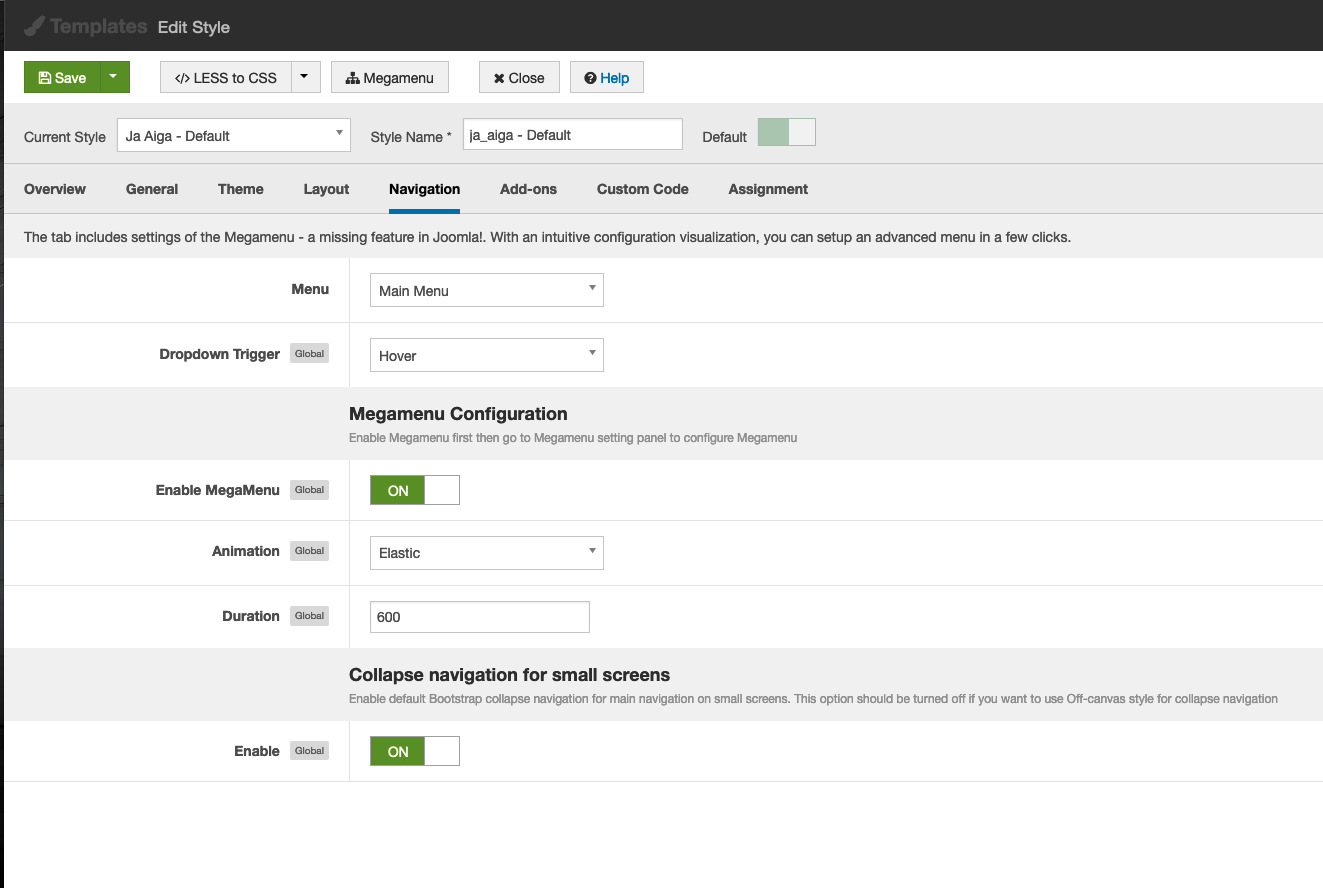
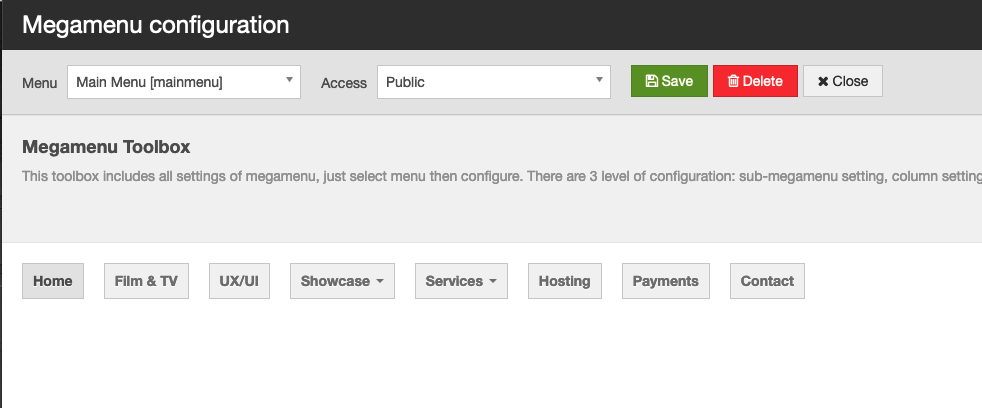
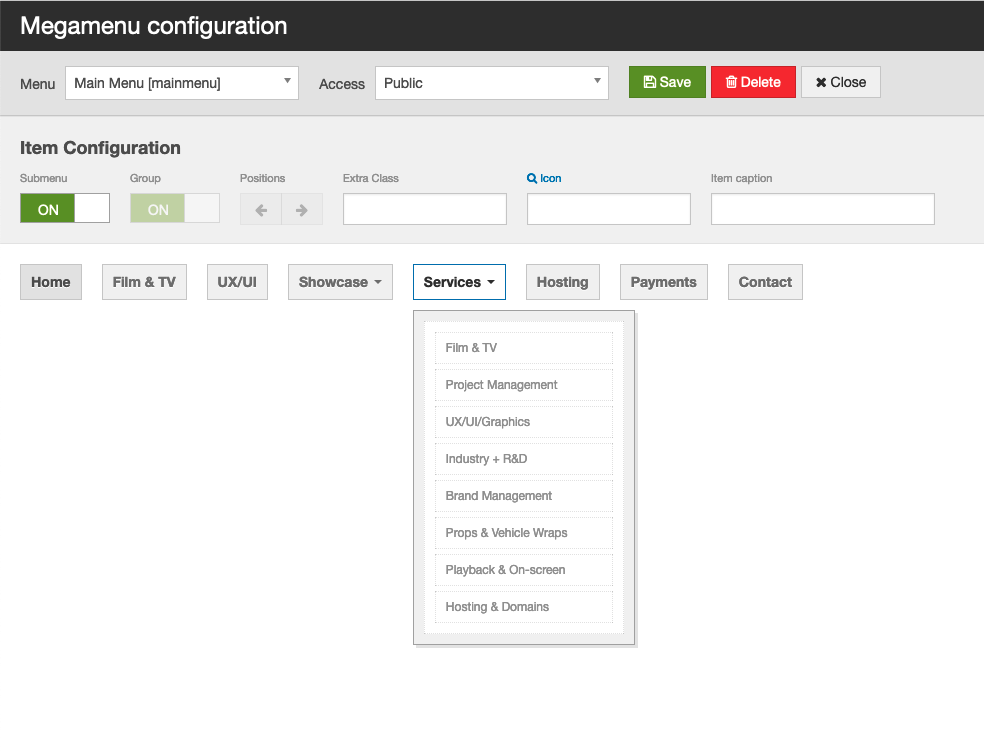
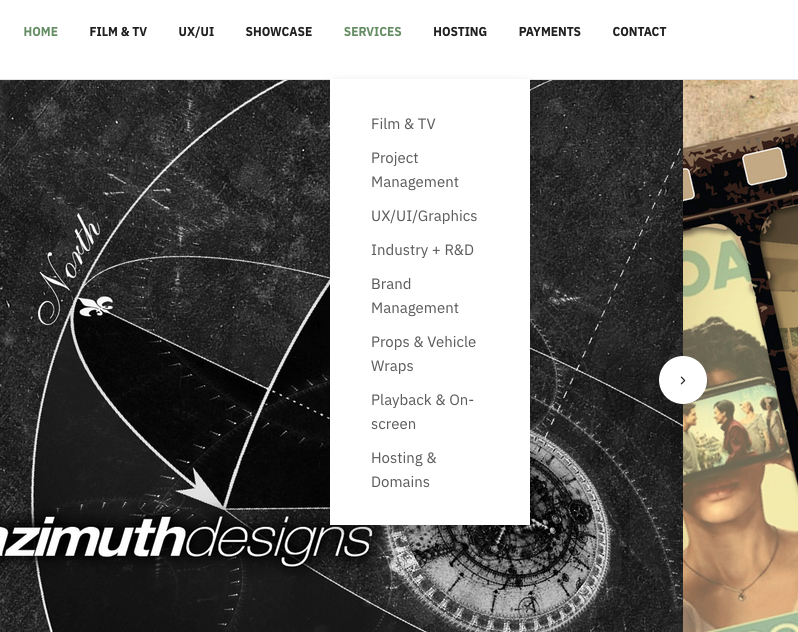
I am trying to widen the submenus so that the items will be in one line.
Do I need to edit the CSS
or is there MEGA menu installed with a limited version??
Does JA Aiga have full MEGA MENU capabilities or limited version?
I've found the code using a browser inspector...but unsure of the css to manually change to this:
.t3-megamenu .mega > .mega-dropdown-menu {
min-width: 250px;
display: none;
You don't need to use custom css for this, you can access Megamenu Configuration >> select the dropdown of that menu item (in this case is SERVICES item) and set the with for it:

If you want the sub-menu items show horizontally, you can select 1 item and change its position:
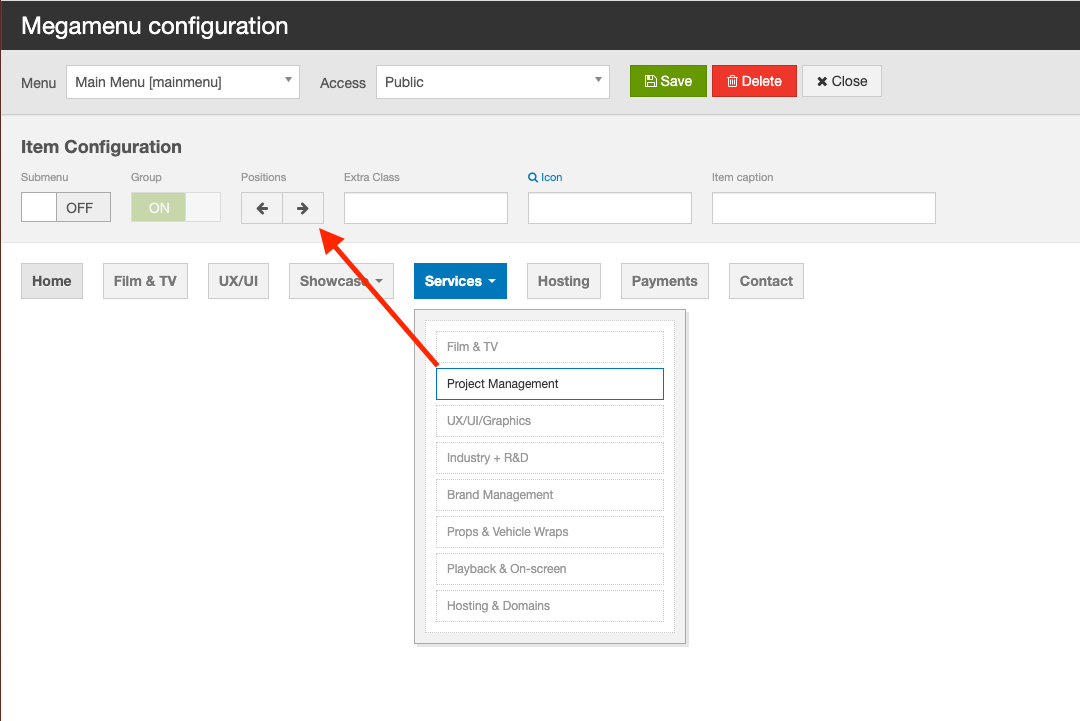
5 days later
Hello!
That is perfect. I discovered I didn't get the contextual dynamic menu at the top until i clicked the outside of the drop down menu.
Interesting navigation style!
AzimuthDesigns Let me know if you need any further questions then 