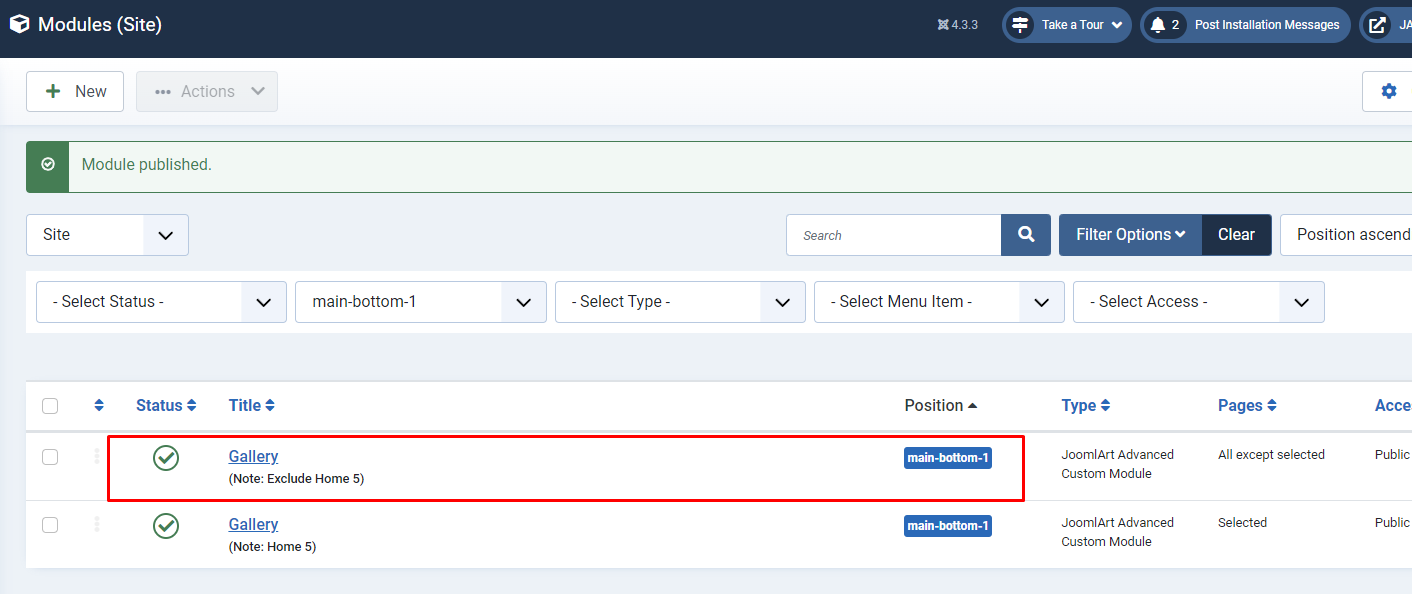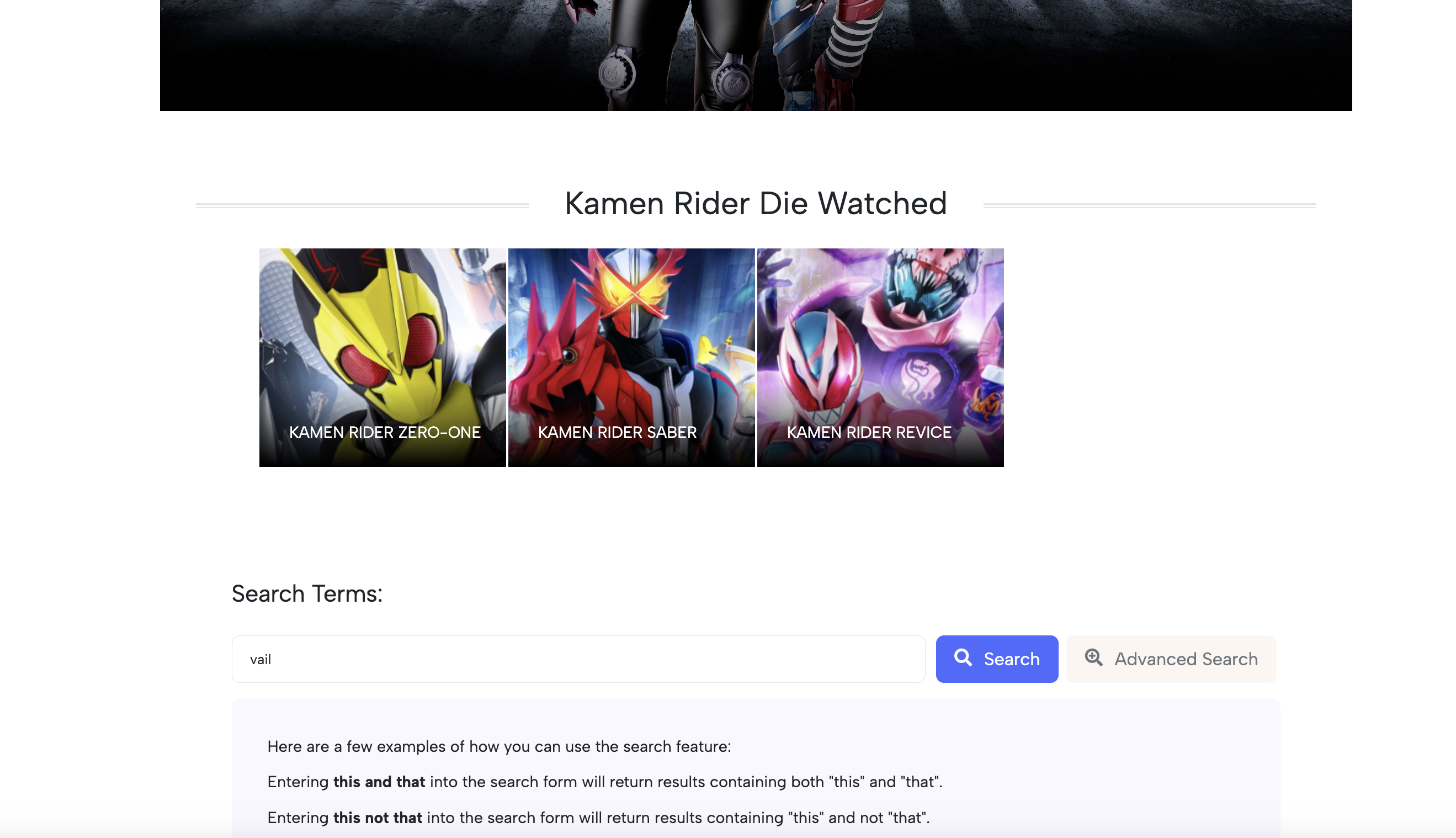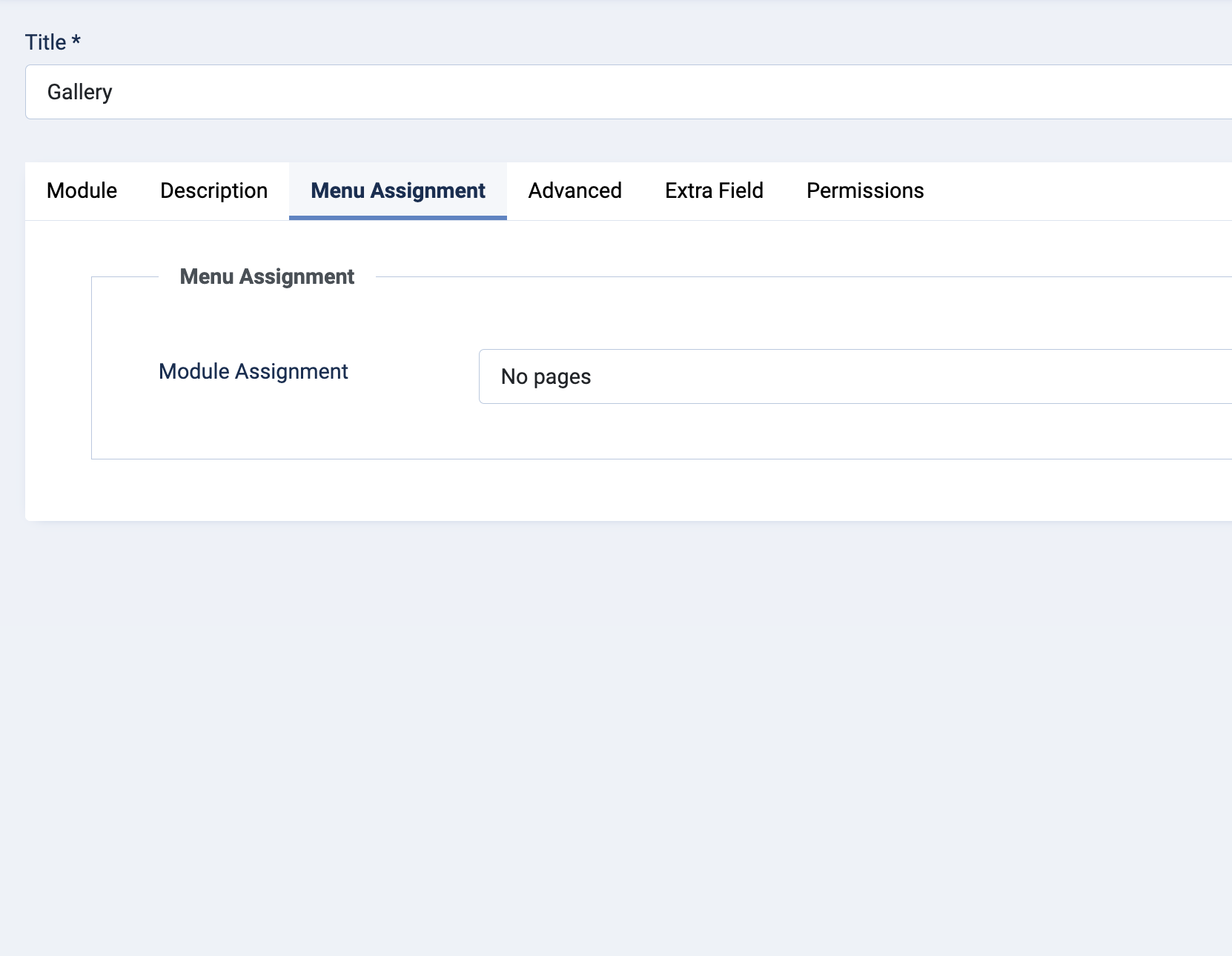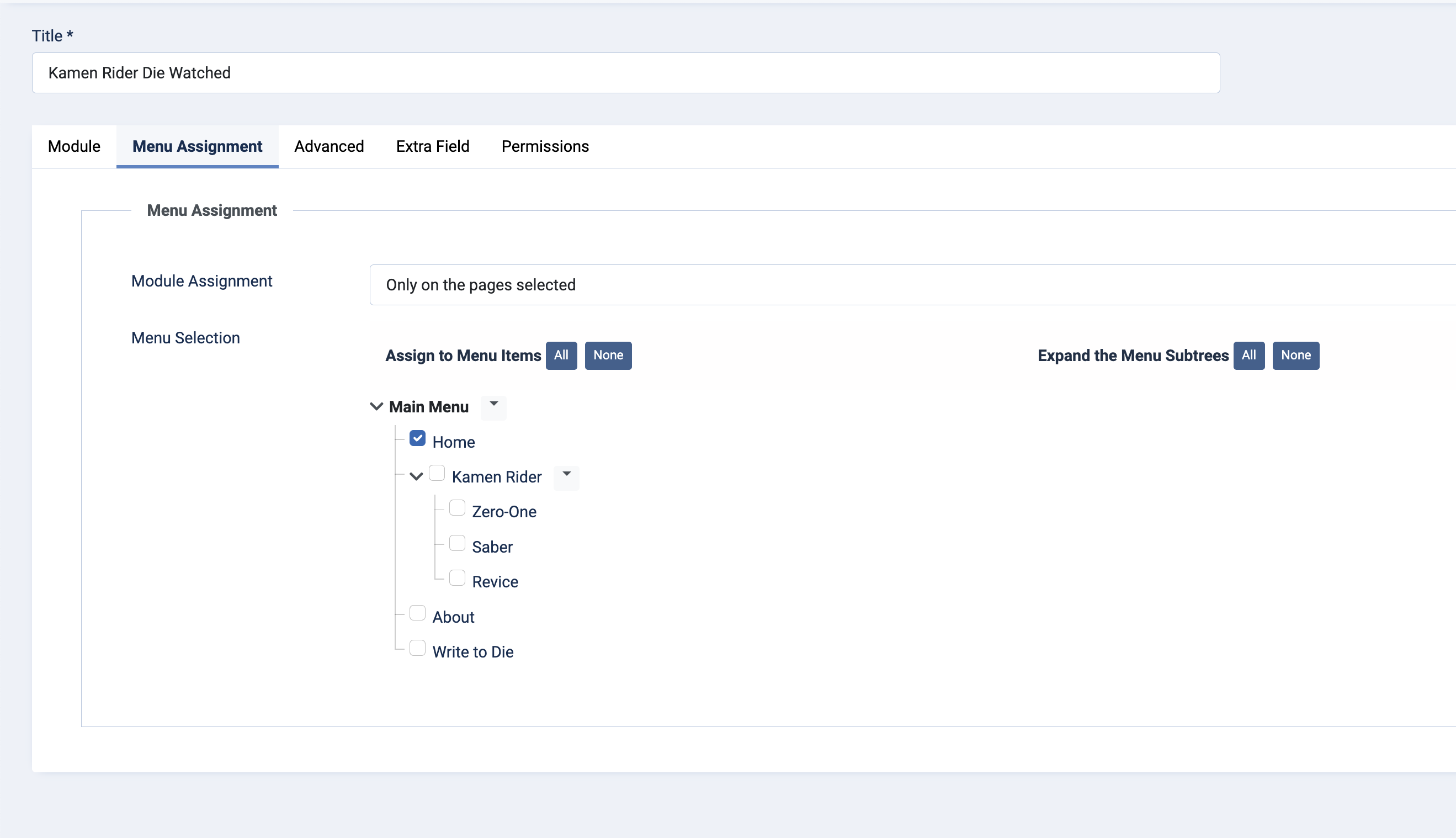Hi kamenriderdie,
To hide the module in the result page, you can go to the backend > Modules and search the main-bottom-1 position and open the Gallery (Note: Exclude Home 5).
Then open the Menu Assignment tabs to configure the page that you want to show/hide the module.
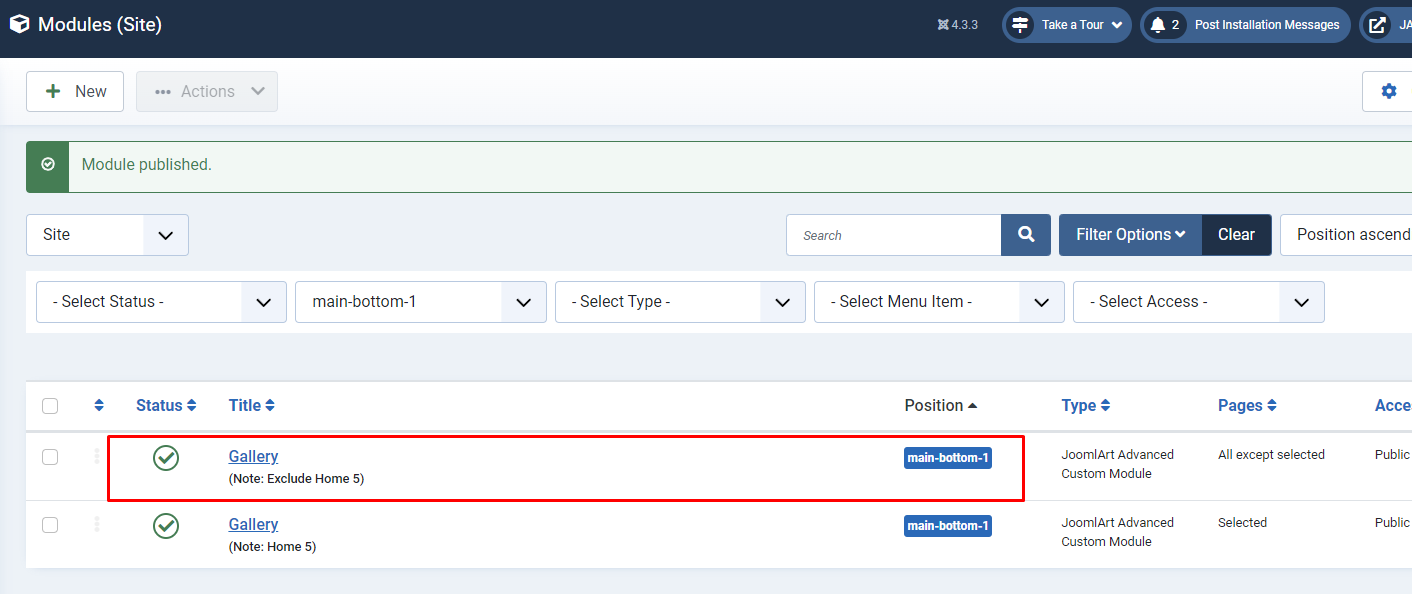
To remove the share article, and author latest articles, you can open the \templates\ja_essence\html\com_content\article\default.php file and remove the following code:
Share article - Line 245:
<div class="share-social">
<div class="title-txt">
<h6><?php echo Text::_('TPL_SHARE_ARTICLE'); ?></h6>
</div>
<div class="ja-share-button" services="facebook,twitter,linkedin" layout="default" ></div>
</div>
Author latest articles - line 273 to end file.
<div class="title-sc-author h1">
<?php echo Text::_('TPL_AUTHOR_ARTICLE_LASTEST'); ?>
</div>
<?php
if (!isset($this->item->created_by)) return;
$author_id = $this->item->created_by;
$author_name = $this->item->author;
$current_article_id = $this->item->id;
$limit_article = 2;
$list = JATemplateHelper::getArticlesBaseOnAuthor($author_id, $current_article_id, $limit_article);
if (empty($list)) return;
?>
<div class="author-related-items relateditems type-1 <?php echo $moduleclass_sfx??''; ?> mod-list">
<div class="row">
...........................
</div>
</div>
</div>
</div>
<?php endforeach; ?>
</div>
</div>