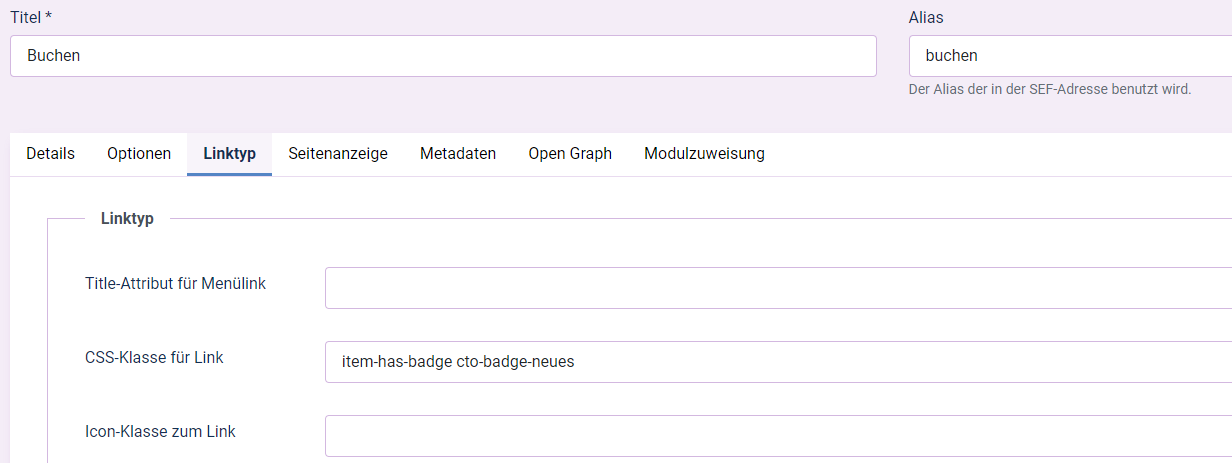Hello Dominic,
Thank you for your quick reply. I will try it over the weekend and then say if it worked.
Otherwise I will contact you again.
I had an appointment cancellation and therefore some time.
I have pasted your code, but unfortunately it does not work.
I post here now all the code I use for the badge. My "old" code with language translation, color background and size. I have also adapted yours.
Have I made a mistake?
`/* Bagde deutscher Text und neue Farbe | German language and new color */
.t4-megamenu .badge-new>.nav-link:after {
background-color: #ff460a;
content: "Neues"
}
/* Schriftgröße Badge ändern | New font size*/
.t4-megamenu .badge-hot>.nav-link:after,.t4-megamenu .badge-new>.nav-link:after,.t4-megamenu .badge-popular>.nav-link:after {
font-size: 12px;
}
/* Untermenü Badge | Code Domenic */
a.item-has-badge span {
position: relative;
}
a.item-has-badge span:after {
content: "Default Badge";
position: absolute;
right: -32px;
top: -10px;
background: #ff460a;
color: #fff;
text-transform: uppercase;
font-size: 9px;
padding: 1px 6px;
border-radius: 3px;
}
a.item-has-badge.cto-badge-hot span:after {
content: "Neues";
background: #ff460a;
}
`
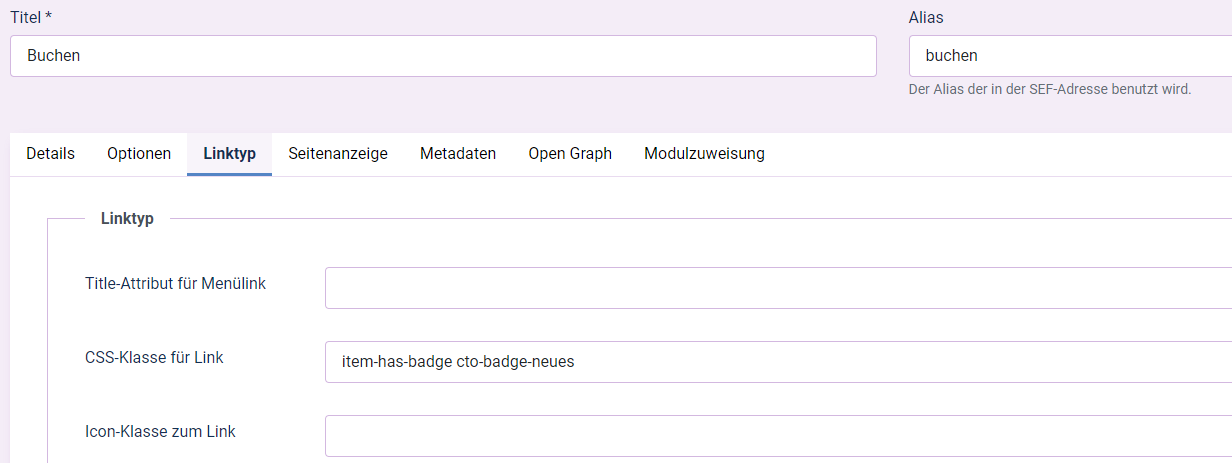
Kind regards from your Chief