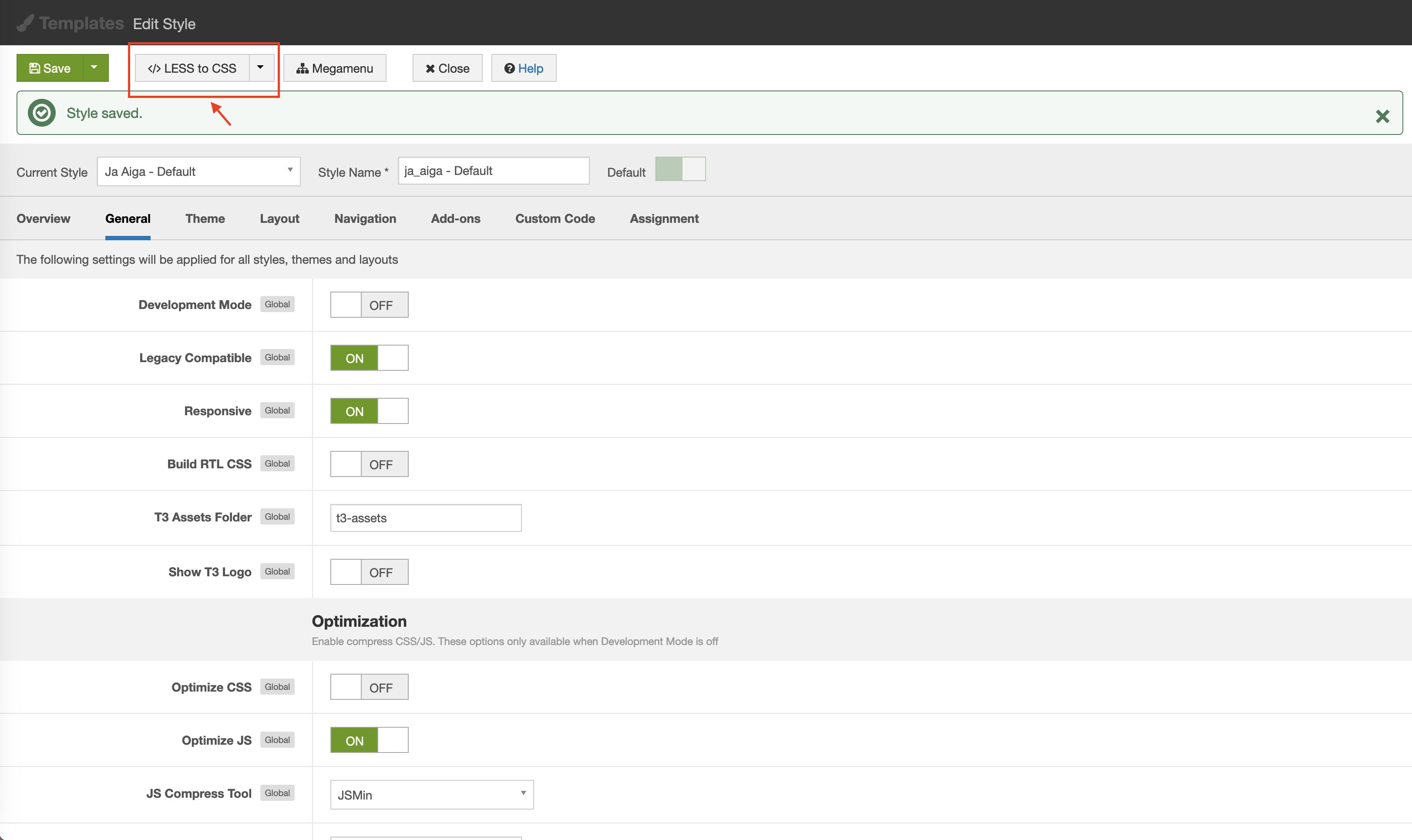From the cheap seats in the sidelines, it sounds like you are styling in custom.css to use the Robato font if it is available on the machine, but you are not putting in the code from Google that loads a copy of the font into the web browser.
The code that I suspect you have already in custom.css looks something like this:
@font-face {
font-family: 'Robato';
font-style: ...
What's missing is the URL to load a google font in one call that looks something like:
<link href='http://fonts.googleapis.com/css?family=Roboto:400,100,100italic,300,300italic,400italic,500,500italic,700,700italic,900italic,900' rel='stylesheet' type='text/css'>
Adjust it to load only the weights and styles you actually use to reduce loading time. This line goes in the HEAD before the CSS that calls for it.
In the alternative, you can download the font files into your server and load them using local links (in case Google is offline). In that case code similar to this will load files downloaded into the same folder as the css that calls it:
@font-face {
font-family: 'Roboto';
src: url('roboto.eot'); /* IE9 Compat Modes **/
src: url('roboto.eot?#iefix') format('embedded-opentype'), /* IE6-IE8 **/
url('roboto.woff') format('woff'), /* Modern Browsers **/
url('roboto.ttf') format('truetype'), /* Safari, Android, iOS **/
url('roboto.svg#svgFontName') format('svg'); /* Legacy iOS **/
}
All code segments are just untested examples - look up on Google the actual syntax you need for your purposes.
To your original issue - LESS is a great tool to simplify writing updates to CSS, but you have to realize that if LESS is being used by the template designer, anything you put in a css file WILL BE LOST as you experienced whenever someone clicks to compile LESS to CSS, including when downloading template updates. The only file that is safe in just about any template from any Joomla designer is their version of custom.css.