Correct it is only loading on the Home Page/Index page!
Ideally should be loading this font as a title or H tag on all the other pages, but it's only working in Firefox right now on a mac.
None of the Chrome/Safari browsers are loading Roboto Thin with the 100 weight yet.
I've uploaded that requested css addition, but it's not working.
The only way I can get it to work is if i delete all the optional fonts, like Arial and Helvetica in the css, which is probably a real liability for people who are not getting the Google Roboto font downloaded.
++++++++++++
.contentheading, .componentheading, h1, h2, h3, h4, h5 {
font-family: "Roboto Thin", Arial, Helvetica, sans-serif!important;
}
converts to this to make it add the thinner version of some font.
.contentheading, .componentheading, h1, h2, h3, h4, h5 {
font-family: "Roboto Thin"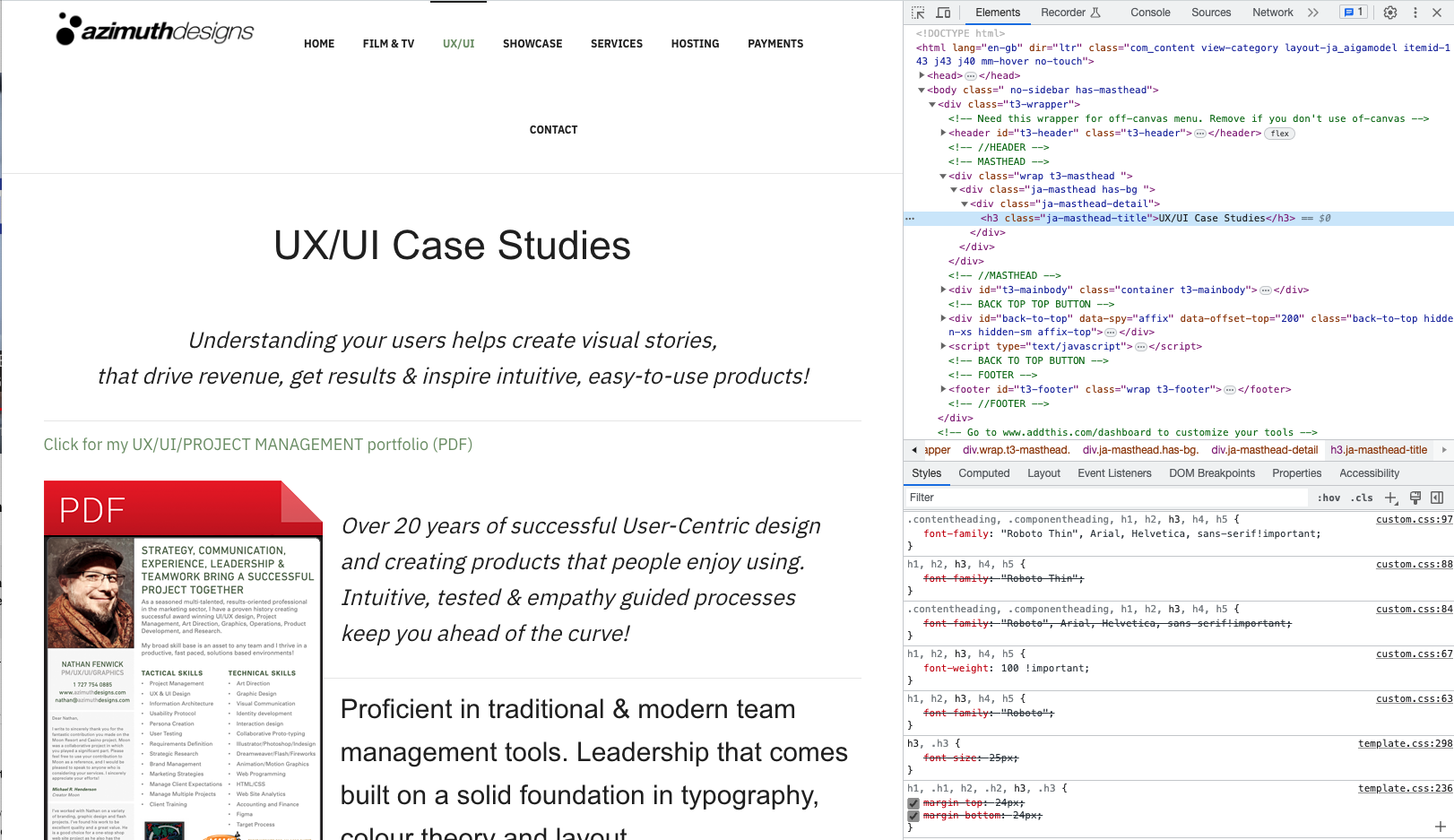
, sans-serif!important;
}
++++++++++
There is no caching issue as I've cleared that and tested on several computers. It's an odd issue i didn't know existed until i started beta testing this on different computers!