Hi monika9319,
You can go to the Backend > Components > Virtuemart > Products and edit the product item then open the Custom fields tabs.
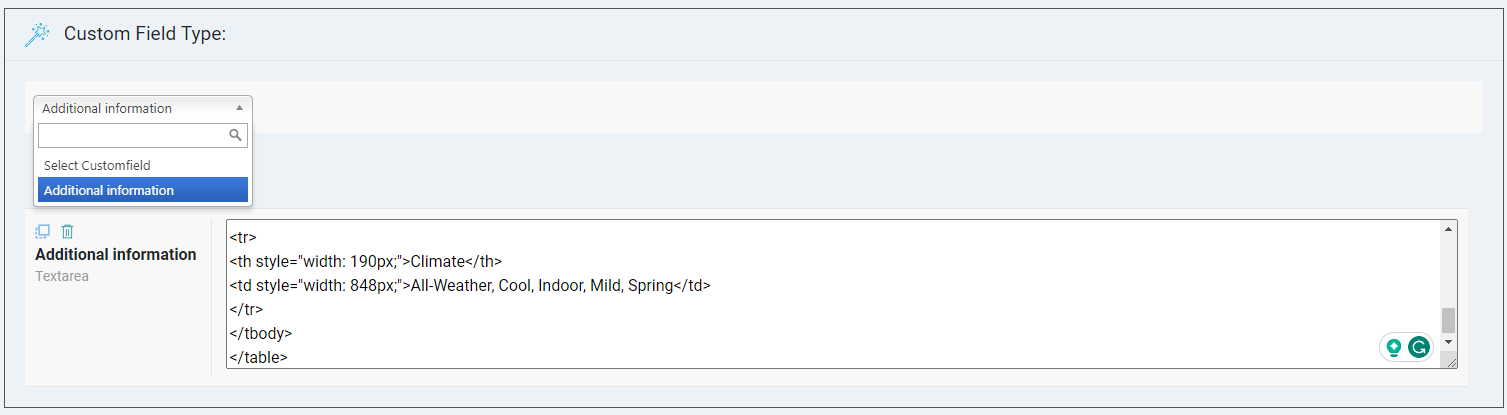
You can use the following code to update the information.
<table style="height: 254px; width: 1054px;">
<tbody>
<tr>
<th style="width: 190px;">Brand</th>
<td style="width: 848px;">Chanel</td>
</tr>
<tr>
<th style="width: 190px;">Style General</th>
<td style="width: 848px;">Jacket, Soft Shell, Windbreaker, ¼ zip, Pullover</td>
</tr>
<tr>
<th style="width: 190px;">Material</th>
<td style="width: 848px;">Fleece, Polyester</td>
</tr>
<tr>
<th style="width: 190px;">Pattern</th>
<td style="width: 848px;">Solid</td>
</tr>
<tr>
<th style="width: 190px;">Climate</th>
<td style="width: 848px;">All-Weather, Cool, Indoor, Mild, Spring</td>
</tr>
</tbody>
</table>