Hi,
How to modifiy or delete the text in the author box at the bottom of an article? I mean the text between name/function and the social icons.
Author Info in the articles
But is it possible to also modify the text instead to hide it ?
Of course, you can go to Users section in Backend: /administrator/index.php?option=com_users&view=users
and edit the associated user >> navigate to User Info tab and edit info there:
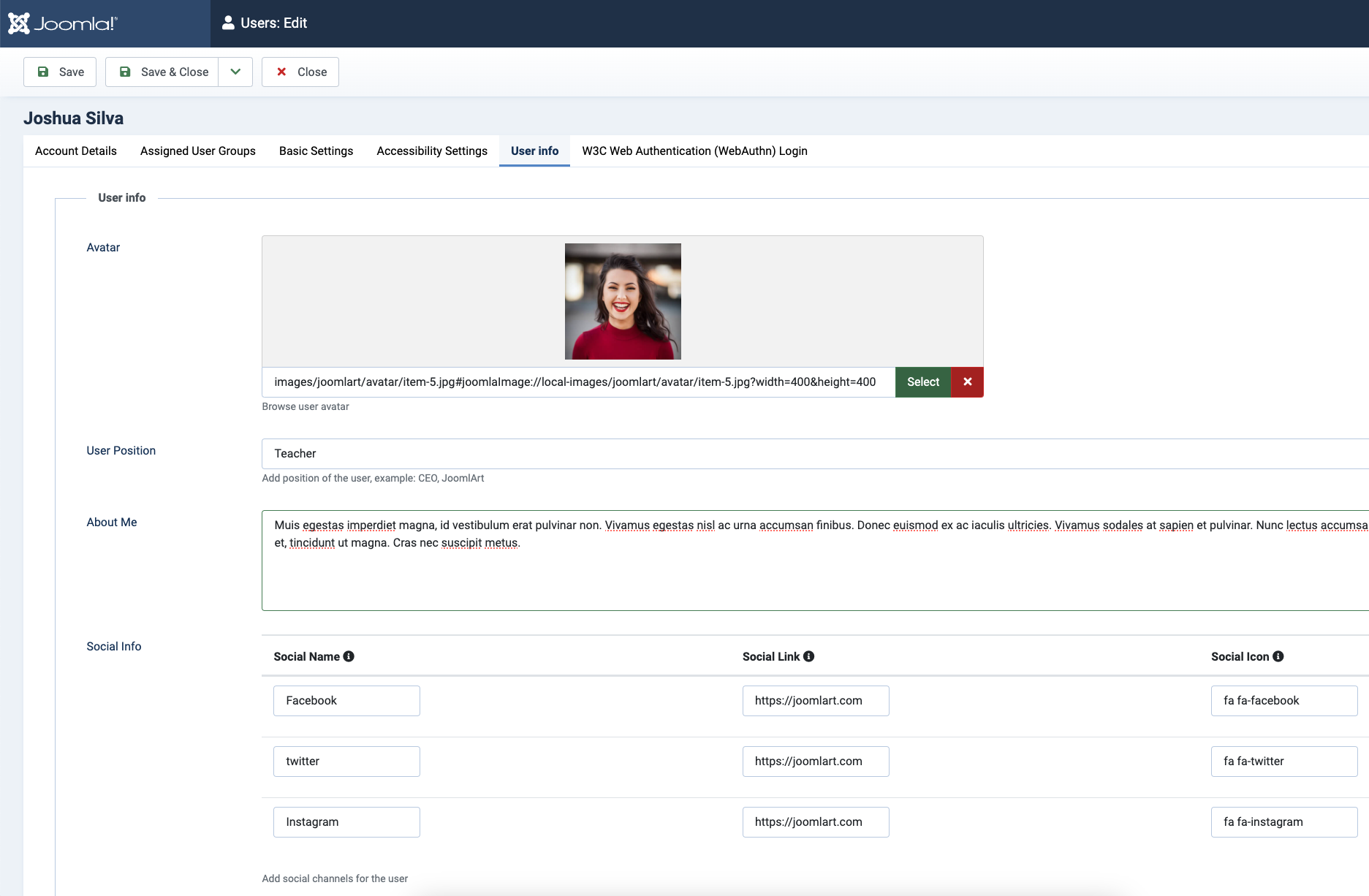
- Edited
Thank you for your answer but it was what I made.
But the problem that I don't see the Field "About me" !

Strange isnt it ?
You can share me the URL + super admin account of your site, I will take a look.
I founded... The field "About Me" was disabled in the Plugin -> User Fields.
Now the field is enabled in the User Info.
Thank you.
saguaros locked the discussion.