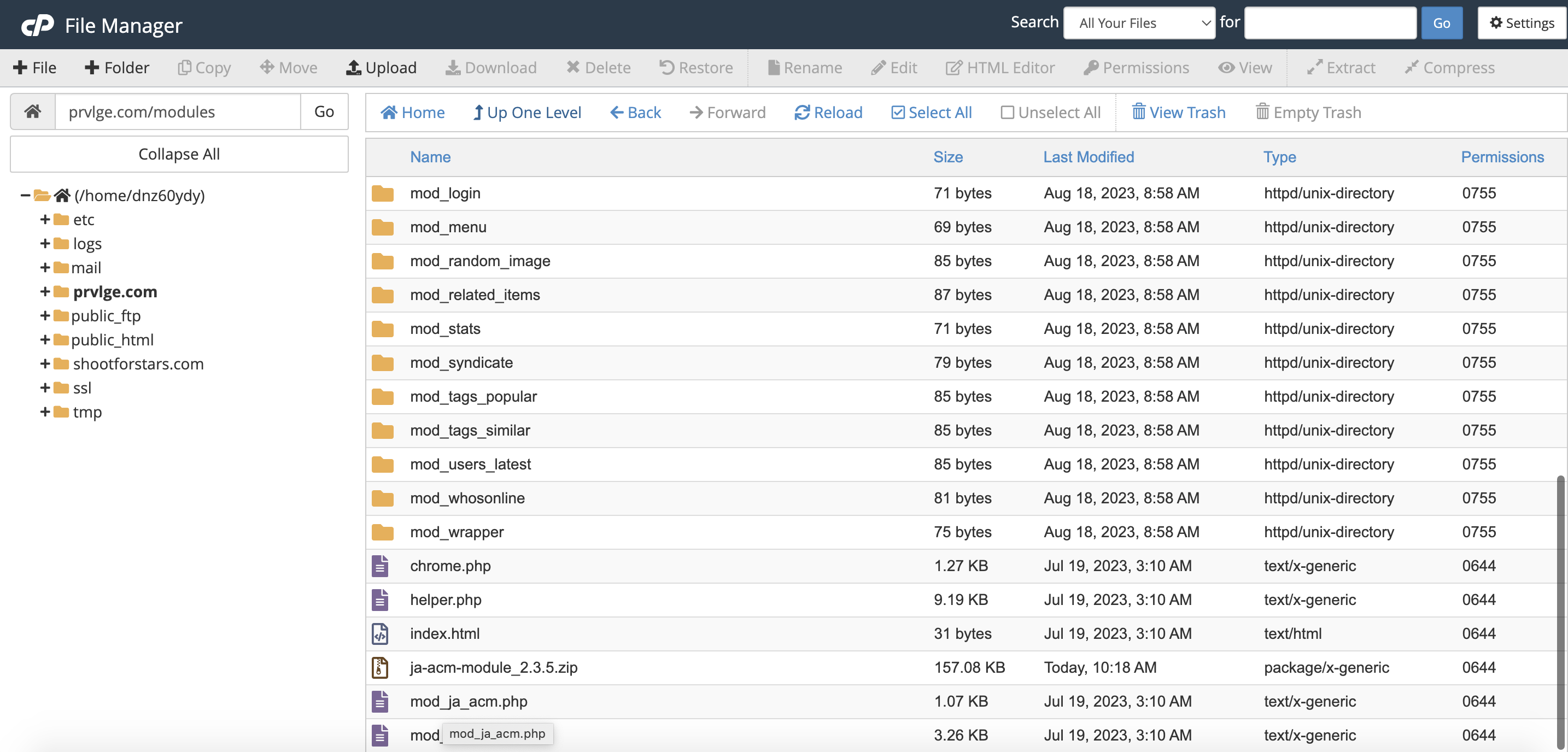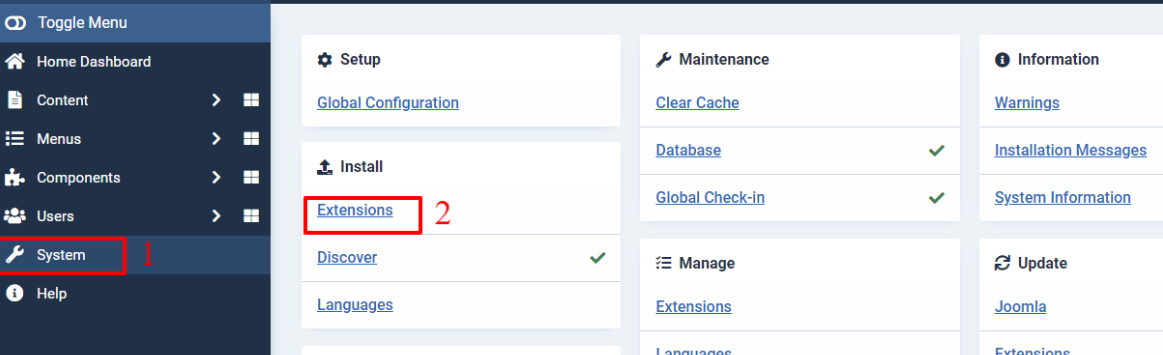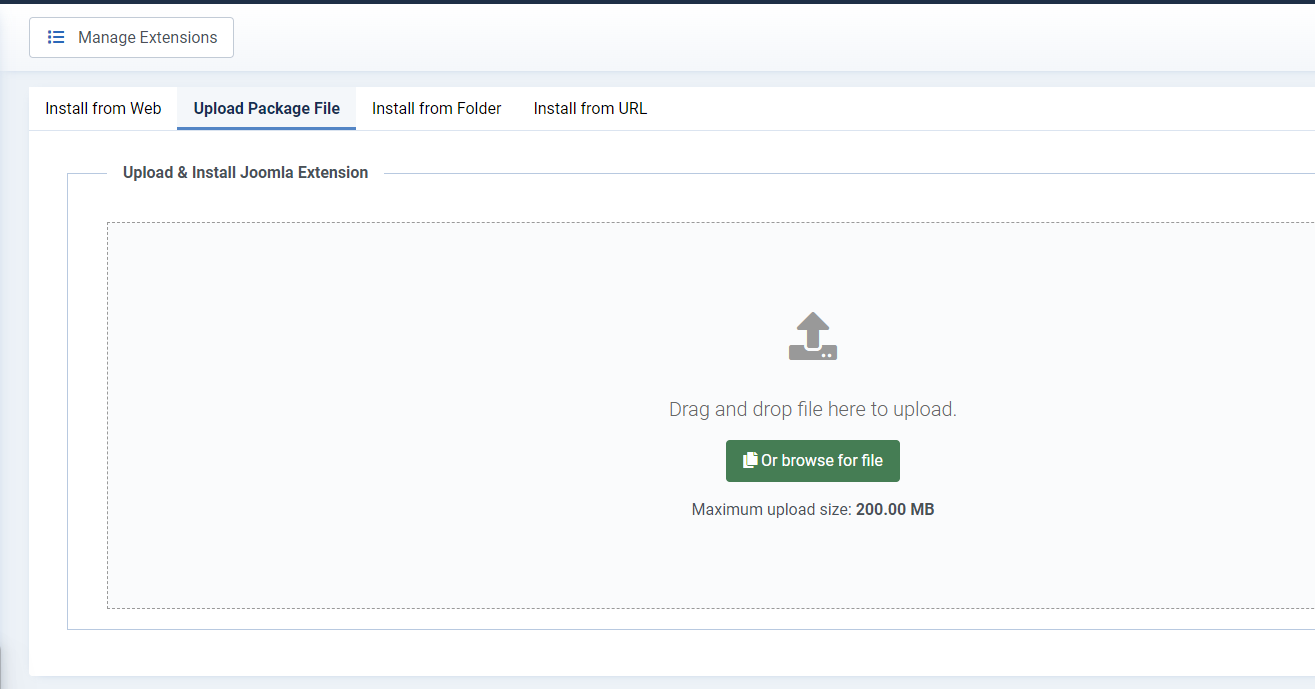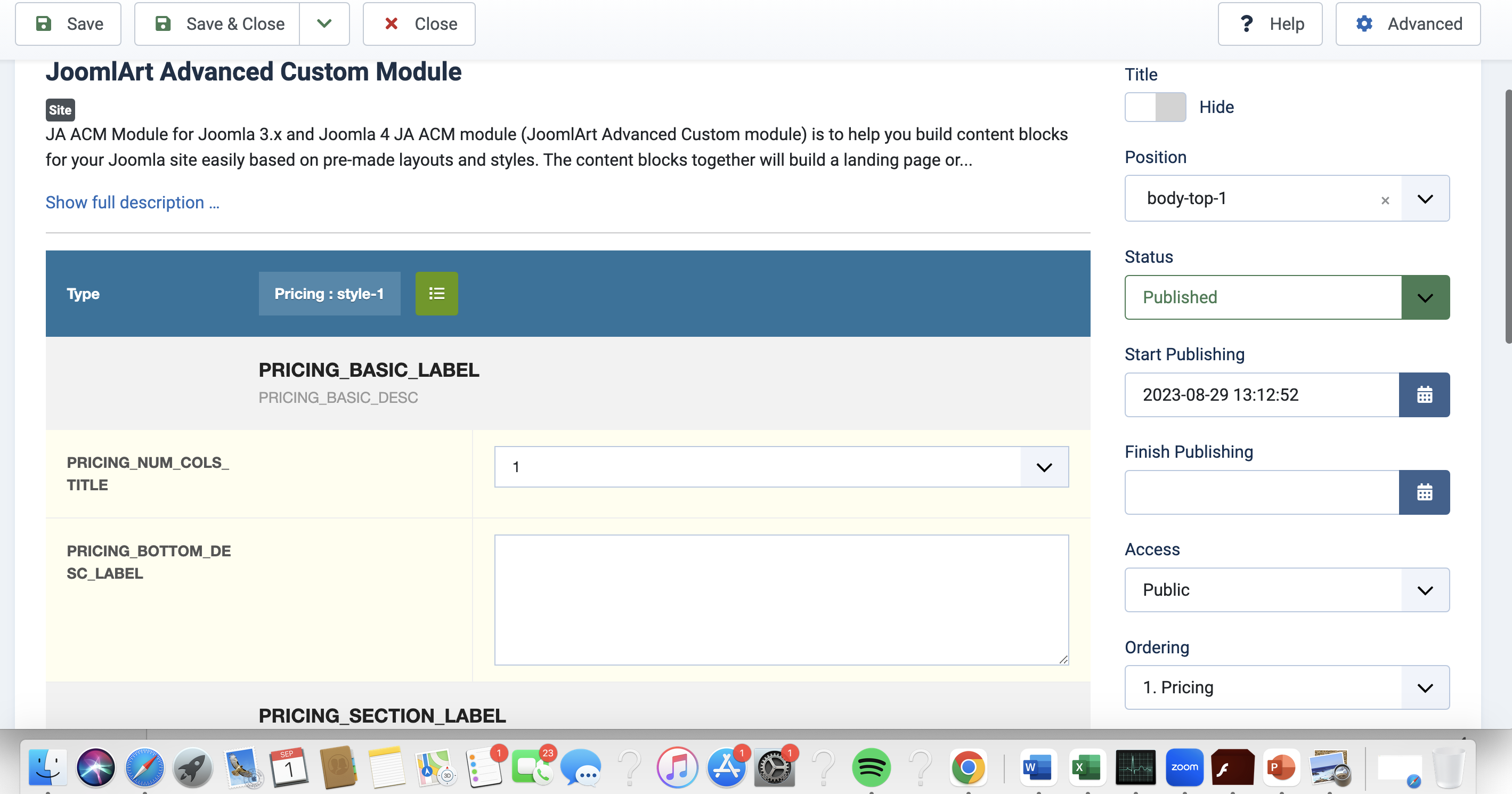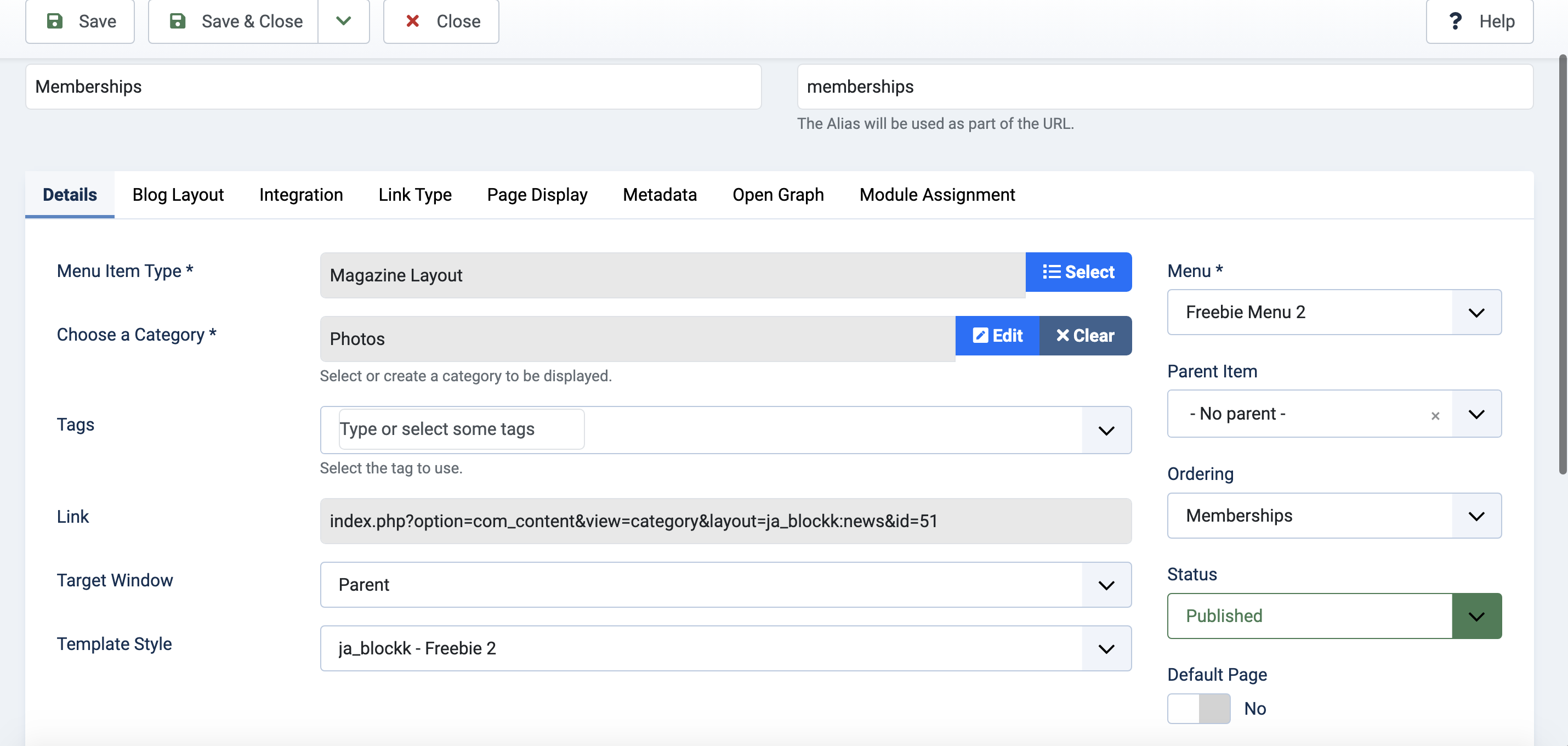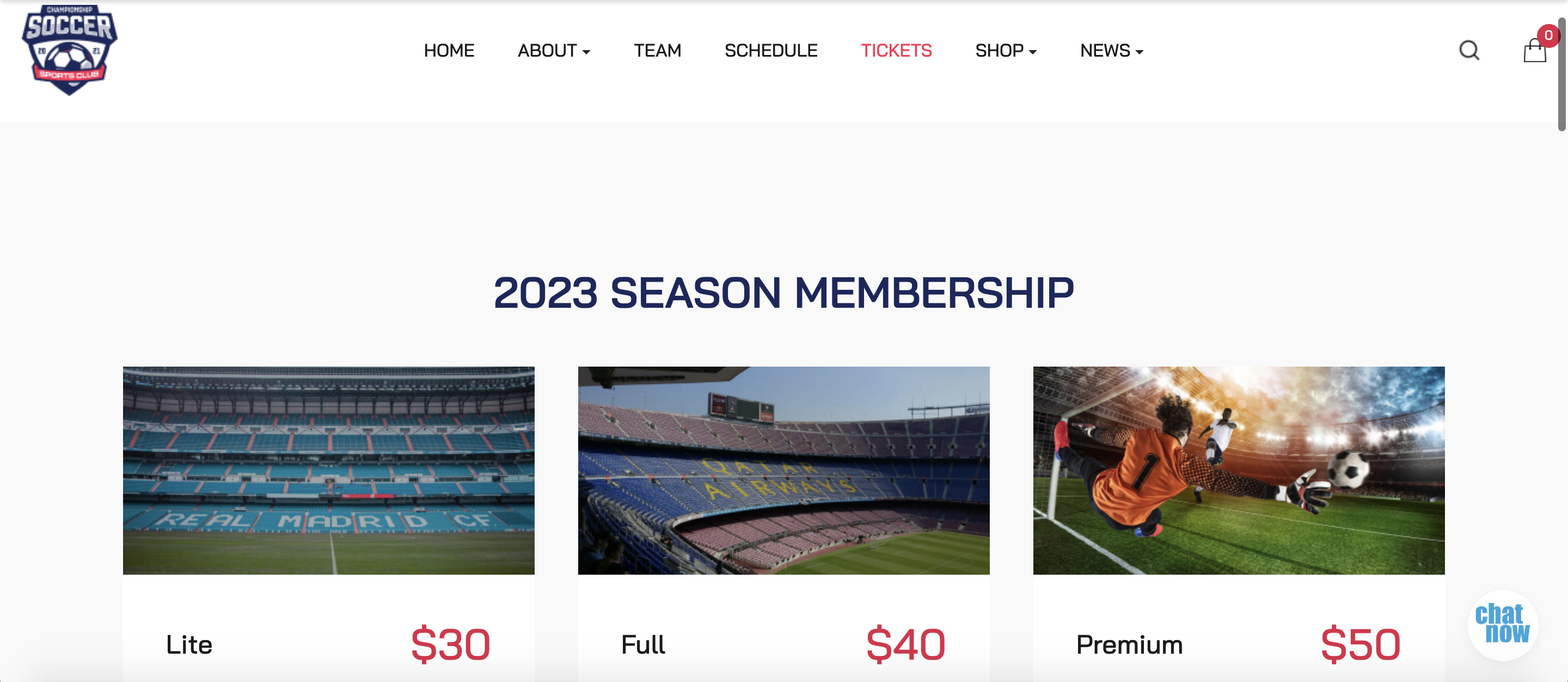Hi @origomedia
I have updated the style for the ACM module you added in the template/css/custom.css file.
As per the demo you desired, I have also modified the content in the ACM module.
Kindly check and let us know if you need further helps. 🙂
.acm-pricing.style-1 .pricing-item {
background: #fff;
border: 1px solid #ddd;
height:100%
}
.acm-pricing.style-1 .pricing-item .img-intro img {
width:100%
}
.acm-pricing.style-1 .pricing-item .pricing-content {
padding:2.25rem
}
@media (max-width: 575.98px) {
.acm-pricing.style-1 .pricing-item .pricing-content {
padding:1.125rem
}
}
.acm-pricing.style-1 .pricing-item .pricing-title-info {
display: -webkit-box;
display: -ms-flexbox;
display: flex;
-webkit-box-pack: justify;
-ms-flex-pack: justify;
justify-content: space-between;
-webkit-box-align: center;
-ms-flex-align: center;
align-items: center;
margin-bottom:1.5rem
}
@media (max-width: 575.98px) {
.acm-pricing.style-1 .pricing-item .pricing-title-info {
margin-bottom:.75rem
}
}
@media (min-width: 576px) {
.acm-pricing.style-1 .pricing-item .pricing-title-info.no-price h3, .acm-pricing.style-1 .pricing-item .pricing-title-info.no-price .h3 {
font-size:var(--h2-font-size)
}
}
.acm-pricing.style-1 .pricing-item .pricing-title-info h3, .acm-pricing.style-1 .pricing-item .pricing-title-info .h3, .acm-pricing.style-1 .pricing-item .pricing-title-info h2, .acm-pricing.style-1 .pricing-item .pricing-title-info .h2 {
margin:0
}
@media (max-width: 575.98px) {
.acm-pricing.style-1 .pricing-item .pricing-title-info h3, .acm-pricing.style-1 .pricing-item .pricing-title-info .h3, .acm-pricing.style-1 .pricing-item .pricing-title-info h2, .acm-pricing.style-1 .pricing-item .pricing-title-info .h2 {
font-size:var(--h3-font-size)
}
}
.acm-pricing.style-1 .pricing-item .pricing-action {
margin-top:1.5rem
}
@media (max-width: 575.98px) {
.acm-pricing.style-1 .pricing-item .pricing-action {
margin-top:.75rem
}
}
.acm-pricing.style-1 .pricing-item .pricing-plan-list {
border-top: 1px solid #D9D9D9;
margin-top: 2.25rem;
padding-top:2.25rem
}
@media (max-width: 767.98px) {
.acm-pricing.style-1 .pricing-item .pricing-plan-list {
margin-top: 1.125rem;
padding-top:1.125rem
}
}
.acm-pricing.style-1 .pricing-item .pricing-plan-list > h1, .acm-pricing.style-1 .pricing-item .pricing-plan-list > .h1, .acm-pricing.style-1 .pricing-item .pricing-plan-list h2, .acm-pricing.style-1 .pricing-item .pricing-plan-list .h2, .acm-pricing.style-1 .pricing-item .pricing-plan-list h3, .acm-pricing.style-1 .pricing-item .pricing-plan-list .h3, .acm-pricing.style-1 .pricing-item .pricing-plan-list h4, .acm-pricing.style-1 .pricing-item .pricing-plan-list .h4, .acm-pricing.style-1 .pricing-item .pricing-plan-list h5, .acm-pricing.style-1 .pricing-item .pricing-plan-list .h5, .acm-pricing.style-1 .pricing-item .pricing-plan-list h6, .acm-pricing.style-1 .pricing-item .pricing-plan-list .h6 {
margin-top:0
}
.acm-pricing.style-1 .bottom-desc {
--body-link-color: var(--color-secondary);
text-align: center;
margin: 2.25rem auto 0;
max-width:700px
}