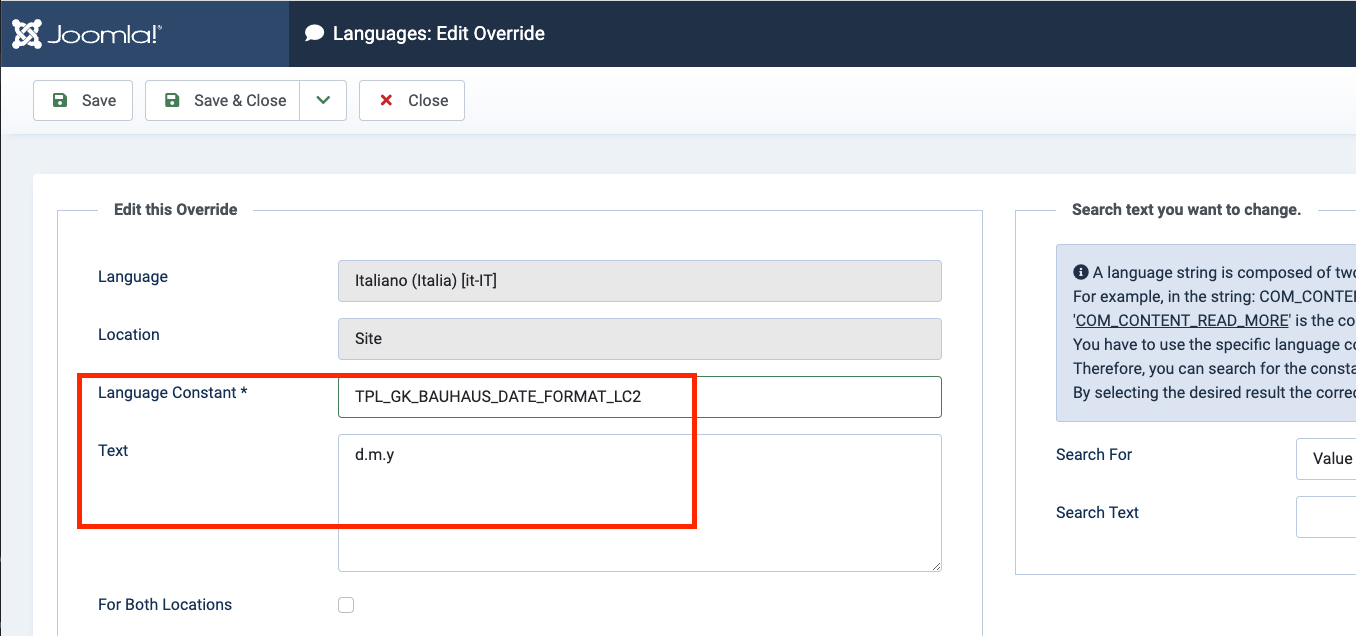how can i view the creation date of the articles. Thank you
how can i view the creation date of the articles. Thank you
saguaros
ok now it works tested
Hi never6910,
I have checked and updated the /templates/gk_bauhaus/html/com_content/article/default.php file. Line 243:
Replace the following code:
<?php echo JLayoutHelper::render('joomla.content.info_block.block', array('item' => $this->item, 'params' => $params, 'position' => 'above')); ?>
With new code:
<?php echo JLayoutHelper::render('joomla.content.info_block', array('item' => $this->item, 'params' => $params, 'position' => 'above')); ?>
I can log into your site.
I don't know which page you want to show the date so I guess it's blog page and I updated this file a bit to show the date for articles:
/templates/gk_bauhaus/html/com_content/category/blog_item.php
Kindly check.
- Edited
Thank you. I'd like to have the date displayed wherever there is an article.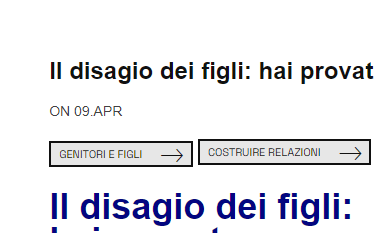
The date format can be changed
Thank you
OK. GRAZIE