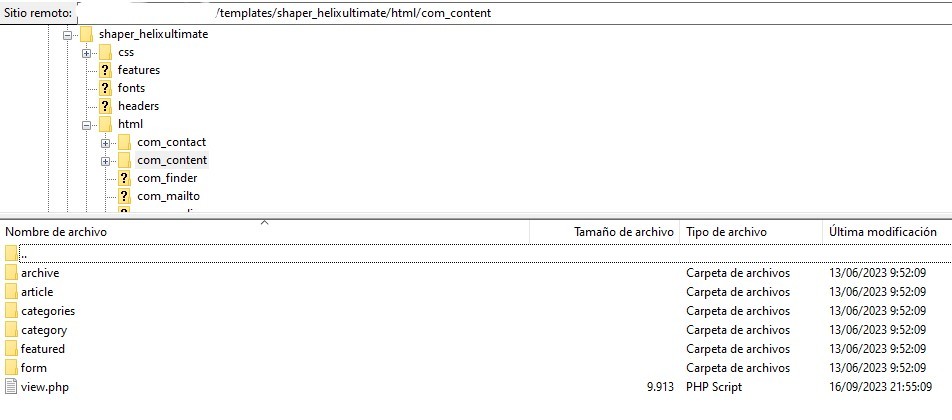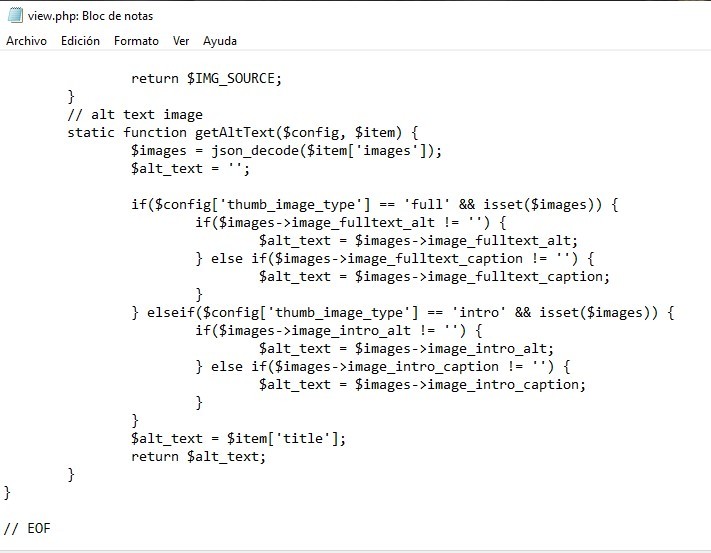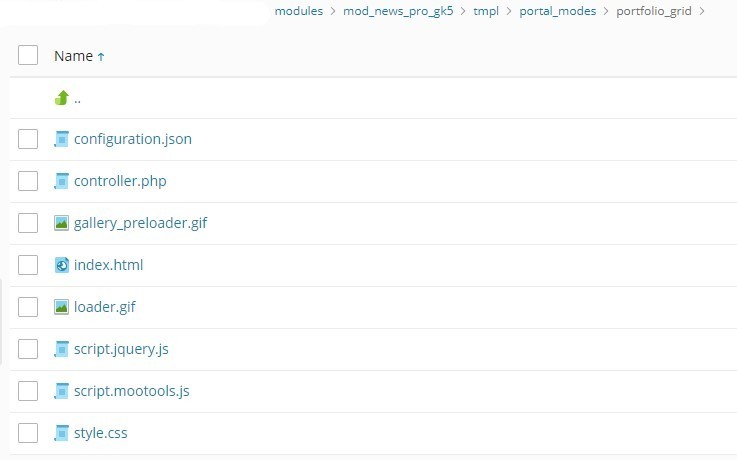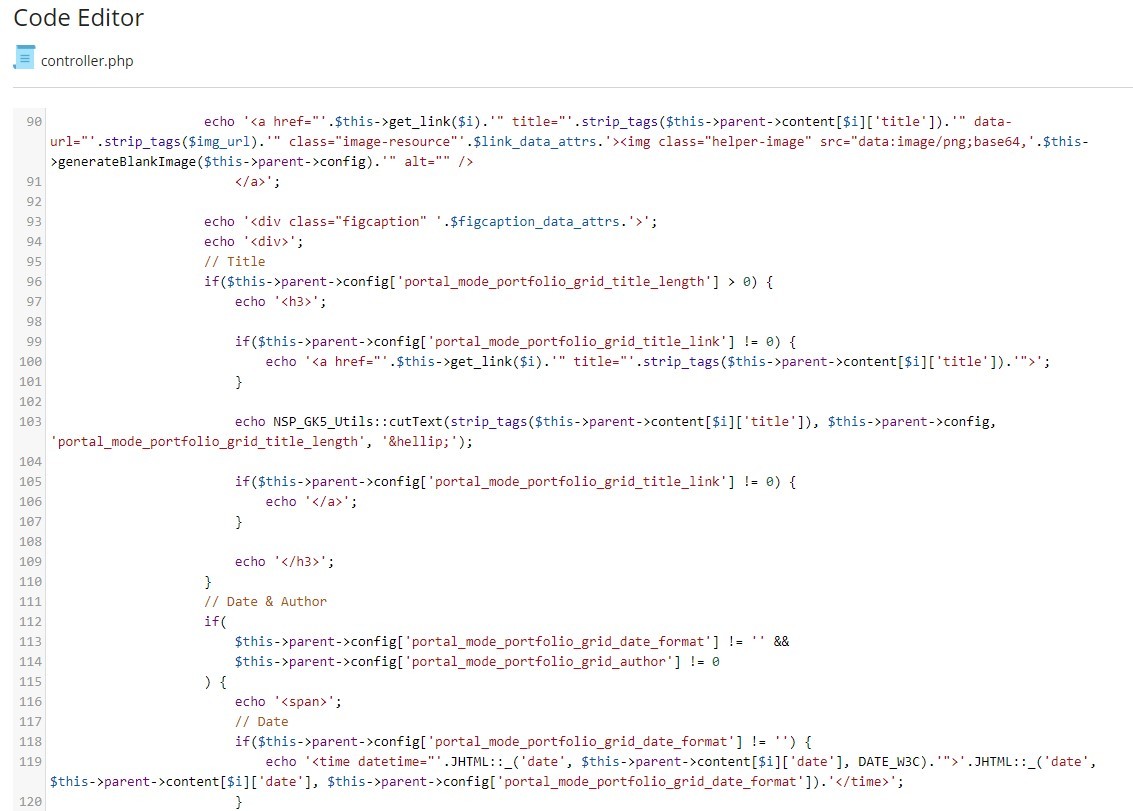- Edited
I really like the News Show Pro GK5 module but I can't understand why it doesn't allow you to put alternative text to images in their different styles.
In my case I use the latest version 2.1.16 under Joomla 4.3.4. on a local error server. The module works perfectly, but SEO doesn't like it...
I have used the Portolio Grid style, selecting that the images are the first of the articles. I have tried to put the origin of the images with the introduction image which does have alternative text... failure in the module that shows the articles of that category.
I have read other interesting threads after searching this forum, tried the proposed solutions and nothing at all.
https://www.joomlart.com/forums/d/40000-the-news-show-pro-gk5-module-still-does-not-display-alt-image-tags-after-6-years by @johnnyc1951 with @saguaros
https://www.joomlart.com/forums/d/32418-nsp-gk5-alt-image-problem/ by @manhta
I would appreciate any suggestion on this matter. Thanks in advance!
This text is written from Google Translate, please forgive any errors.