I was doing a Flix install to play around with and cannot figure out what would cause the contact form to not display.
(It shows just the contact name and nothing else)
The contact form works fine on the default joomla template and even works on a fresh flix quickstart pack install, but for some reason won't display on my current install. I also tried to uninstall and reinstall Flix, but no luck 
Joomla! 4.3.4 with latest Flix 2.0.3 php 8.2
I could use some assistance figuring out the issue, thanks in advance.
FLIX - Contact Form will not display
Thanks so much for the help, the contact form appears to be showing now. While investigating the issue it sounds like the issue may be related to home page settings. Although I tried my best to make sure the flix homepage template style is applied to the homepage menu, no articles (featured) display. Is this normal and one is expected to use modules or perhaps I'm missing a setting?
Hi
You're assigning the home menu item to: ja_flix - Default - HOME template style, however, the layout of this style doesn't include the component block which shows the main content of a page - in this case is the featured articles.
You can edit this template style >> navigate to Layout settings and load this component to any section you wish:
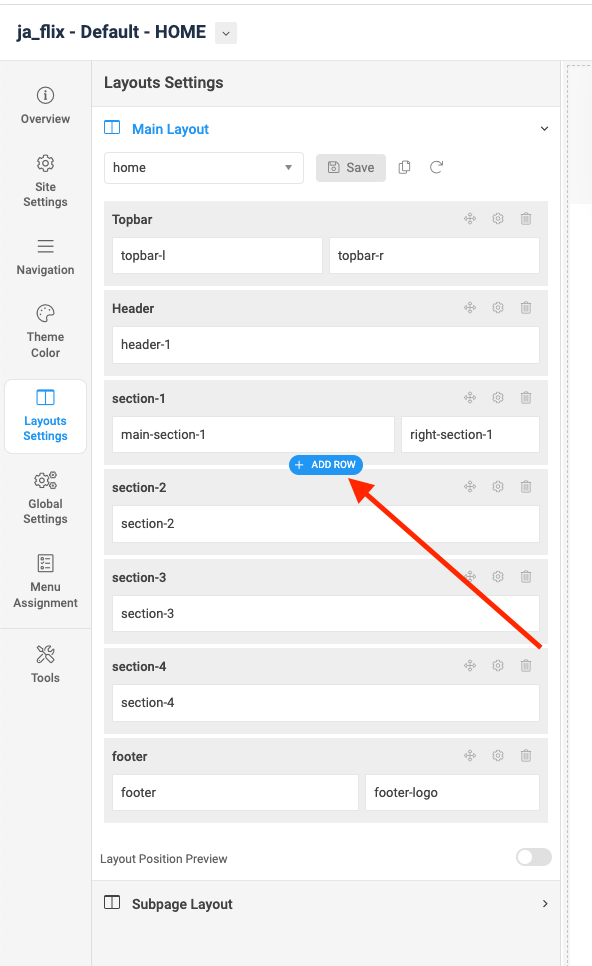
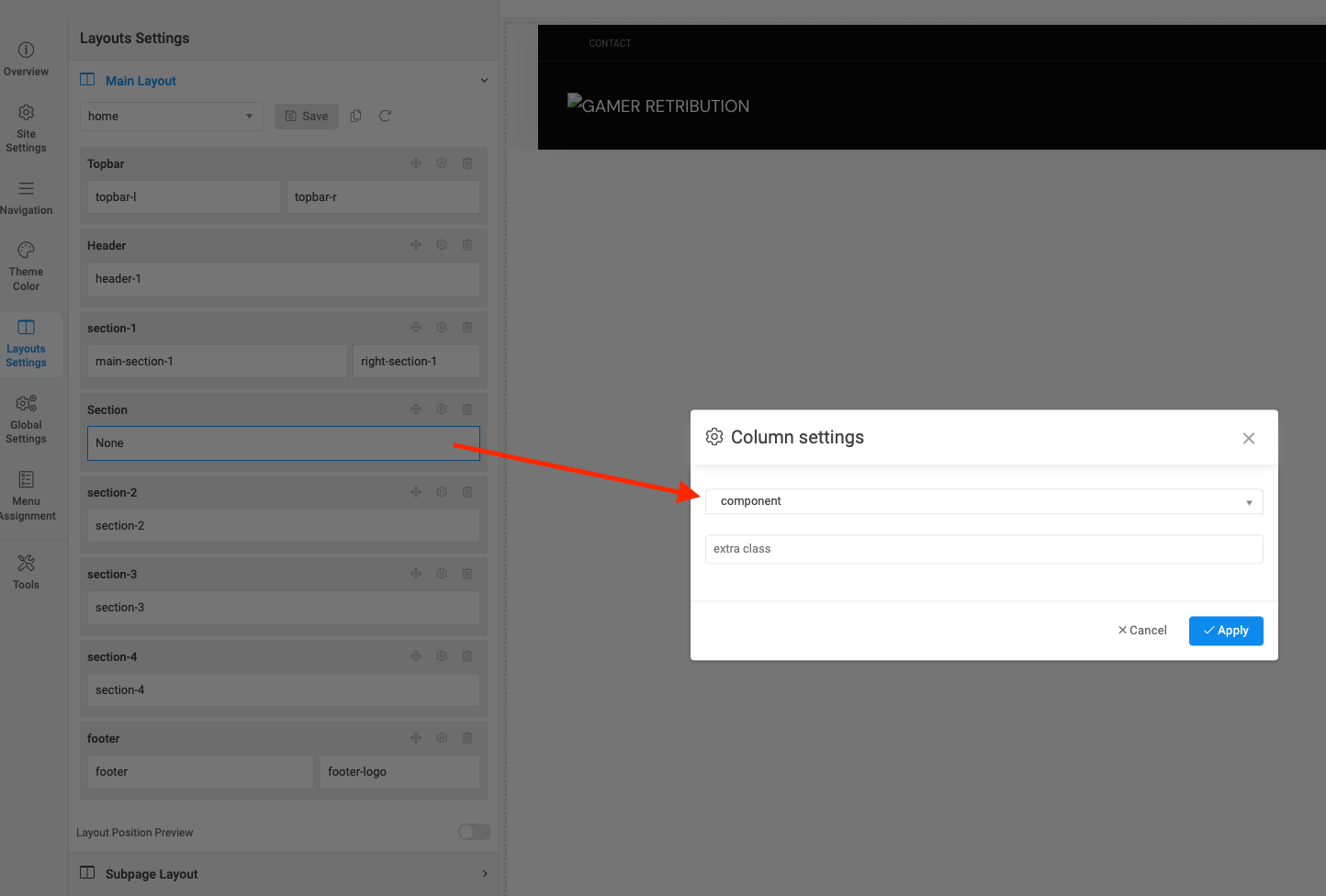
The featured articles will display there.
Regards
- Edited
Ahh thanks again. I'm guessing I haven't come across this issue before since I don't normally do a featured homepage list, but I also didn't run into the contact page bug back on joomla 3.
The component add certainly looks like a good lead, but I then have run into an offset display issue I'm not sure how to fix:
I added the component definitely under section 1, but for some reason displays are overlaying in the header area: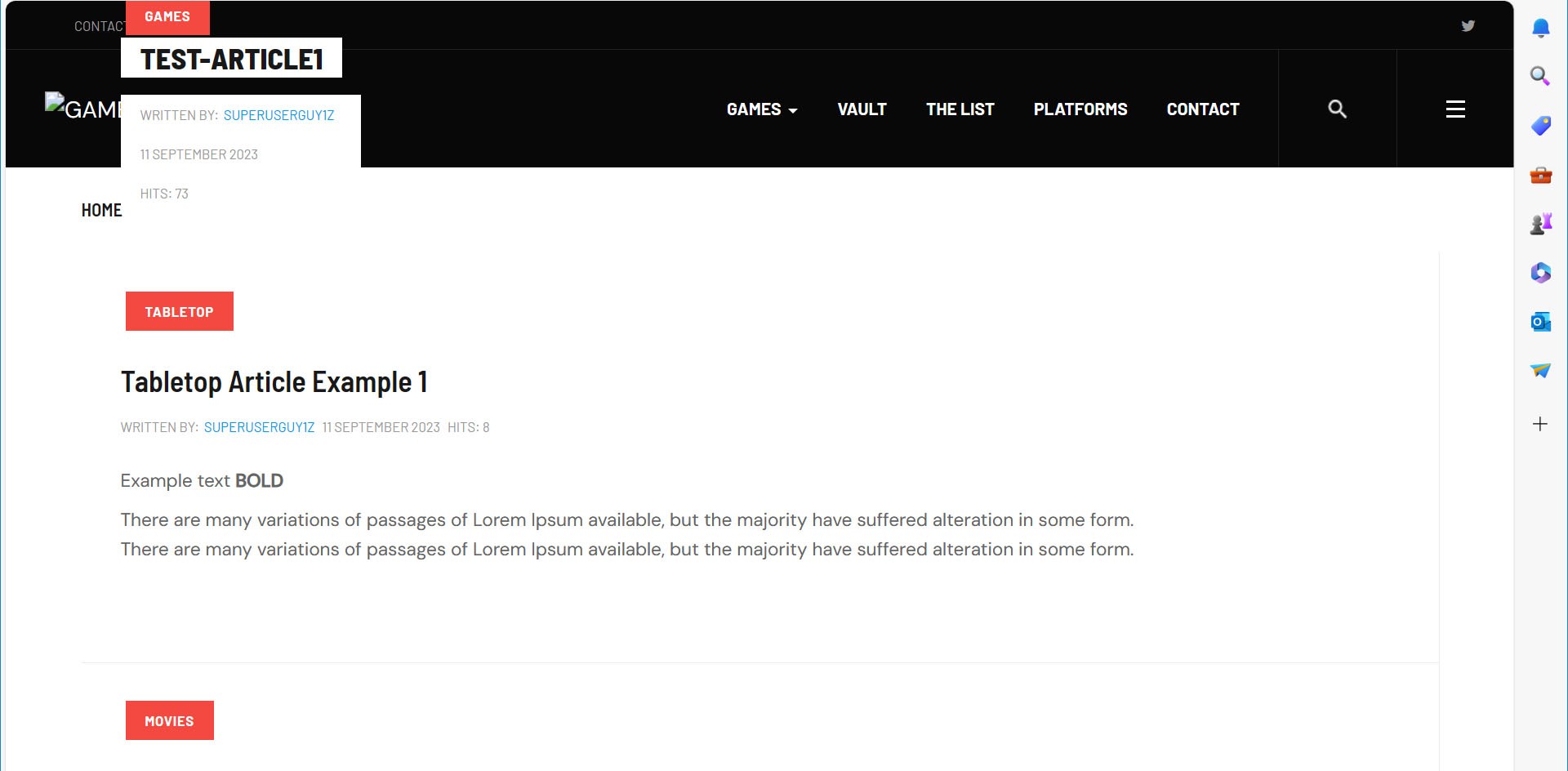
(As an update it appears this offset issue was caused by not having any article images)
Here is how it looks from my end:
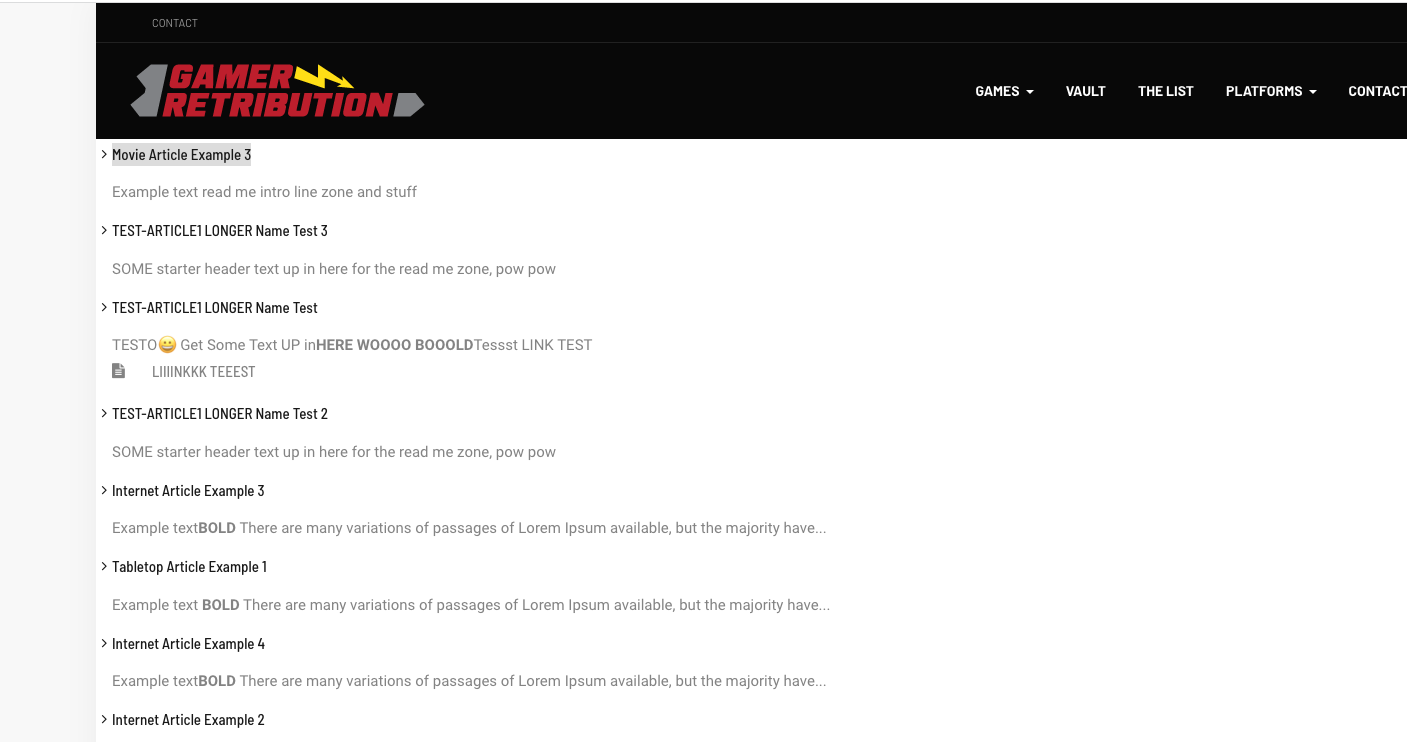
Did you get it solved?
Sorry for the mess, I'm still developing. I'm still worried since the flix quickinstall demo seems to work fine on the contact page that I'm missing something, but the custom default.php does give me at least an option.
For a small concern on that mod, it seems to shift things down if I want to set to a non-homepage template.
Attached showing sidebar-r ect shifted down: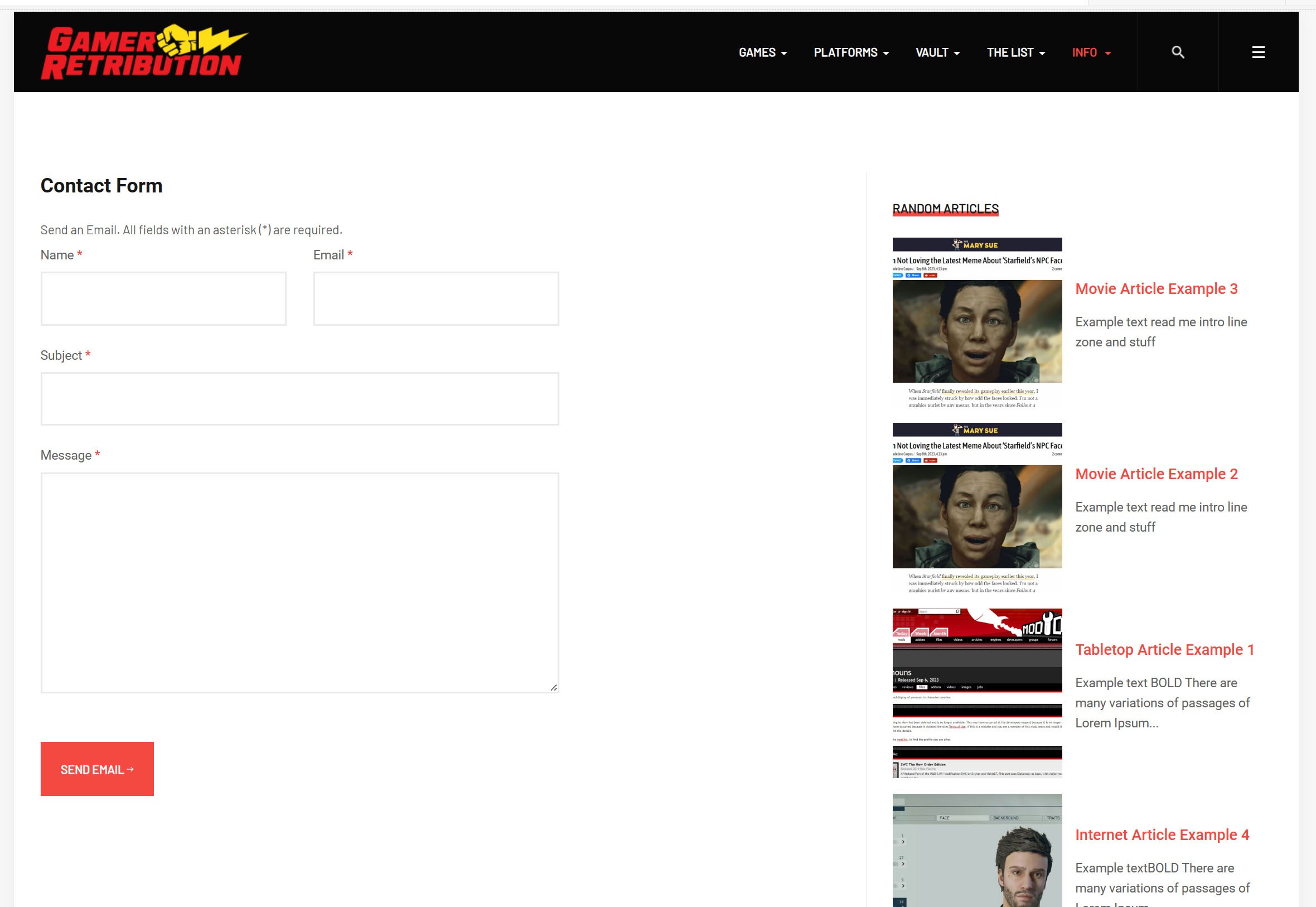
You meant the space between the main menu and content below?
The main body is set with padding value, you can override by:
.t4-main-body {
padding-top: 30px !important;
}Thanks for the option. I am still concerned about the contact page not showing without a custom default.php so perhaps something to look into for template updates. When trying to troubleshoot I also looked into if the Masthead module was a factor (since on main demo) but playing with it did not seem to effect the no contact form display issue.
saguaros Early in this thread you provided a custom default.php file to address to issue I was having.
saguaros Right on, no big complaints, just hope it is applied to a template update for others.
It will be included in the template package so don't worry.