Hi Andrea,
You should separate your question into different topics so it will be helpful for community.
About the mobile menu, you're using Header-5 block in Magz-1 layout, you need to edit a bit to move the menu toggle icon to the right.
I just edited for you via the Layout settings in template:
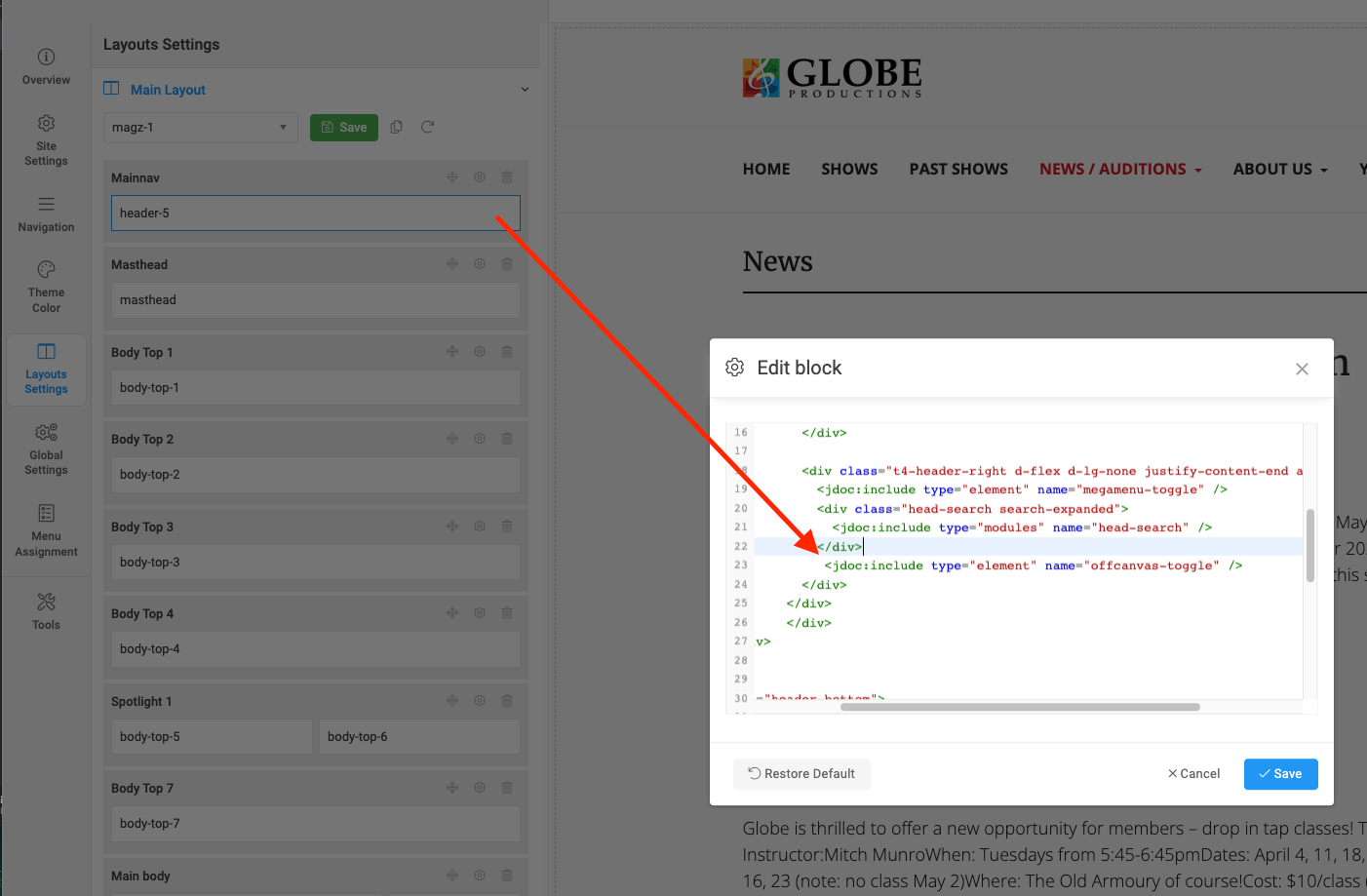
Here is the code updated:
<!-- HEADER BLOCK -->
<header id="t4-header-wrap" class="t4-header header-layout-5">
<div class="t4-header-inner">
<div class="">
<div class="header-top">
<div class="container">
<div class="d-flex align-items-center justify-content-between">
<div class="t4-logo-header d-flex align-items-center">
<jdoc:include type="element" name="logo" />
</div>
<div class="r-action d-flex align-items-center">
<div class="theme-toggle">
<jdoc:include type="element" name="theme-toggle" />
</div>
<div class="t4-header-right d-flex d-lg-none justify-content-end align-items-center">
<jdoc:include type="element" name="megamenu-toggle" />
<div class="head-search search-expanded">
<jdoc:include type="modules" name="head-search" />
</div>
<jdoc:include type="element" name="offcanvas-toggle" />
</div>
</div>
</div>
</div>
</div>
<div class="header-bottom">
<div class="container d-flex justify-content-between align-items-center">
<div class="t4-megamenu-wrap align-left">
<div class="t4-navbar">
<jdoc:include type="element" name="megamenu" />
</div>
</div>
<div class="t4-header-right d-none d-lg-flex justify-content-end align-items-center">
<jdoc:include type="element" name="megamenu-toggle" />
<div class="head-search search-expanded">
<jdoc:include type="modules" name="head-search" />
</div>
</div>
</div>
</div>
</div>
</div>
</header>
<!-- // HEADER BLOCK -->