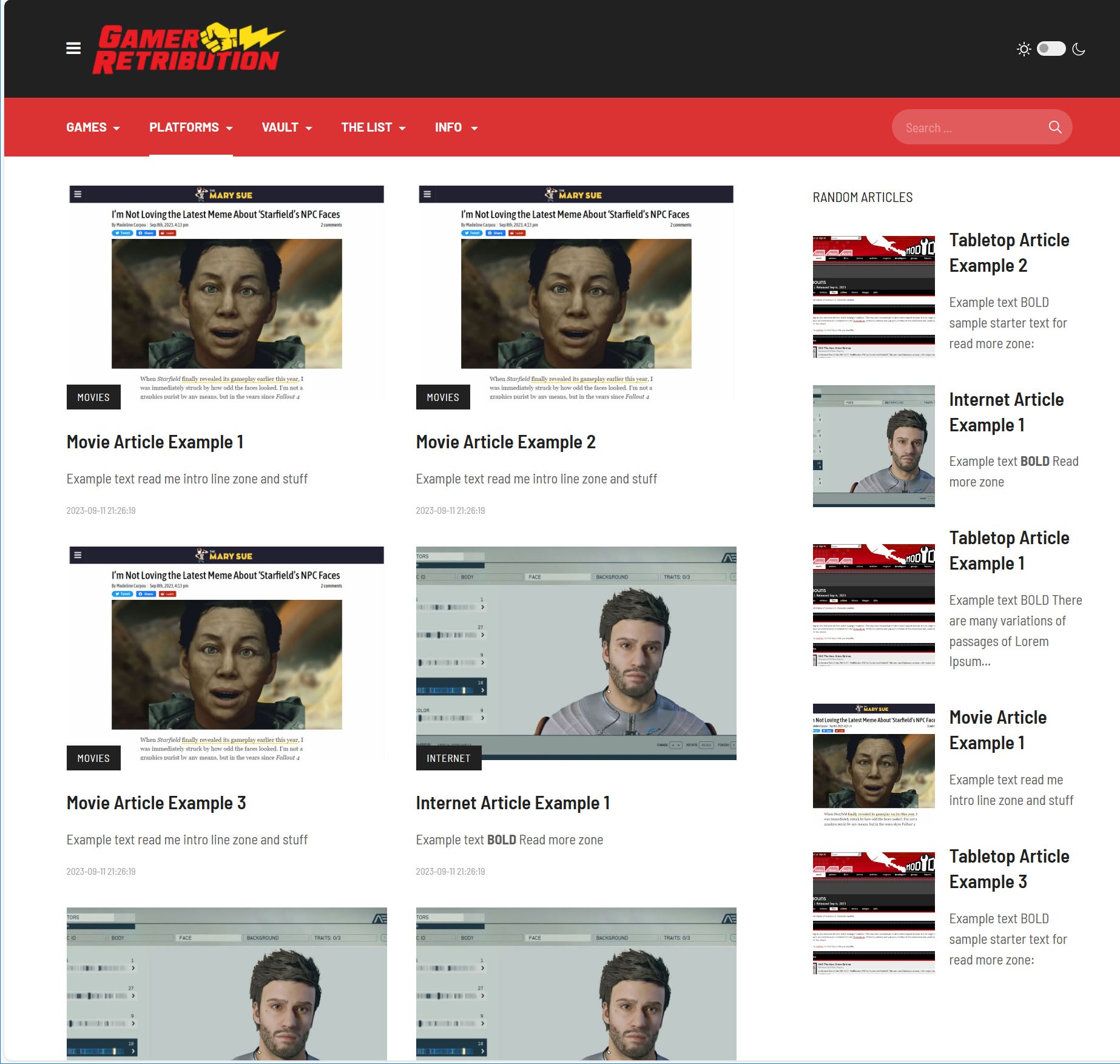So I'm starting on a non quickstart of Blockk and it has been very difficult to figure out how to change the Category Block color on Article lists. I'm just trying to make them red as seen on the gaming 1 full site examples.
So far it took me a while to figure out the Category Style needs to be set to Background Color. But this does not seem to be linked to the theme editor background area. I also see categories can have a new JA Extra Fields tab, but I have not been able to get any of those colors to display.
I suppose as a summary, it appears the default is Black Category block fills and I could use some help knowing how to change it: