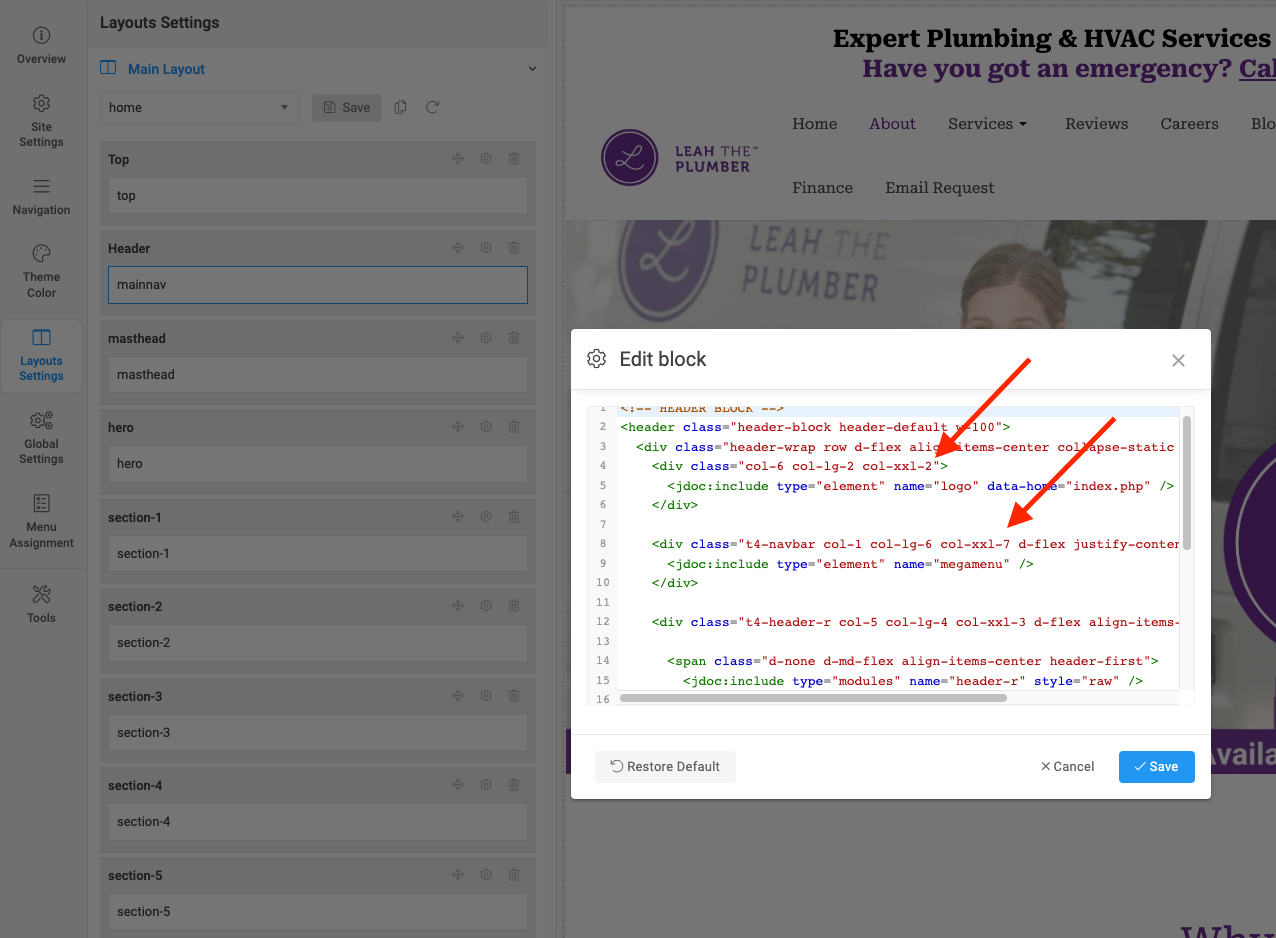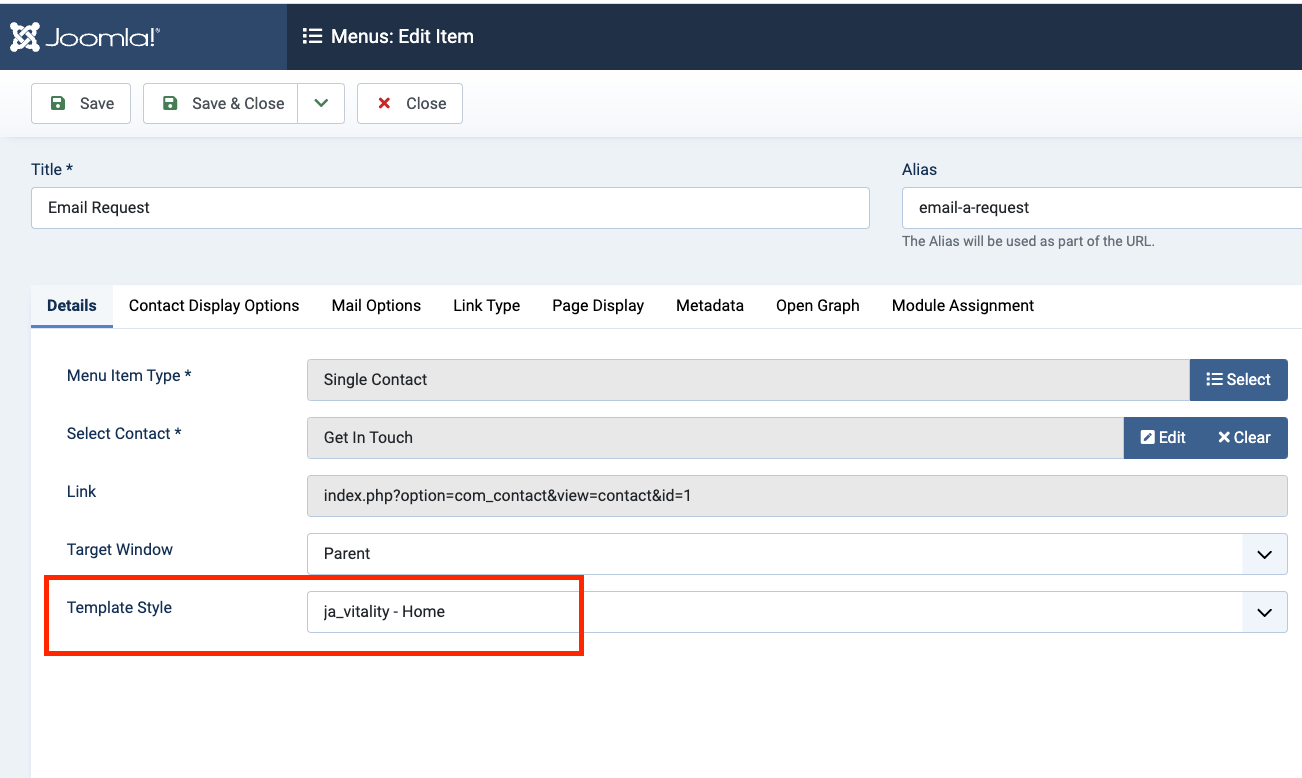Hi,
I would like the menu to be all on 1 line, not 2 lines like it is now. Is there a way to make the padding between items in the navigation tighter? Or can I make the navigation area a little wider? I tried editing the css but it didn't do anything.
Also how do I remove this message from the bottom of the contact page:
Always here to help you
Write a Message
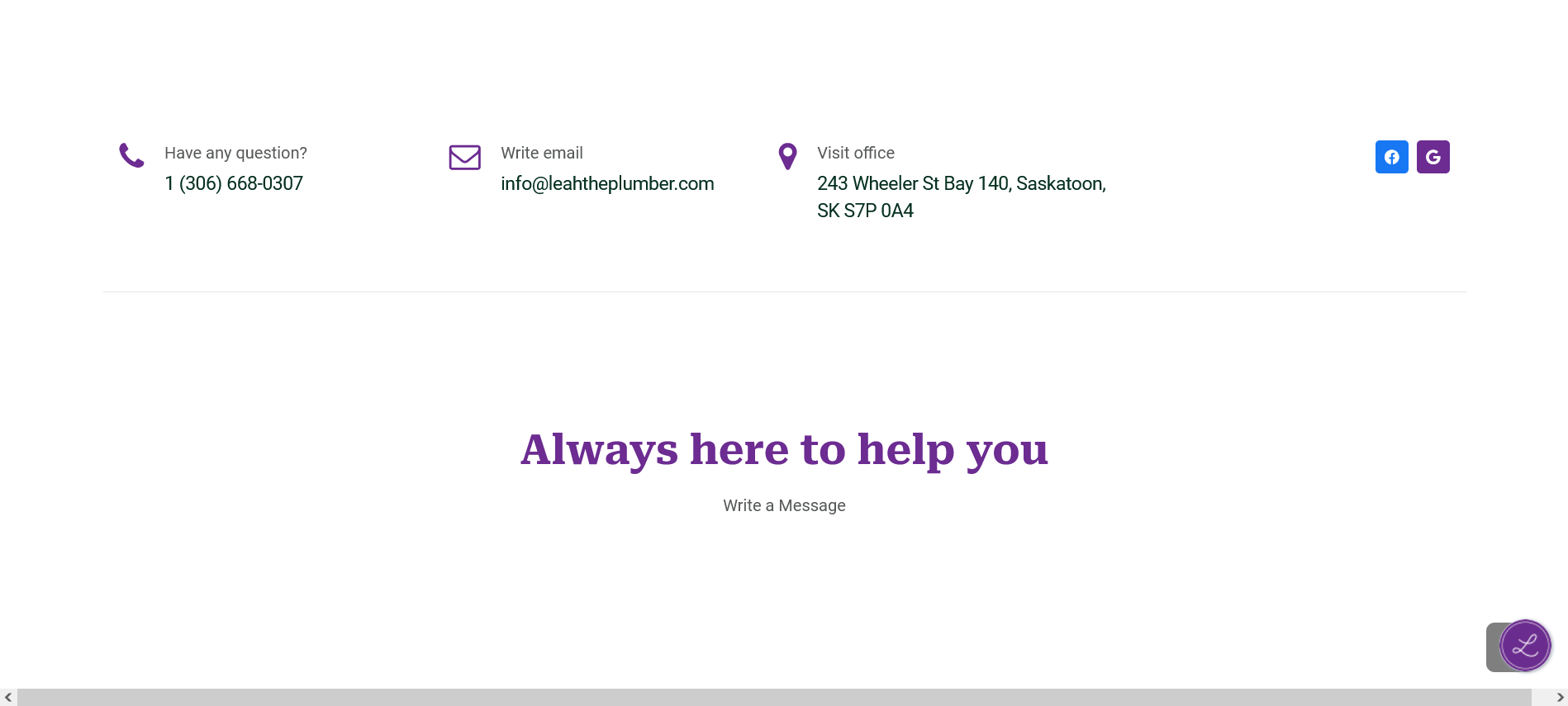
I have added a custom contact form to the page and I've looked all throughout the contact and menu item to find this text but I can't find it.
Thanks for the help!