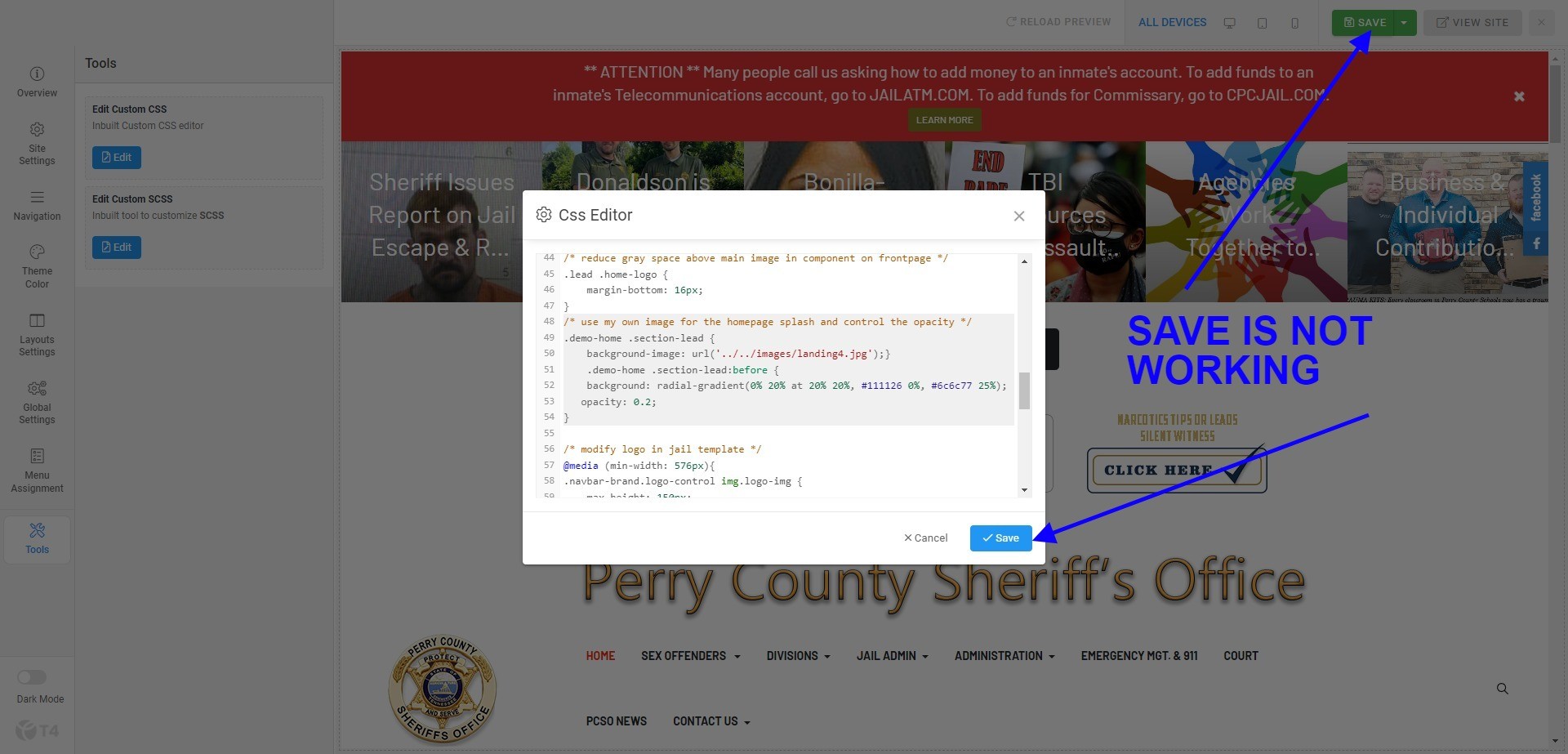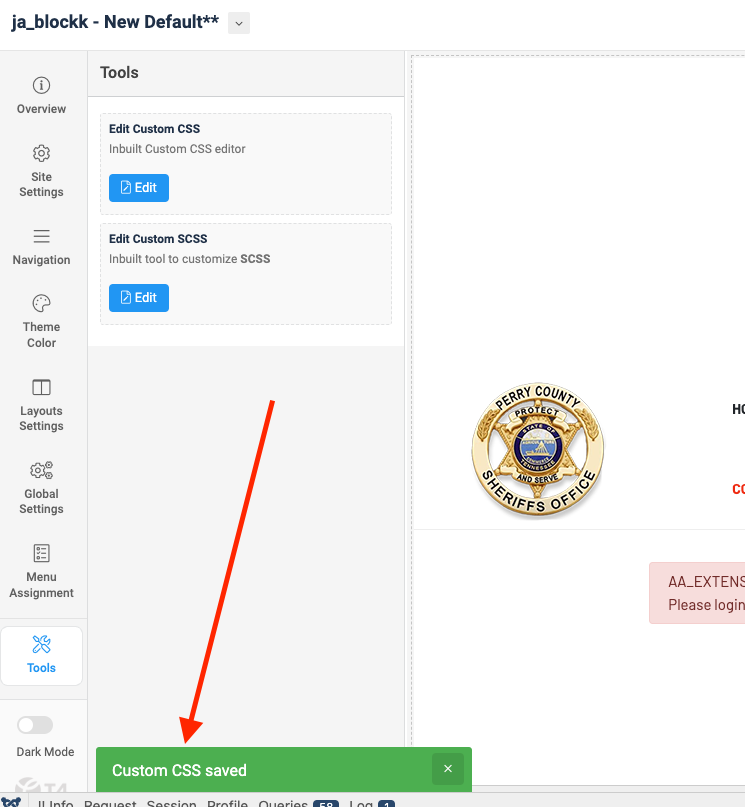I just migrated this site from J3 to J4, and it was working perfectly, until yesterday. That was when I started having some unexplained problems.
I wanted to change the main image on the homepage, named landing.jpg. I used the same code I had before in custom CSS, in the backend of the template. But when I went to save the change to the image name as landing4.jpg, I clicked on the Save button and nothing happened. I could Cancel it and so I did.
When I tried to do a Save & Close on the changes to the template, I got the dreaded 404 error page. I thought it might be the wrong PHP, but that wasn't it.
Someone checked it out for me, and decided I needed to contact you. They thought it was something in T4. I don't know enough to fix it. So I'm hoping you can figure out what is going on. Thanks in advance.
Pat