With the Vertex template, when a Read More is added to an article, the article width takes the whole page forcing sidebar modules to the bottom of the page.
(https://www.riversidesnowbirds.com/images/temp/readmore1.png)
(https://www.riversidesnowbirds.com/images/temp/readmore2.png)
When the Read More button is clicked, the Intro text fits the space and the sidebar modules return to the sides, but the text after the Read More is indented.
(https://www.riversidesnowbirds.com/images/temp/readmore3.png)
Thanks for any help,
Jim
Read More Not Working Right
- Edited
Hi Jim
It's showing correctly now at my end, did you get it solved?

No, it's still a problem. On that same page (Park Info > General) login with the Username I gave you and you will see an article called Read More Test at the top that flow over the sidebars.
You put the readmore button inside a div tag and it will break the layout, this is a known issue, you should add closing div tag to separate the readmore button.
I just updated for that test article on your site and it solved the issue.

Thanks, I now have a work around to make the Read More Work. What about the indented text after Read More is clicked? Is that intentional? (see third image on original post)
It due to the layout of this article detail page in template, it has a sidebar inside the content part to show some bottom info.
In case that you don't want that part, you can remove it.
I just clone the default file to have a new one in: /templates/ja_purity_iv/html/com_content/article/default2.php
and assign this layout for article:
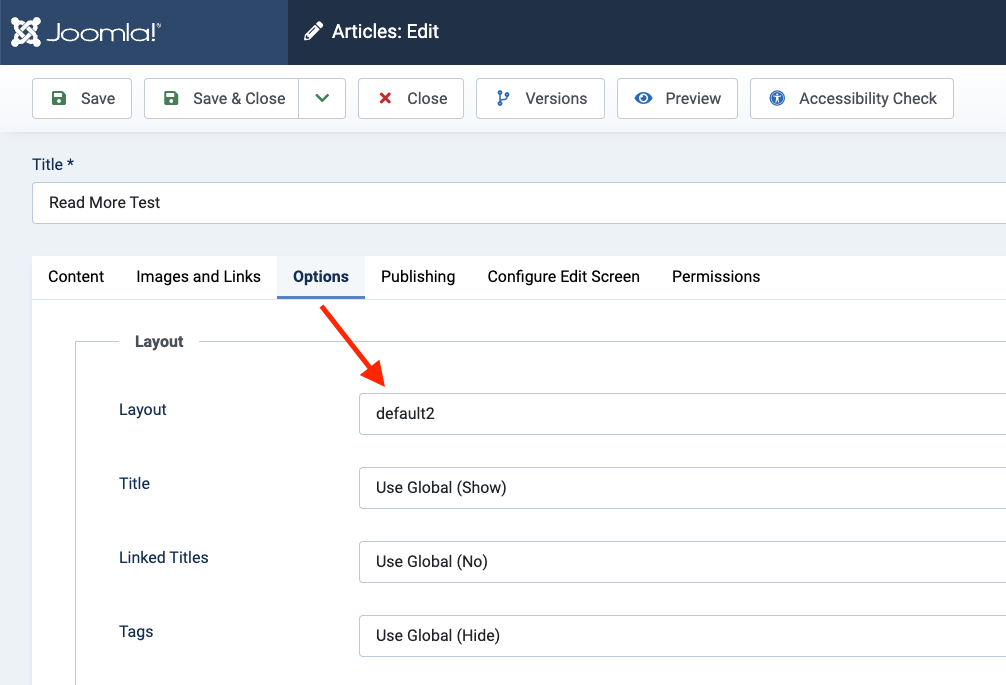
Kindly check.
Thank you, I'm not sure I fully understand but I now know how to make it do what I want.
Jim