Heyo, is there perhaps some easy CSS to adjust the module title display style?
I'm interested in the option to lower the red line so not touching the text, and the option of removing the red line completely.
Thanks!
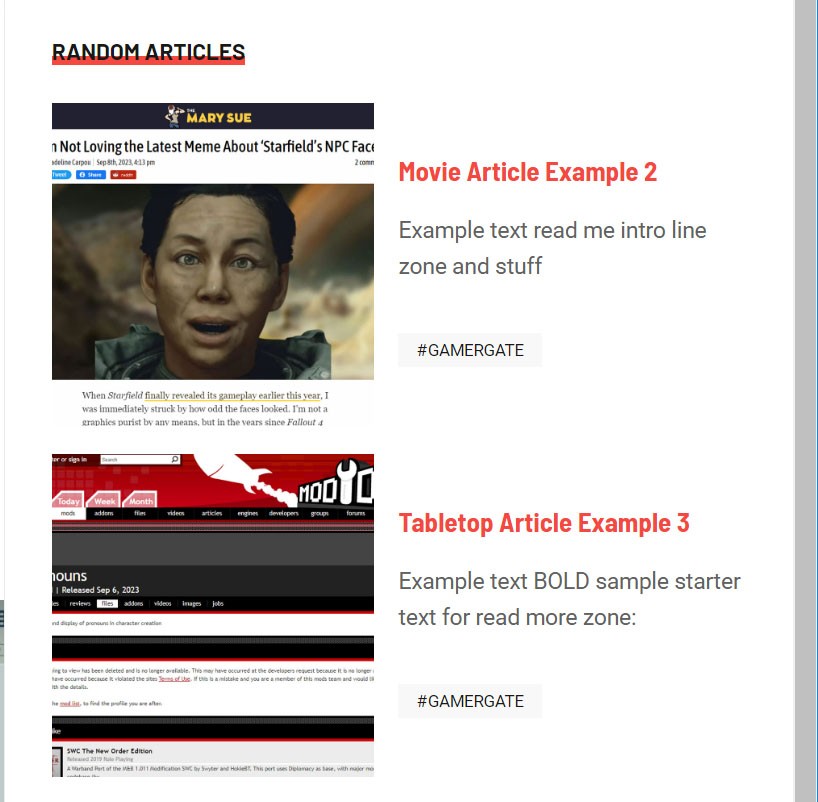
Flix - How to Adjust Module Title Display
You can try this custom css code to lower that red line:
div[class*="t4-section-"] .module-title span:after, .module-title:before {
top: 45px !important;
}or use this one to hide it:
div[class*="t4-section-"] .module-title span:after, .module-title:before {
display: none !important;
}saguaros Great, thanks for the help!
I was able to offset the red line as hoped on one module, but it appears different on a JA Content Listing Module.
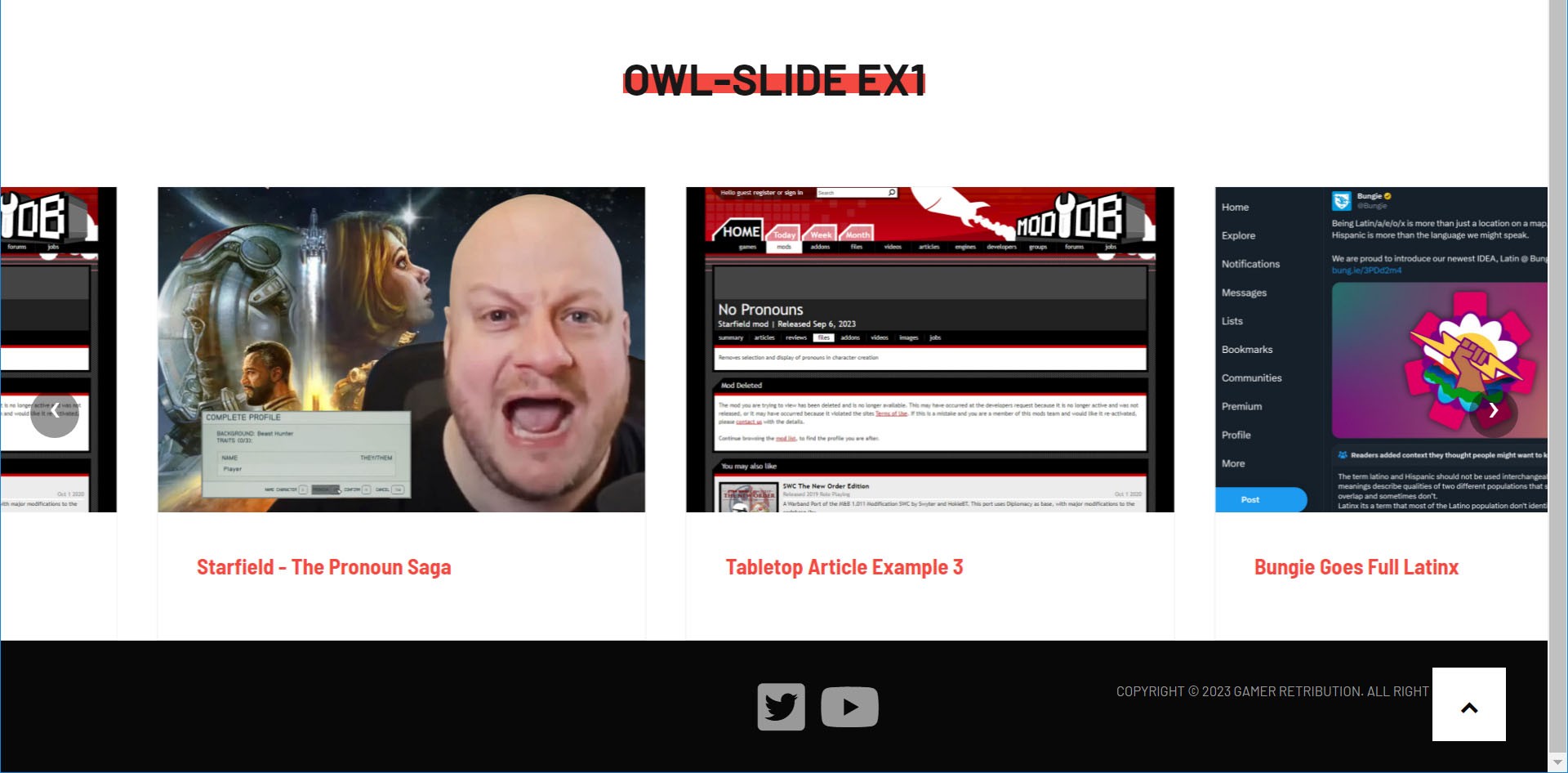
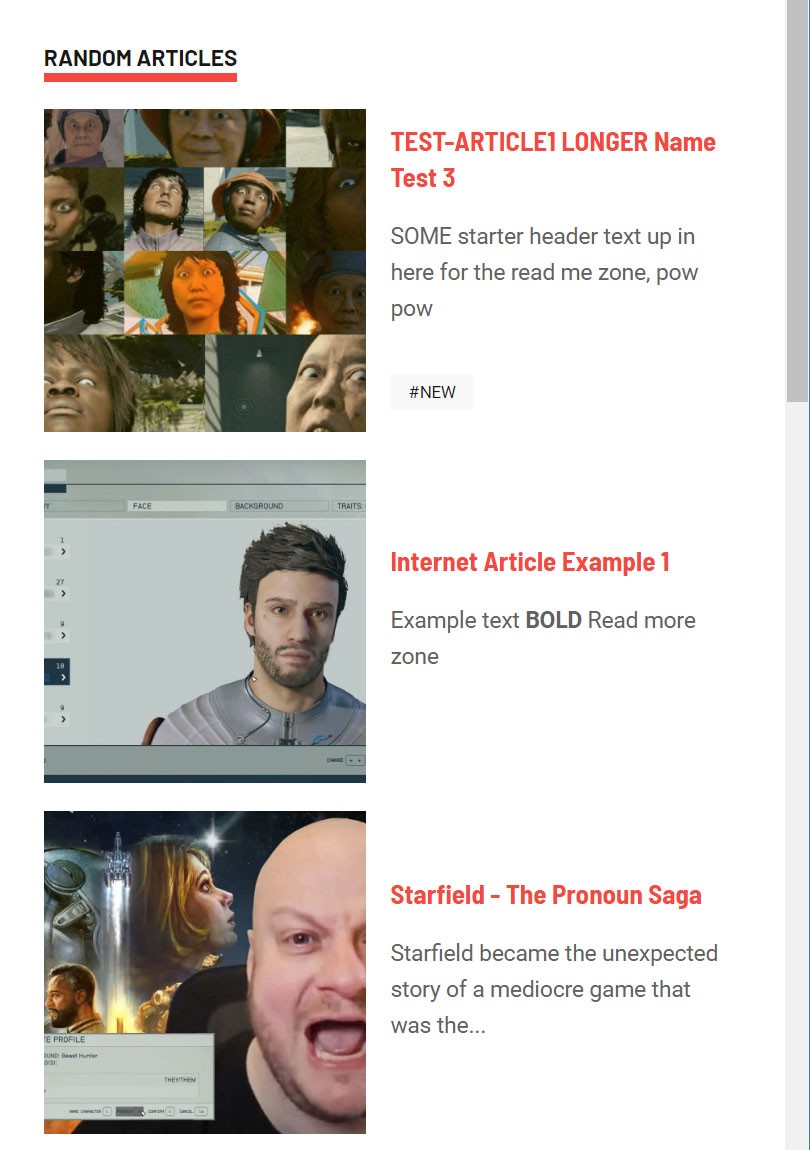
Is that just going to be an issue since it was not intended for Flix?
Could you share that URL here?
saguaros At the moment the OWL-SLIDE is on the bottom of the home page:
https://gamerretribution.com/
And sidebar modules are on any article page:
https://gamerretribution.com/games/tabletop/tabletop-article-example-1
The OWL-Slide - JA Content Listing module title is not necessarily critical, I was just inquiring if likely different just due to being the JA Content Listing module.
You need to adjust above value to suit your need, I just updated this:
div[class*="t4-section-"] .module-title span:after {
top: 40px !important;
}