I can't seem to find a way to add the cart icon to the right of the menu (see below). Nothing appears in the docs about that (or for the search option). Any help greatly appreciated.
Thanks.
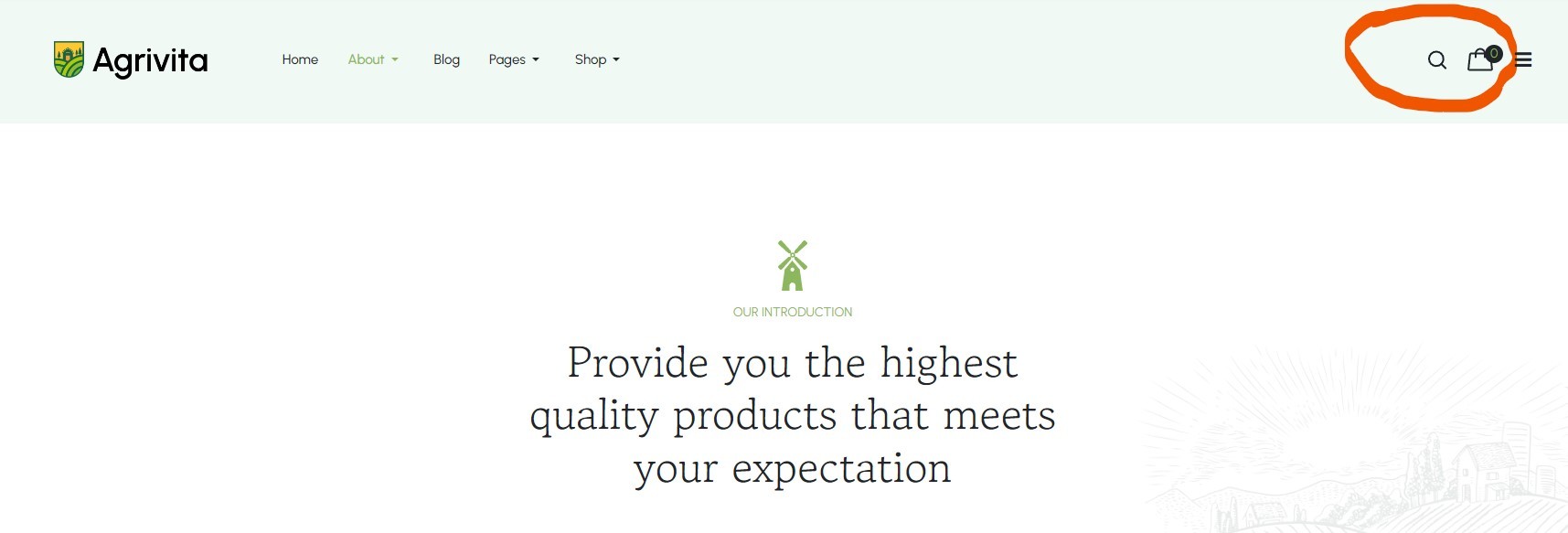
Adding cart icon
Hi Nick,
it's VirtueMart Shopping Cart module in header-r position, you can add the dropdown cart icon in module settings:
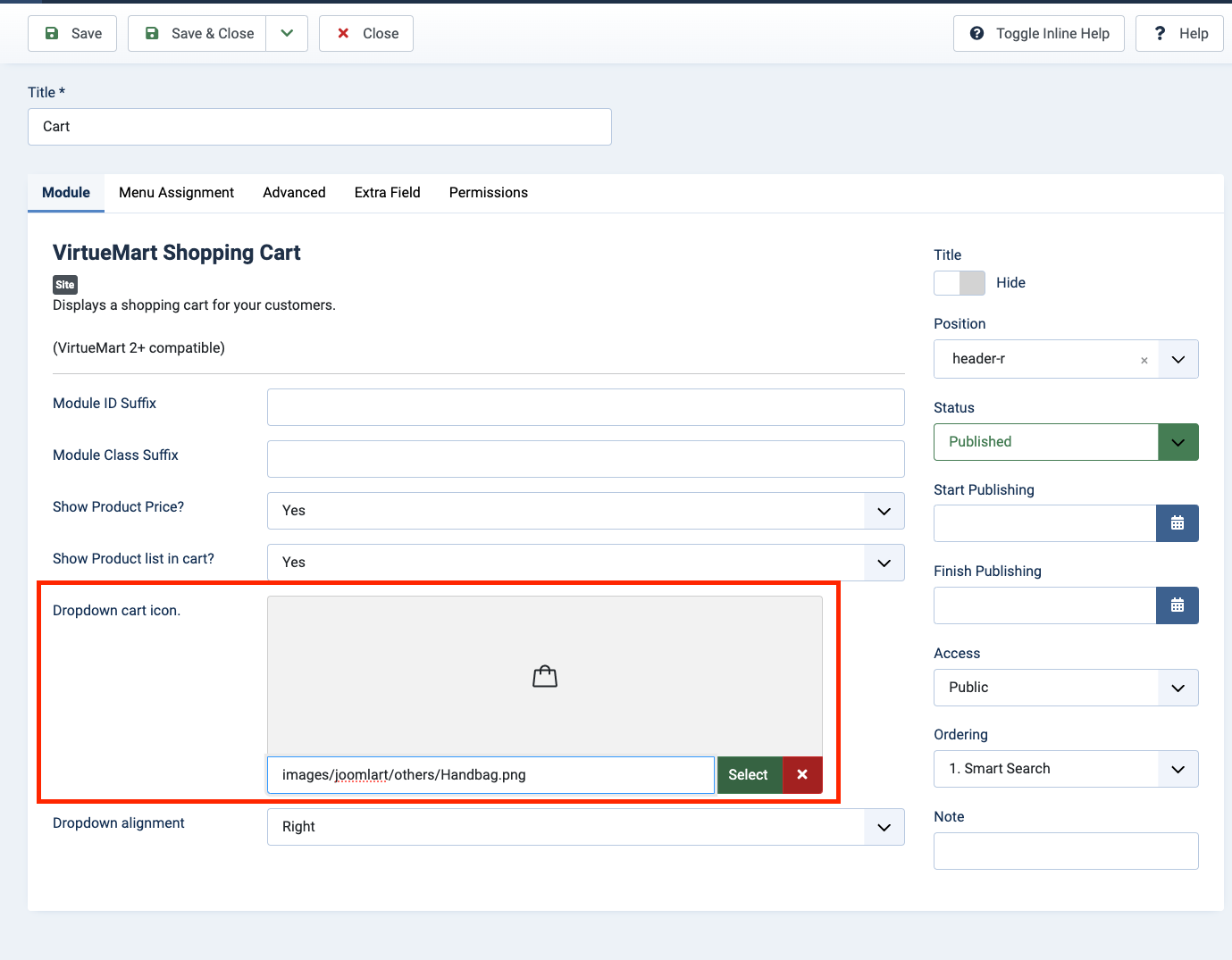
also make sure that you choose dropdown layout for module:
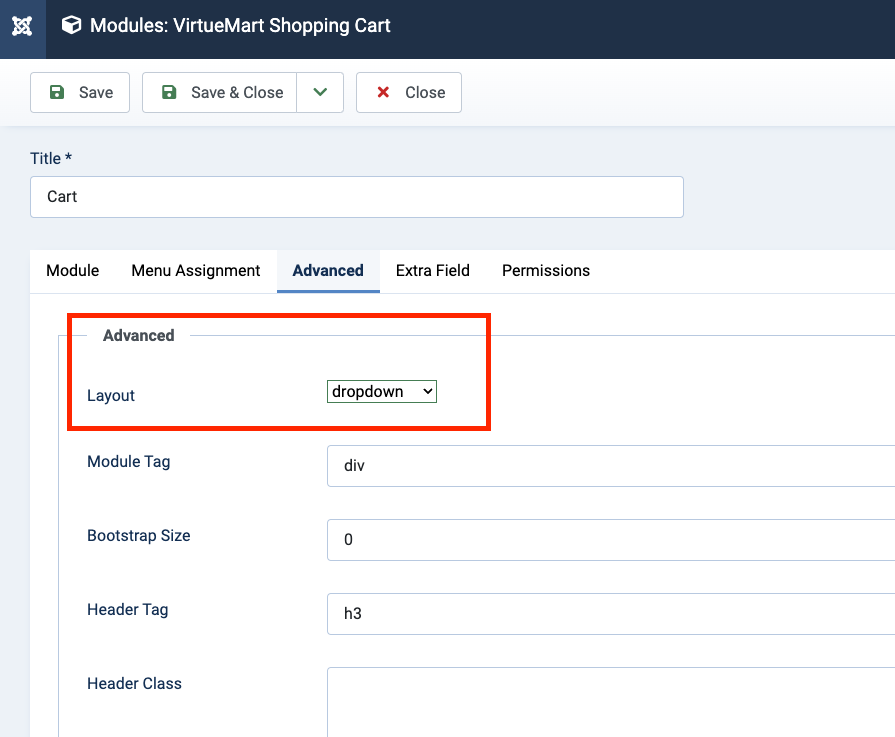
Thanks for that.
I use J2Store and have managed to place the minicart icon in the 'topbar-r' position.
Two questions:
How can I get topbar-r to actually be on the right hand side of the page. I can't shift it from the left hand side.
I can't find 'header-r' position which is where I would prefer to put the minicart icon. Is there a way to put it there like in the demo?
Thanks.
I don't see it on your site now, pls enable it again and share the super admin account so I will check for you.
Hi Saguaros,
It's not on the Home page, only on the other pages
Hi Nick,
I just realized that you're using J2Store component, the above cart module is Virtuemart Cart module which is overridden in JA Agrivita specific.
If you want to have the same icon, you need to customize the J2 Store Cart module on your site.
The header-r position is loaded via the mainnav block on your site so I just re-assigned this J2 Store cart module to this position and it's showing on the right side now.
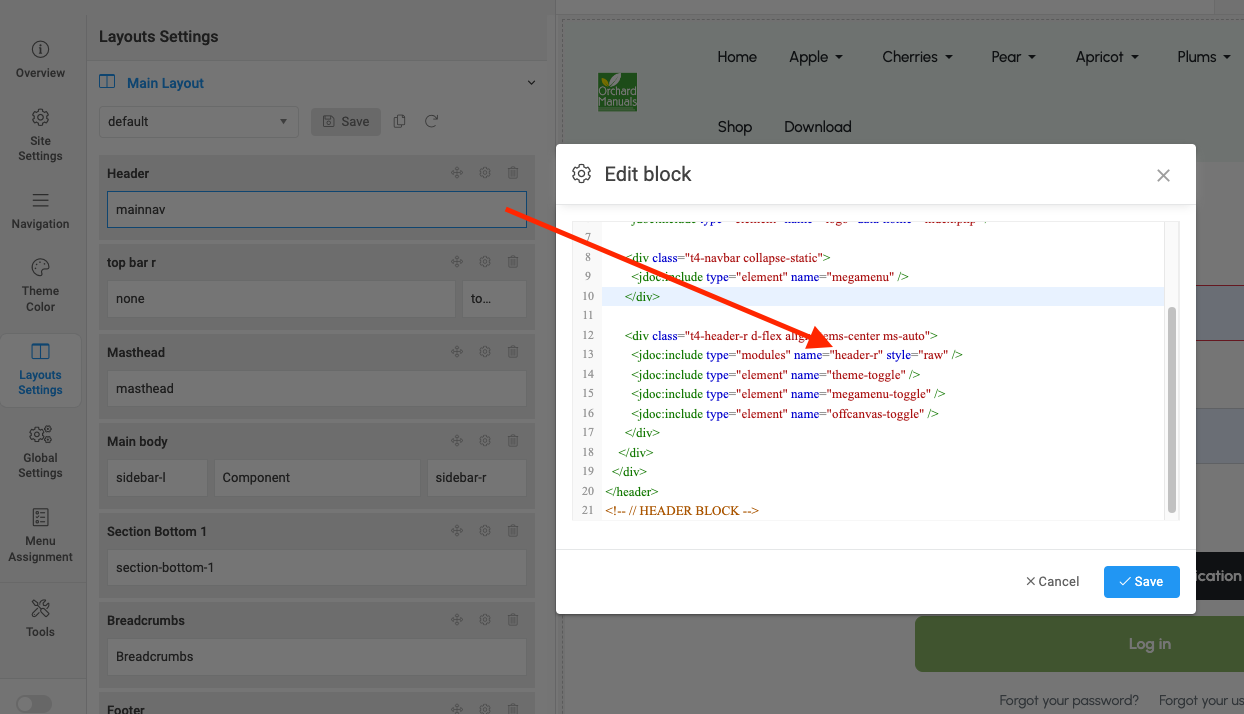
Kindly check.
I have no idea how you did that. It's brilliant. Thank you.