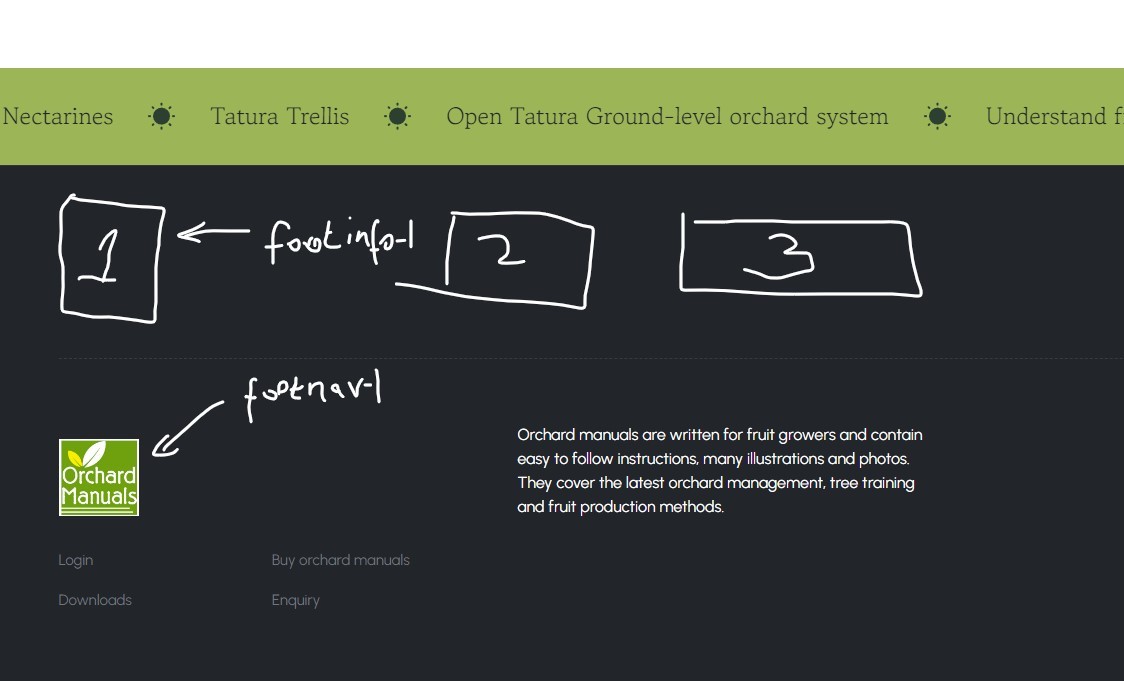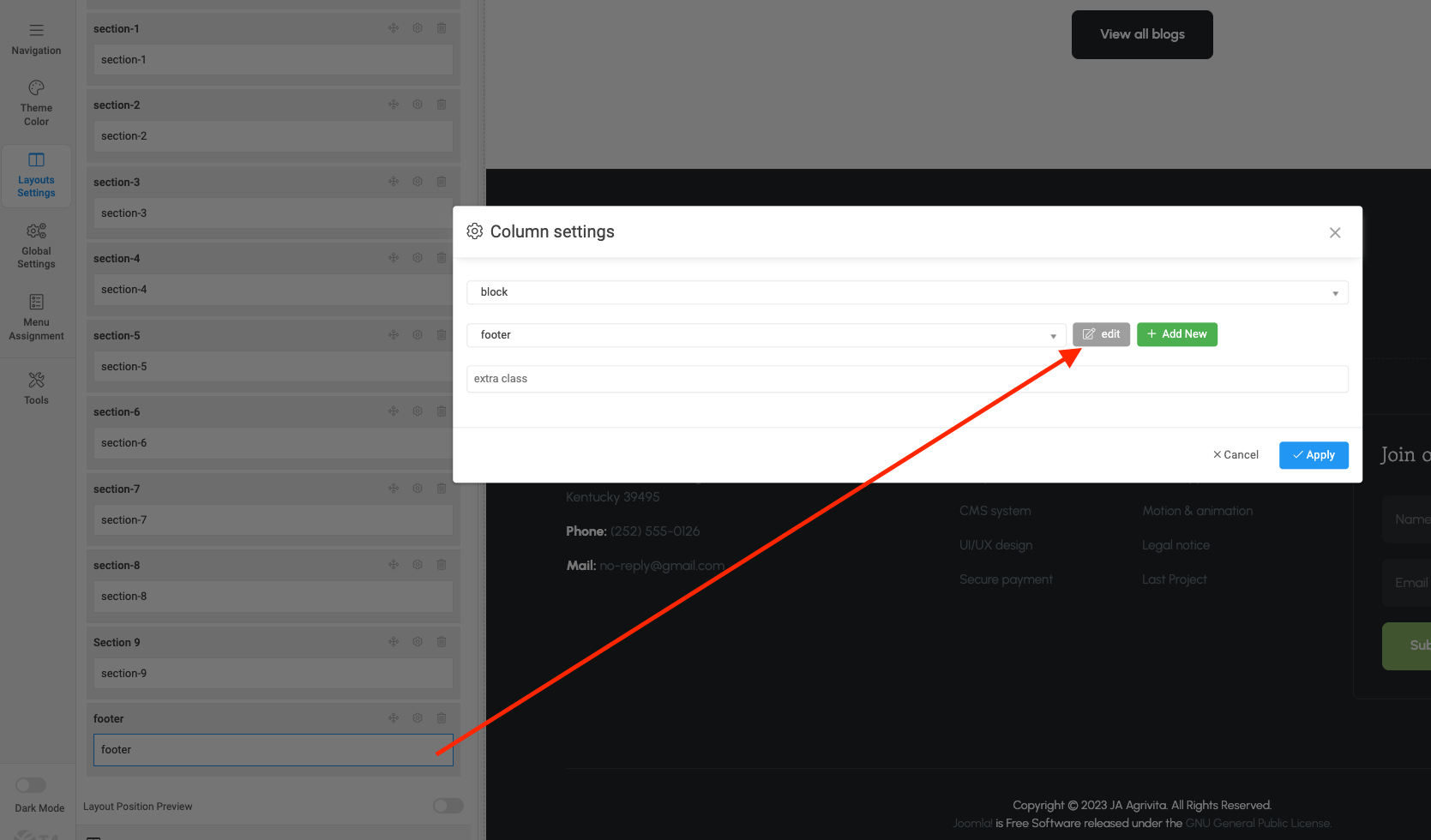Hi all,
I've created a custom module (logo footer) but can't find footinfo-1 or 2 or 3 position in my template footer setup (see below).
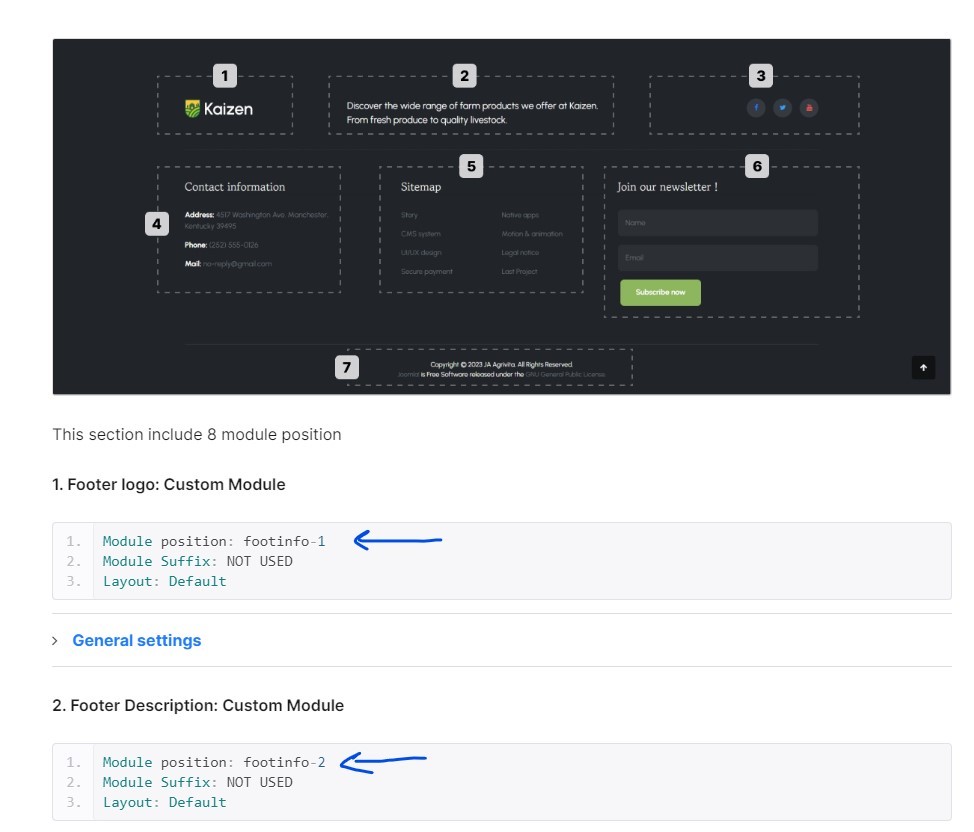
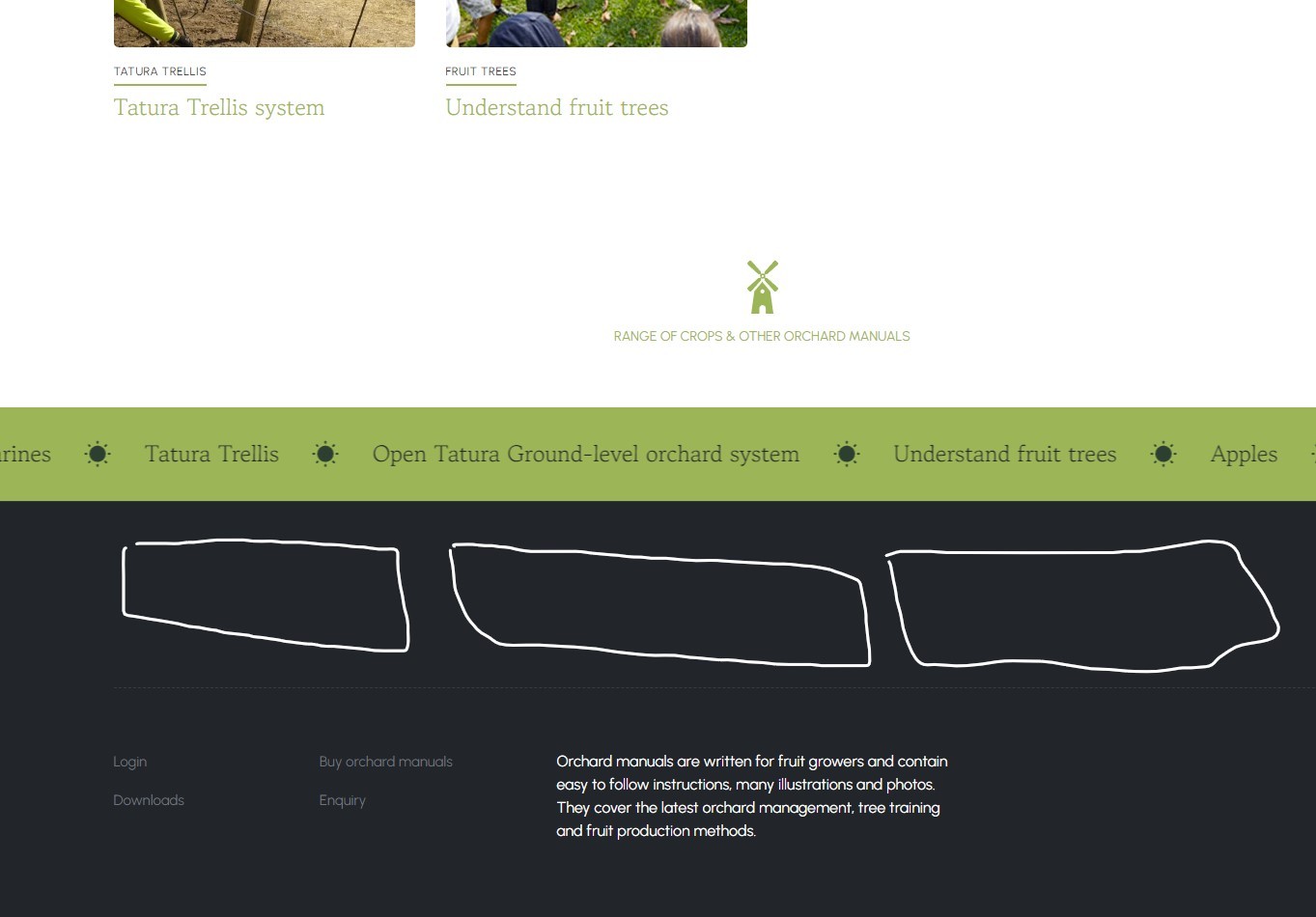
There is a footnav-1 position and I put the logo there, but would prefer to have it like in your demo.
Any ideas?
Thanks.